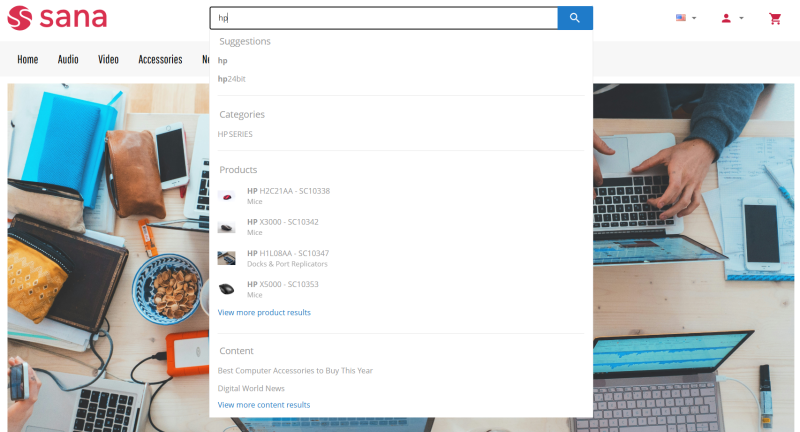Search Suggestions, Categories, Products, and Content
When a customer begins to type something in the search bar in the Sana webstore, the search results in the dropdown list below will be shown in 4 separate sections:
- Suggestions
- Categories
- Products
- Content
It makes the search process faster. Search suggestions allow customers to click straight through the results without the need to type every letter, saving time and helping people get more effective search results.
Up to 9 lines can be shown in the dropdown list in the search bar. The number of lines shown in each section depends on all search results found, including products, content, suggestions, and categories.
-
In the Suggestions section, a customer can see the suggested search terms which update once a customer continues typing. When a customer starts typing a search query, a list of suggested search terms automatically appears to save the customer’s time.
Search suggestions are built based on the configured keyword fields. If product categories are added to the keyword fields and should be considered by the search suggestions, you must rebuild the product index by running the Product import task.
Dynamic redirects are also supported for search suggestions and spelling suggestions. Customer assortment affects search suggestions. This means that search suggestions are only shown for the products available to the customers based on the configured customer assortment rules.
-
In the Categories section, a customer can see the product list pages that match the entered search query.
-
In the Products section, a customer can see a list of products found for the entered search query. Also, if there are a lot of products that match the entered search query, then a link will be shown in the Products section using which a customer can see more products. Clicking on the link will redirect a customer to the search results page. If there are also some content pages that match the search query, then two tabs will be shown on the search results page: Products and Content. A customer can see all products found for the entered search query on the Products tab and all content pages found on the Content tab.
-
In the Content section, a customer can see blog articles, content pages, FAQ pages and news pages that match the entered search query. Also, if there are a lot of content pages found that match the entered search query, then a link will be shown in the Content section using which a customer can see more content pages. Clicking on the link will redirect a customer to the search results page. If there are also some products that match the search query, then two tabs will be shown on the search results page: Products and Content. A customer can see all content pages found for the entered search query on the Content tab and all products found on the Products tab.