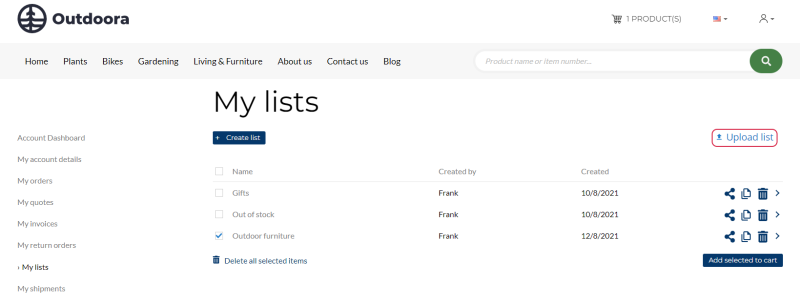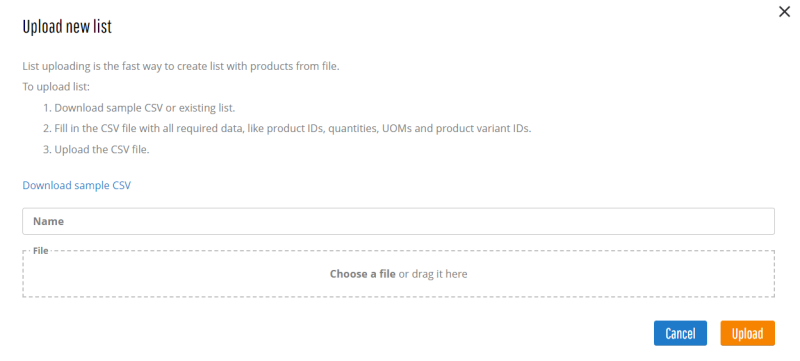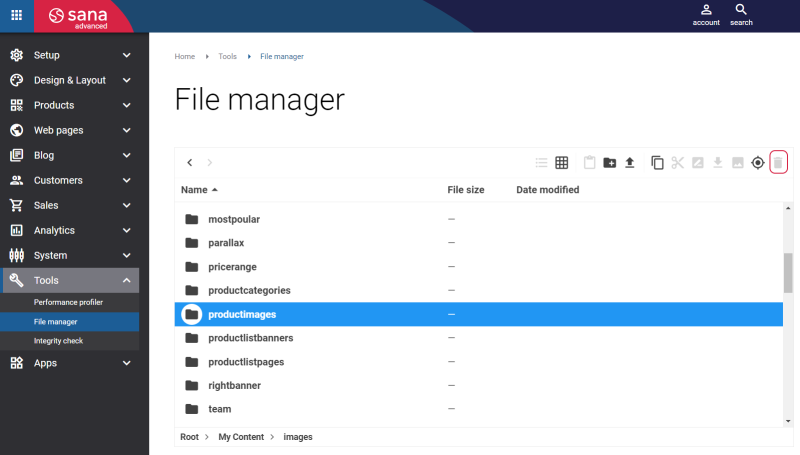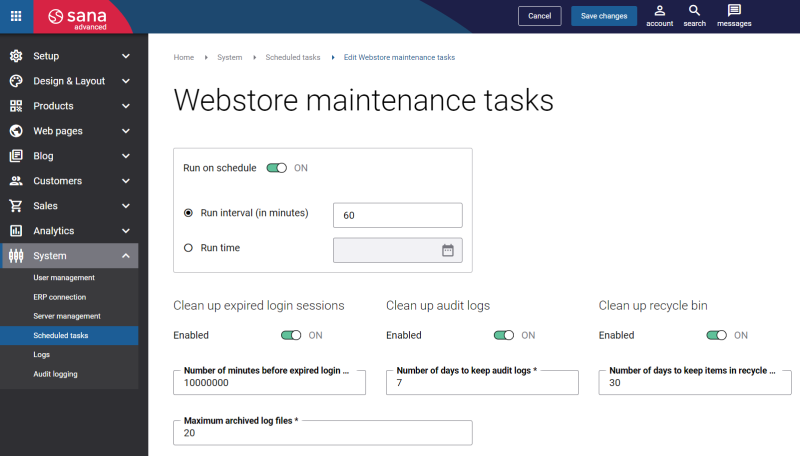Sana Commerce Cloud 1.76
Release date: September 6, 2023
Active support: until 06/09/2026
Passive support: until 06/09/2028
Learn about new features, improvements, and bug fixes in this release.
What’s New?
Message Center
The message center is great for keeping people informed with timely and relevant content. It displays system messages to all Sana Admin users. These messages inform Sana Admin users of important events related to your Sana Commerce Cloud solution, such as scheduled upgrades or maintenance, new releases, hotfixes, add-ons, deprecated features, end-of-support for some services, etc.
You can expect to see different system messages in the message center of your Sana Admin in the near future.
Request Password Update for Sana Admin Users
There is no doubt that keeping your data safe and secure is of utmost importance. There are a number of ways how you can secure users’ accounts and asking them to change passwords regularly is one of them. Regular password change can reduce vulnerability to cyberattacks and loss of data privacy and security.
Now, you can request Sana Admin users to change their passwords regularly. You can do this using the new Request password update and Password update frequency (days) settings.
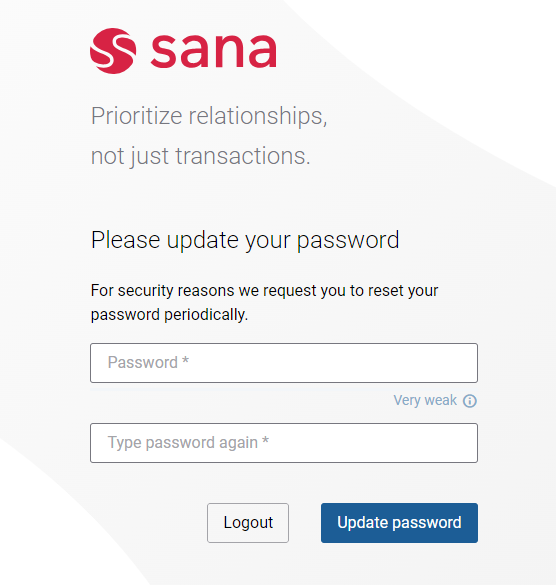
For more information, see Sana Admin and Webstore Accounts.
SEO Settings for the Blog System Page
Search engine optimization (SEO) is a strategy which adds value to your online store and it is vital to the success of your online business. That is why we keep adding new settings to improve search engine optimization for you. Previously, it was possible to configure the SEO settings for the blog articles. Now you can also configure SEO settings for the Blog system page. The Blog system page is used to showcase all blog articles on a single page in the webstore.
We added the possibility to enable or disable indexing, add meta title and description to the Blog page, add the Blog page custom URL and translate it.
Upload Lists
We added the Upload list content element to the Lists system page. Using this content element, customers can quickly create new lists or, for example, upload lists which were provided to customers by someone else. A CSV file is used to import lists with products to the webstore.
Also, now a customer can open any list and download it.
Display a Currency Symbol or Code in the Webstore
By default, all prices in the Sana webstore are shown with a currency symbol, for example, $ 100 or € 100. Now, instead of the symbol you can display prices with the currency code, for example, USD 100 or EUR 100. This can be useful because some currencies use the same symbol. For example, the United States dollar, Mexican peso, and Chilean peso use the same $ symbol.
There is no option to change this in Sana Admin. Thus, webstore administrators cannot do it themselves. But you can contact your Sana representative if you want to display all prices in your store with the currency code instead of the symbol.
Other Changes
-
To make the initial configuration of Sana more logical and consistent we changed the default values of some settings in Sana Admin. Previously, when Sana was installed all functionality was enabled by default. Now, some Sana Admin settings are enabled, some are disabled. Webshop administrators can configure the Sana Admin settings the way they need.
-
Just to be on the safe side, so that the user does not delete all product images by mistake, we made it impossible to delete the productimages folder in the file manager of Sana.
-
We renamed the Clean up scheduled task. Now this scheduled task is called Webstore maintenance tasks.
-
In this release, we added a new field to the CSV file for importing shop accounts. Now in the CSV file you can determine whether an account is approved, or the approval is pending.
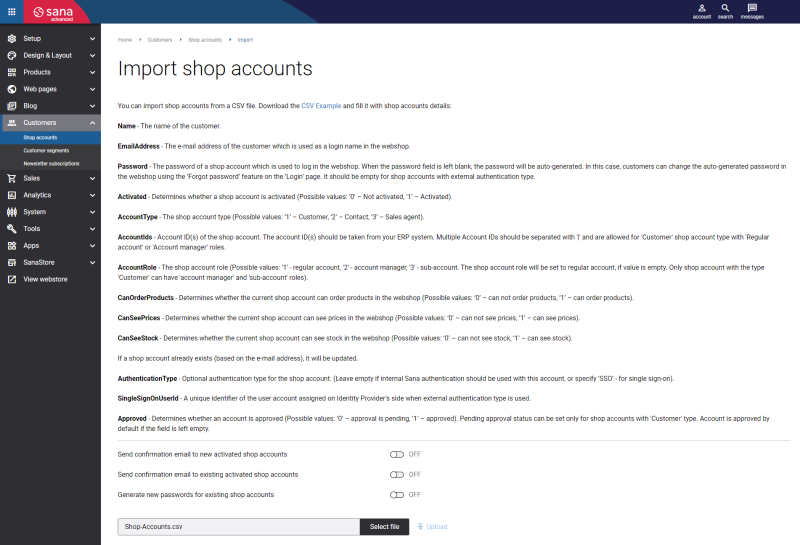
Bug Fixes
One of the benefits of the minor releases on a regular basis is that you constantly receive bug fixes. Below you can see the list of some bugs that we fixed in this release. We do not add all bug fixes, but only the most important ones, since there are many technical fixes, minor design fixes, or performance-related fixes that we do not add to the release notes.
- Fixed an issue with the non-default checkout header field which does not save after a different name is selected in the Field name field.
- Fixed an issue with some of the location fields which cannot be translated to other languages.
- Fixed an issue with the products in the list not adding to the shopping cart when you change the quantity of one product to invalid quantity in the list and add another product using the quick products add on the Lists page.
- Fixed an issue with the horizontal facetted filter dropdown which doesn’t collapse when a user switches to another facetted filter dropdown using the Tab key and expands it.
- Fixed an issue with the message informing that the customers data is out-of-date showing on the Profiles & addresses page when the indexing of sales agents is disabled for the Customer import scheduled task and then it is run.
- Fixed an issue with the Account menu dropdown which does not close in the Safari web browser when the product quantity is selected on the product list page.
- Fixed an issue with the empty space showing on the page for the unavailable video instead of the message informing that the video is not available.
- Fixed an issue with the import of the СSV Example file where the shop accounts are not imported because of the password validation.
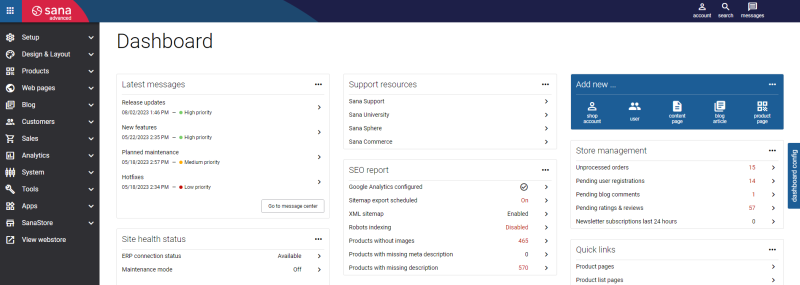
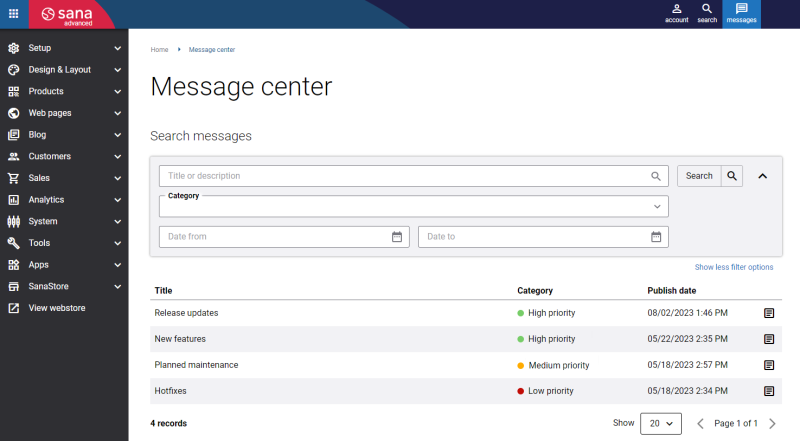
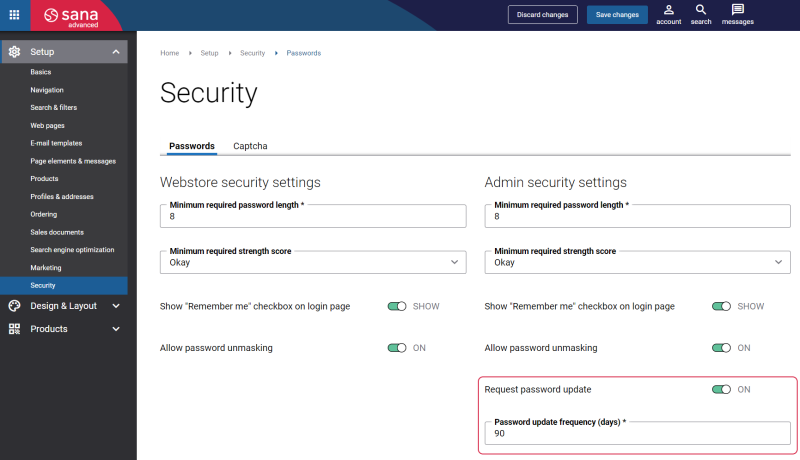
-Settings-for-the-Blog-System-Page_thumb_800_600.png)