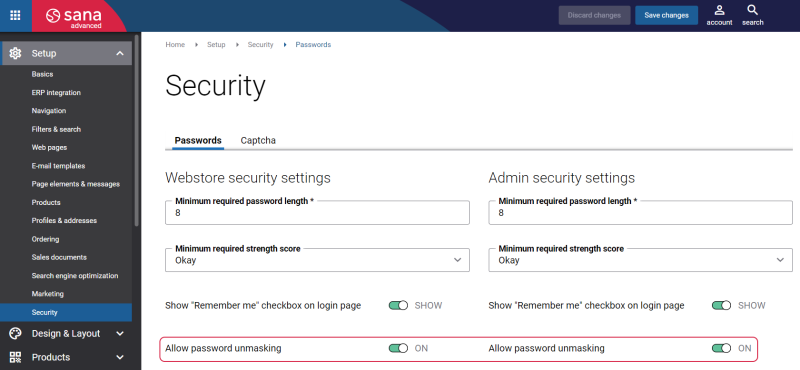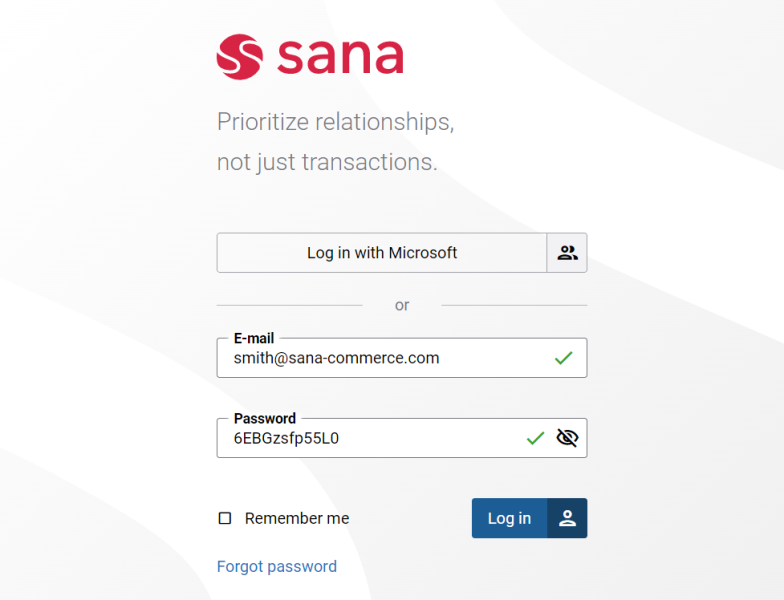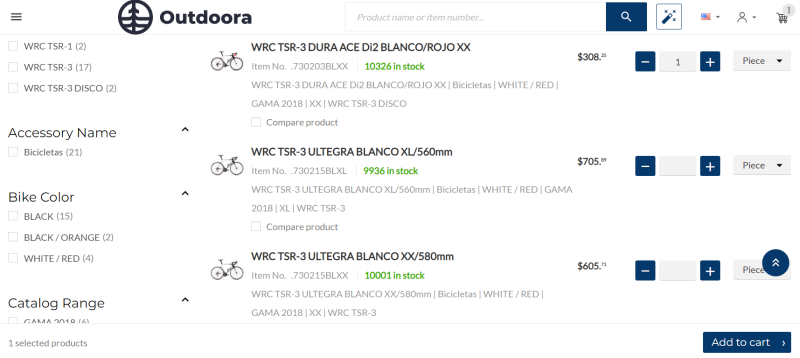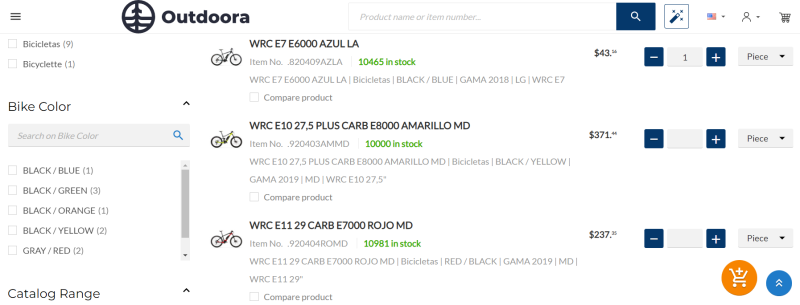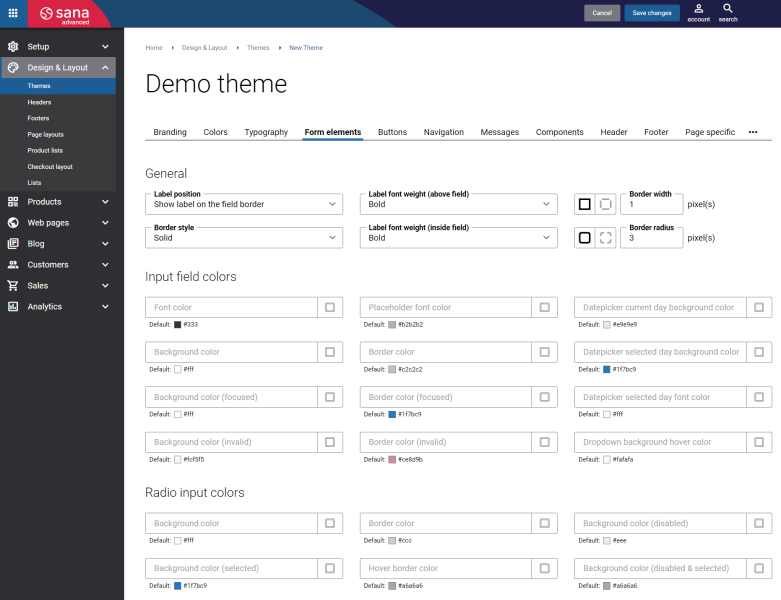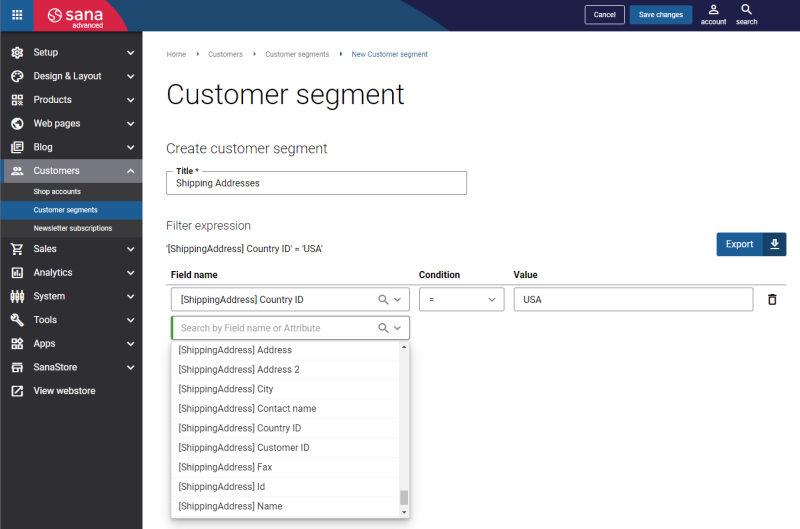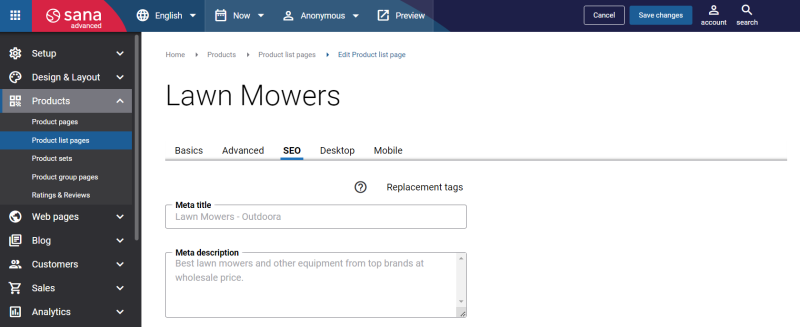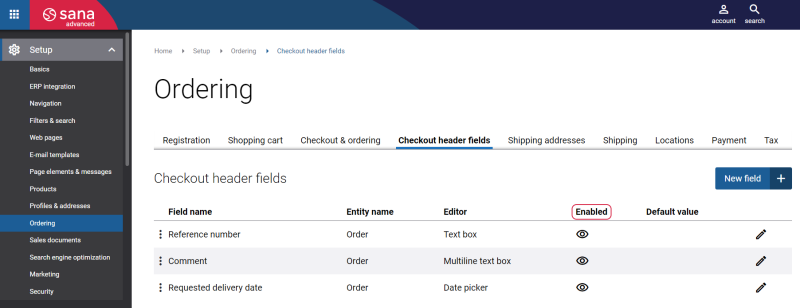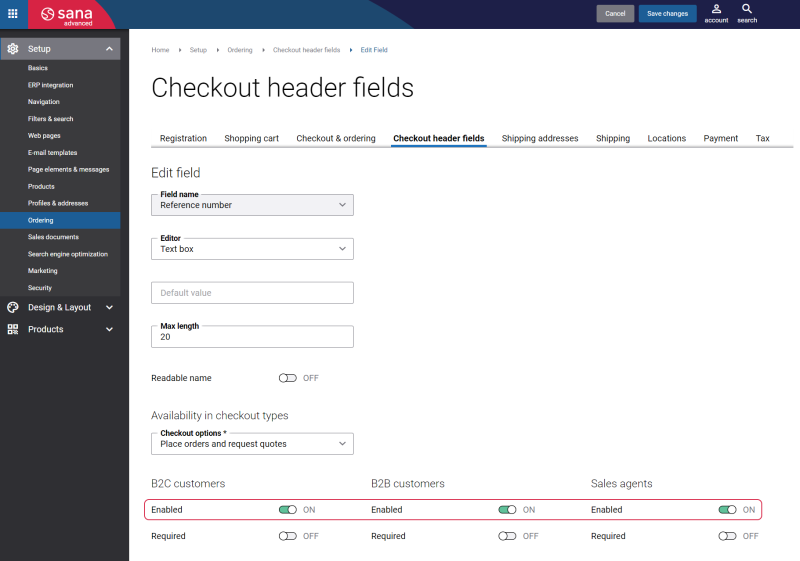Sana Commerce Cloud 1.69
Release date: May 31, 2023
Learn about new features, improvements, and bug fixes in this release.
What’s New?
Show and Hide Password Characters
In this release we added the new option called Allow password unmasking to the security settings.
Using this option, you can allow the Sana Admin user accounts and the Sana webstore customer accounts see the password characters. If this option is enabled, then users can make all characters in the password field visible by clicking on the eye icon. In this way, users can check what they typed in until now and check whether the password is correct. To hide the characters, users need to click on the eye icon again.
It is also possible to change the eye icon using themes.
Floating "Add to Cart" Button Improvements
We always try to make our functionality more convenient and easy to use for you. This time we decided to slightly improve the floating Add to cart button. Previously, using the option Floating “Add to cart" button for B2B page layout for product list pages and lists you could enable and disable the floating Add to cart button for the desktop and mobile layouts. The floating Add to cart button had different presentation in the desktop and mobile layouts.
The following changes have been done in this release:
-
We renamed the option, now it is called Floating "Add to cart" button for desktop B2B page layout.
-
Using this option, you can now enable and disable floating Add to cart only for the desktop layout.
-
The floating Add to cart button is always used for the mobile B2B page layout.
-
The presentation of the floating Add to cart button is now the same in the desktop and mobile layouts.
Floating "Add to cart" button (desktop layout) – old presentation
Floating "Add to cart" button (desktop layout) – new presentation
Form Elements Improvements
We have added two new fields to the Form elements tab:
-
Label font weight (above field)
-
Label font weight (inside field)
These fields allow to separately set the font weight of label located above the field and inside the field. Previously, we had the field Label font weight which changed the font weight of all labels at once.
Also, now if the value Show label above the field is selected in the Label position field, then the Label font weight (inside field) field will be disabled.
Create Customer Segments Based on the Available Shipping Address Data of the Customers
In the previous Sana Commerce Cloud release 1.68, we added the possibility to create customer segments based on the shipping methods created in Sana Admin. We extended the customer segments functionality in this release again and now it is also possible to create customer segments based on the available shipping address data of the customers.
Meta Data Improvements
We have improved the meta data functionality slightly. So, we already know that on the Search engine optimization page on the Meta data tab in Sana Admin it is possible to create meta data templates for product details, product list, product group pages and blog article pages and this meta data will be applied to all pages globally. Now, when some meta data is set globally for all pages, this meta data will be presented as the placeholder text on the SEO tab of each page. In this way, you can clearly see which meta data is used for each page and change it if necessary.
Checkout Header Fields Text Change
In the Sana Commerce Cloud 1.67 we introduced the checkout header fields. In this release we changed the Availability text to Enabled on the Checkout header fields tab in Sana Admin, so that it would be more clear to a user what does the setting mean.
Bug Fixes
One of the benefits of the minor releases on a regular basis is that you constantly receive bug fixes. Below you can see the list of some bugs that we fixed in this release. We do not add all bug fixes, but only the most important ones, since there are many technical fixes, minor design fixes, or performance-related fixes that we do not add to the release notes.
- Fixed an issue with the content elements not showing on the Desktop and Mobile tabs of the product list page which was created using the Create a new blank page link.
- Fixed an issue with the View shopping cart button showing when a customer hovers over the basket miniature icon on the shopping cart page.
- Fixed an issue with the Sana Admin login page where the infinite loading is shown when a user enters incorrect credentials and submits them.
- Fixed an issue with the Blog system page which cannot be opened in case any of the system pages was opened before.
- Fixed an issue with the content on the Mobile tab of the Content page which disappears in different scenarios.
- Fixed an issue with the fields in the table on the product group page, not all of the fields can be edited via in-site editor.
- Fixed an issue with the Load more button on the Order history page which is not shown when a customer has more than 10 orders.
- Fixed an issue with the sales order which is created when pickup locations are disabled and the shipping address is not selected during the checkout.
- Fixed an issue with the incorrect count of products on the product list and search results pages after the facetted filters are used in the mobile layout.
- Fixed an issue with the shop account import which allows to import shop accounts to Sana Admin when the password consists of 7 characters.
- Fixed an issue with the checkout which crashes when the Ship to a new custom address is selected as default option for a customer in Sana Admin.
- Fixed an issue with an error showing on the Desktop tab of a header in Sana Admin when an anonymous visitor has some products in the shopping cart in the webstore and the Show subtotal option is enabled for the Miniature basket content element.
- Fixed an issue with the number of products added to the shopping cart in the webstore not showing near the basket miniature on the Desktop tab of a header in Sana Admin.
- Fixed an issue with the facetted filters values which cannot be edited using the in-site editor in the mobile layout.