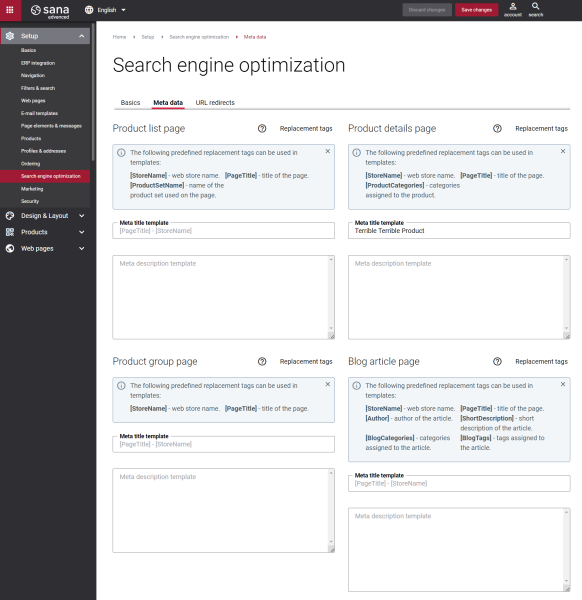Meta Data
One of the most crucial aspects of search engine optimization is meta data. Well-crafted meta data can significantly improve your webstore visibility in search results, generate a greater amount of traffic to your site and can help your business reach its full potential on the web.
Meta data is a mean of communication between your webstore and search engines. In Sana you can add meta title and meta description to different pages. Meta title and meta description are text snippets that provide some context behind what the page is all about. This text is not shown on the page itself, but it is available in the HTML of the page.
In Sana Admin click: Setup > Search engine optimization > Meta data. On the Meta data tab, you can create the meta title and meta description templates for the product list, product details, product group and blog article pages. You can use the predefined replacement tags to create the templates.
The entered meta title and description will be used globally for all pages. You can set meta title and description for each page separately, then the values set on the Meta data tab will be ignored.
The table below describes the fields on the Meta data tab.
| Field | Description |
|---|---|
| Meta title template | Create the meta title and meta description templates for the pages.
Meta title is shown in the Web browser on a tab of the opened page. If the Meta title template field is empty and meta title is not specified for a specific page, then the title of the opened page and the name of the webstore set in the Sana Admin settings will be shown on the tab of the Web browser. Meta description describes your page to search engines. It should provide concise explanation of the web page contents. Meta description is used on search engine results pages to display short description for a given page. Meta title and meta description are also shown in the HTML of the page. You can use replacement tags to create the meta title and meta description templates. For example, if you enter a meta title, you can use the [StoreName] replacement tag. This tag will be automatically replaced with the webstore name set in the Sana Admin settings. Meta title and meta description are important factors for a successful search engine optimization of your webstore. |
| Meta description template |
You can translate meta title and meta description to other languages. These translations will be used for all product details, product list, product group and blog article pages. If necessary, you can add meta title and meta description translations to each page separately, then the translations set here will be ignored.