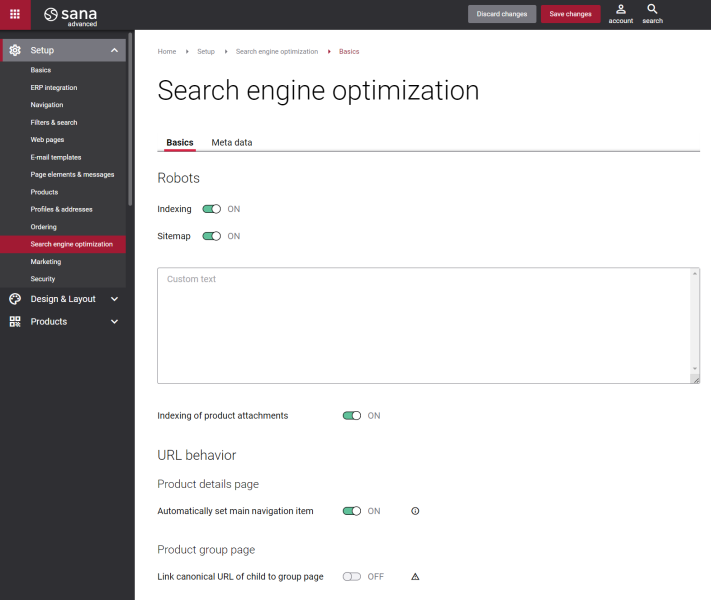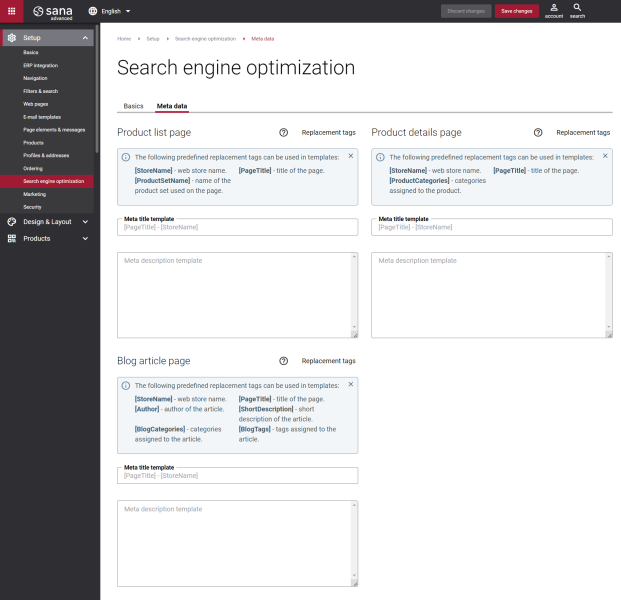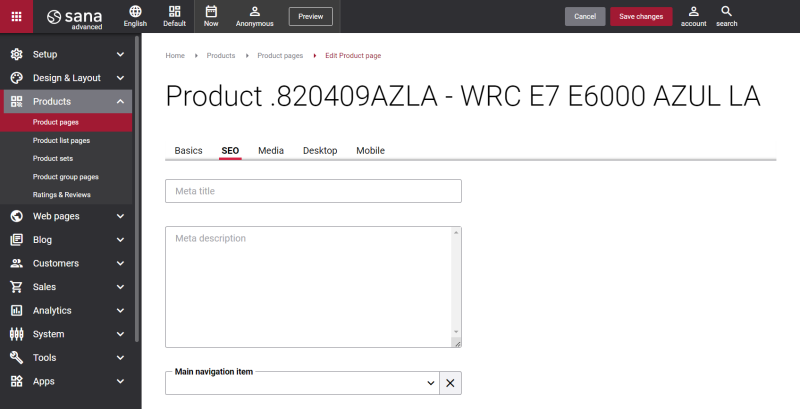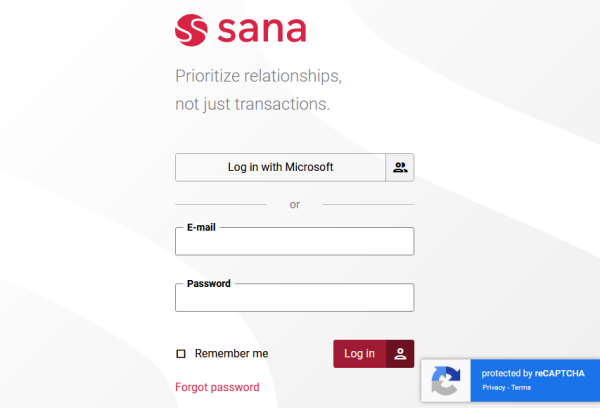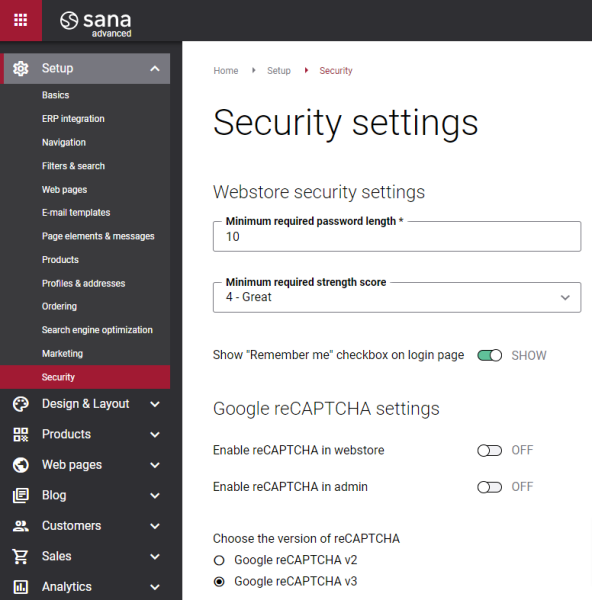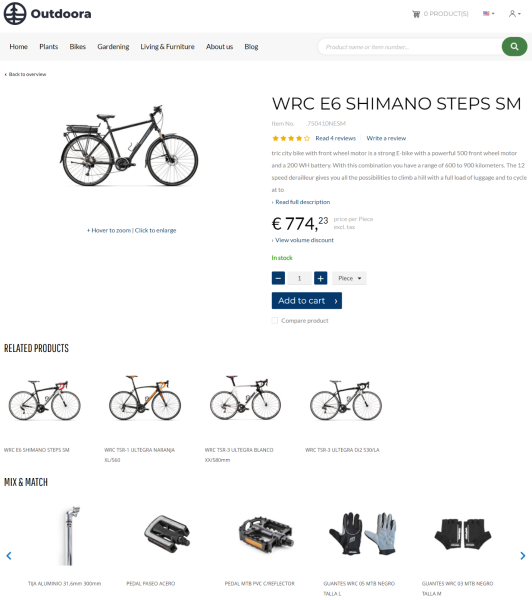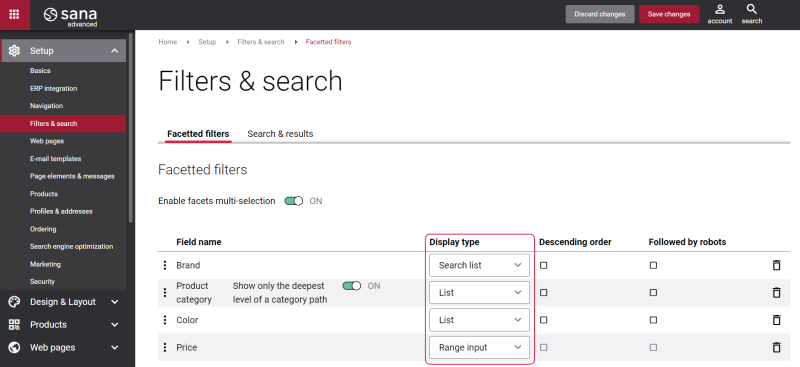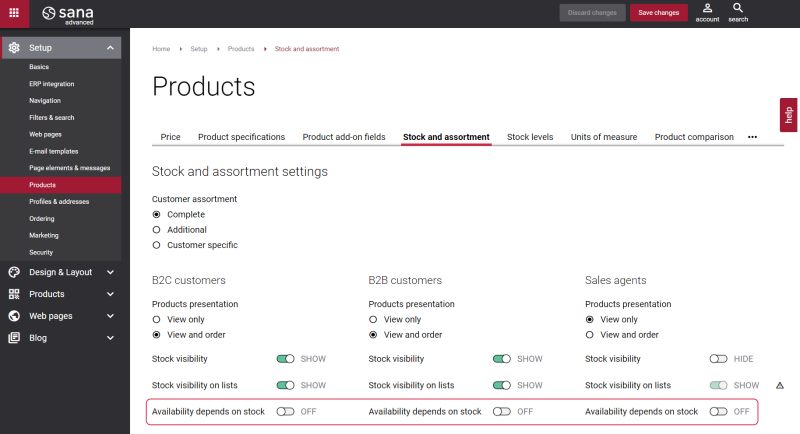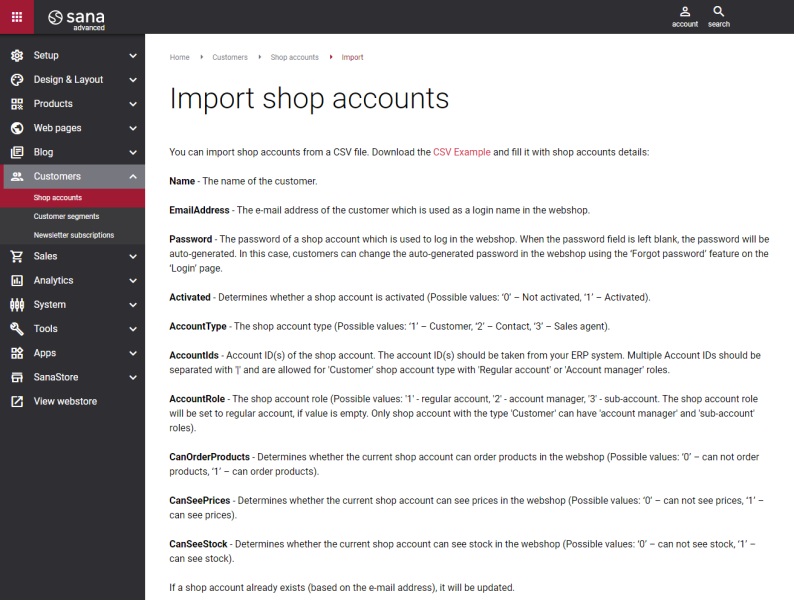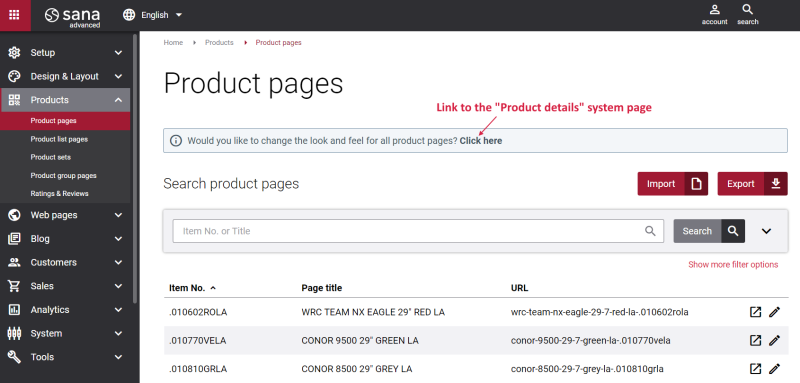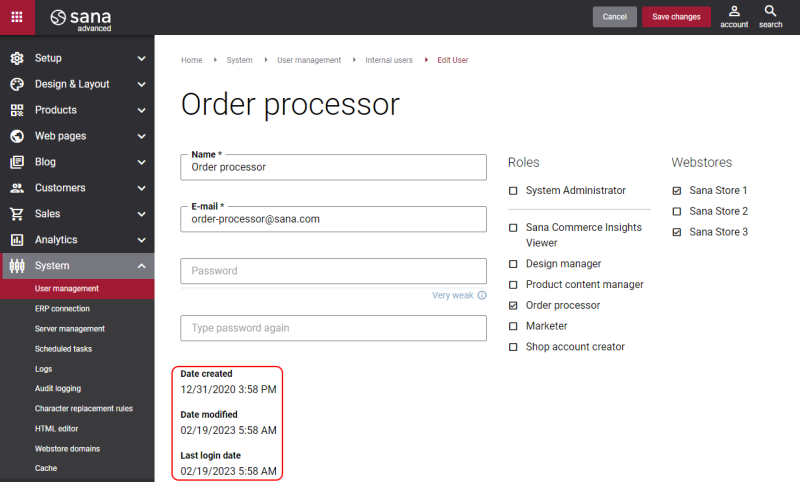Sana Commerce Cloud 1.62
Release date: February 22, 2023
Learn about new features, improvements, and bug fixes in this release.
What’s New?
Search Engine Optimization Settings
Even though search engine optimization (SEO) is a well-known tactic which is widely used for websites, the importance of SEO in the world of e-commerce is often overlooked. However, the benefits it brings can be crucial to your business. SEO can increase your brand awareness, boost sales, position your business as trustworthy expert in your field, also it can help draw more customers that are willing to make a purchase.
Search engine optimization is a strategy which helps your webstore to rank higher and become more visible in the search engine results. Let’s say a prospective customer searches for something that your business can provide, then it is vital for you to be at the top of the search results page, otherwise you will keep loosing more and more prospects to your competitors.
In this release we made a series of changes which are related to the search engine optimization. We implemented some new SEO features, and made some changes to the already existing ones:
1. The new page called Search engine optimization was implemented.
-
Basics tab
The Robots settings have been moved to the Basics tab of the Search engine optimization page. Previously, the Robots settings were available on the Basics page, on the Robots tab.
Besides, we added a couple of new settings to the Basics tab of the Search engine optimization page. They are:
- Indexing of product attachments option
- Automatically set main navigation item option (URL behavior)
- Link canonical URL of child to group page option (URL behavior)
For more information, see URL Behavior.
-
Meta data tab
Using the settings on the Meta data tab, you can now set meta title and meta description globally for all product details, product list and blog article pages.
2. We added the new SEO tab to the product details, product group, product list and blog article pages.
-
On the SEO tab, you can set the meta title and meta description for a specific product details, product group, product list or blog article page. Previously meta title and meta description were available on different tabs.
-
There is also the Main navigation item setting available on the SEO tab for product pages. We moved this setting. Previously this setting was available on the Basics tab. Using this setting you can specify which category to show in the canonical URL and it is used to show the breadcrumb on the product details page in the webstore.
-
On the SEO tab for product group pages, you can see other two new settings: the Main navigation item setting (using which you can specify which category to show in the canonical URL) and the Link canonical URL of child to group page setting (using which you can override the global setting).
Google reCAPTCHA
To increase the security level of Sana Admin, prevent spam attacks, and protect it from bots, Google reCAPTCHA settings now apply to Sana Admin as well.
reCAPTCHA is a test to check whether the user is a human or not. You can now enable Google reCAPTCHA for Sana Admin or webstore, or both.
Related Products Improvement
Related products are used by Sana to add similar or substitute products like accessories or spare parts and build relationships between the related products and the original product. Related products is not a new feature, it has been supported by Sana for a long time.
Having related products in the webstore is unquestionably important. It can bring your customer’s attention to other products in your webstore and as a result boost your sales. That is why we enhanced it a little bit, making it more convenient for you and your customers.
Previously it was possible to group related products and show only four related products per each group on the product details page. We improved it and now you can show multiple related products in one group.
Furthermore, if there are more than four related products in a group, they will be nicely presented in a carousel on the product details page. A customer can easily switch between the products using the buttons in a carousel.
Facetted Filters Display Type
Product filtering helps customers to find what exactly they are looking for easily and quickly. With the improvements we did to facetted filters functionality, your customers will be able to find the desired products even faster.
Previously Sana supported only one filter display type, which is List. All filter options were presented in the list in the Sana webstore. A customer could select one or several options to narrow down the search. Now, besides the List type, Sana supports two other filter display types, which are: Range input and Search list.
With Range input you can, for example, add the price range filter to the Sana webstore. Customers will be able to see on the page only the products in the specified price range.
You can use Search list, for example, to filter out brands in the Sana webstore. It will be useful, if you sell multiple brands in your webstore. A customer can firstly search for the necessary brand and then select it in the list. The products which belong to this brand will be shown on the page.
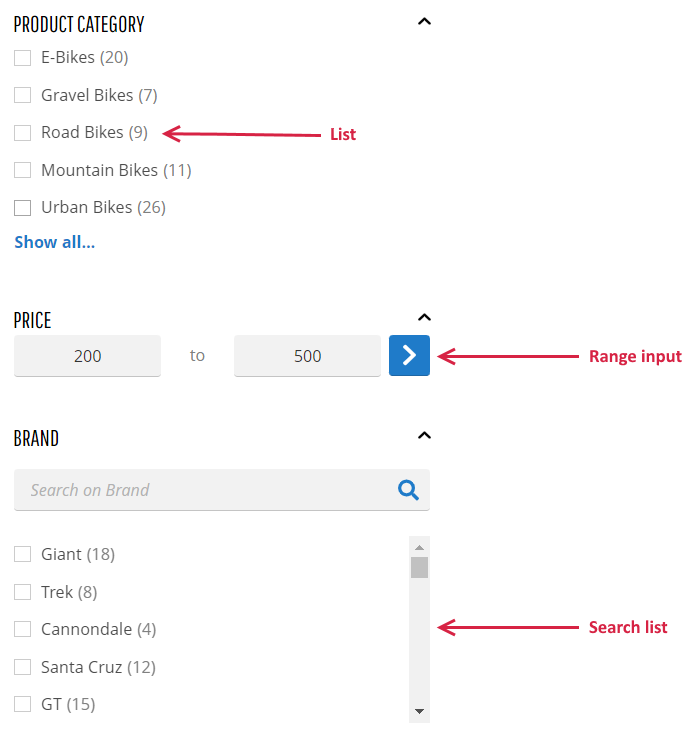
Enable or Disable the “Availability Depends on Stock” Option per Customer Type
It is now possible to set the Availability depends on stock option separately for each customer type - B2B customers, B2C customers and sales agents. Previously it was possible to set this option globally for all customers.
It is useful when, for example, you want to allow sales agents to order products regardless of their stock availability, but at the same time you do not want to allow other customers to order products which are out of stock.
Shop Accounts Import / Export Additional Data
We have expanded the list of shop account data that can be exported and imported. In addition, the following settings are now also exported and imported along with the shop accounts:
-
Can order products
-
Can see prices
-
Can see stock
Link to the Product Details System Page
To improve the user experience a little bit and save users from having to search for the Product details system page, we have added a link to the system page directly to the list of all products.
Sana Admin User Dates
This is a small change where we also display Date created, Date modified, and Last login date on the Sana Admin user details page. These dates are not something new, they have always been available on the page where you can see a list of all Sana Admin users, but we also added these dates to the user details page.
Bug Fixes
One of the benefits of the minor releases on a regular basis is that you constantly receive bug fixes. Below you can see the list of some bugs that we fixed in this release. We do not add all bug fixes, but only the most important ones, since there are many technical fixes, minor design fixes, or performance-related fixes that we do not add to the release notes.
- Fixed an issue with some checkout elements missing and incorrect URL showing when connection to the ERP system is lost during the checkout.
- Fixed an issue with the missing information on the Order overview checkout step when the Checkout system page is previewed from Sana Admin and multistep checkout is used.
- Fixed an issue with the default value “0” not showing in the decimal field on the customer registration form and on the Edit sub-account page in the webstore when a new spending limit is added for a sub-account.
- Fixed an issue with the field label showing on top of the default field value “0” on the B2C customer registration form.
- Fixed an issue with videos not playing in the product media gallery when the Video content element is added to the same product details page.
- Fixed an issue with product list page with a category not loading in the webstore when sort fields are deleted in Sana Admin.
- Fixed an issue with the Update webstore language packages scheduled task not saving after editing.
- Fixed an issue with facetted filters translations not showing in the webstore when the product attributes split is enabled for the Product import scheduled task.
- Fixed an issue with product images which were duplicated after the Product import scheduled task was run.
- Fixed an issue with meta description of product details and product list pages showing on the We will be back soon! page in the limited access mode.
- Fixed an issue with scrolling not working in visual designer on the content page while dragging an element.