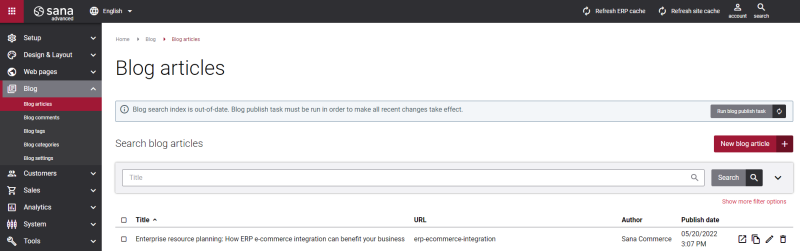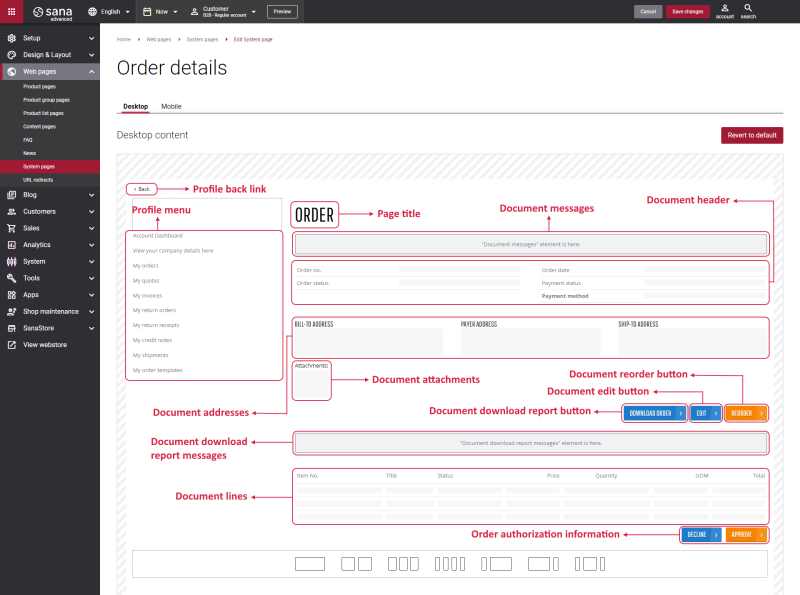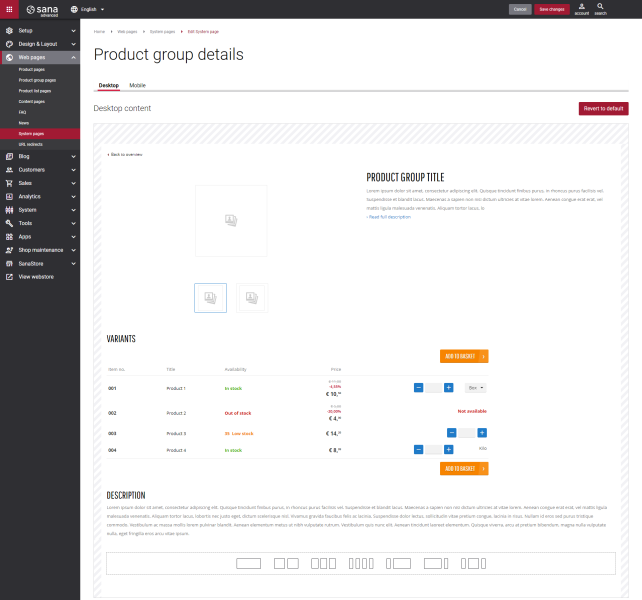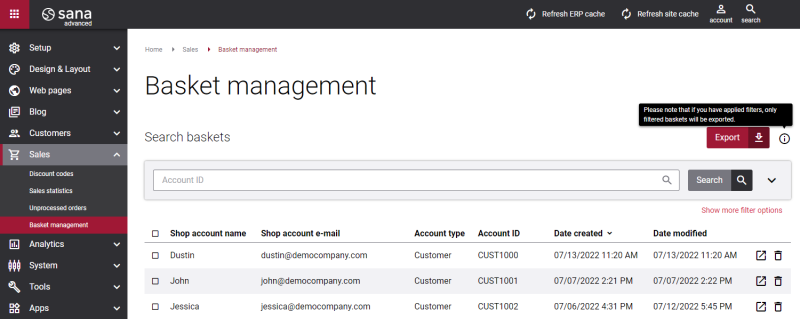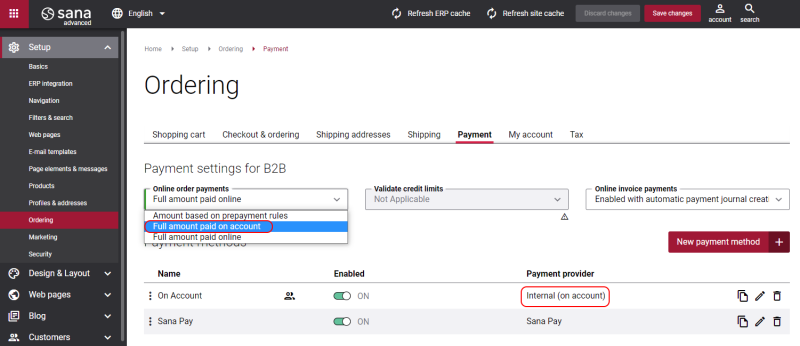Sana Commerce Cloud 1.46
Release date: July 14, 2022
Learn about new features, improvements, and bug fixes in this release.
What’s New?
Edit System Pages
With almost every Sana Commerce Cloud release we give you the ability to edit more and more system pages. Sana Commerce Cloud becomes more and more flexible in editing content. This allows webstore owners to create unique webstores, dramatically different in design.
Sana webstore administrators can now edit 9 more system pages the way they want:
- Quote details
- Order details
- Invoice details
- Invoice payment
- Shipment details
- Credit note details
- Return order details
- Return receipt details
- Product group details
These pages consist of several standard content elements which can be re-arranged. You can also add other content elements to the pages.
Edit Product Group Pages
Product group is a relatively new functionality. After its release, we continued to work on it to make it better. In this release, we made the product group page fully editable.
All page elements, such as page title, product group description, media, and product group are now available as content elements that you can place on the page as you wish. You can add and remove any standard content elements on the product group page and those that are available as add-ons.
There is a system page that is used as a template for all product group pages, but you can also change any specific product group page if you want it to look different.
Webstore Accessibility Improvements
In the last half a year we have been working on improving webstore content accessibility. Below you can see a list of improvements we have already implemented in our webstore. These changes have been made and released within the last few months. We will continue to apply accessibility principles to the Sana webstore, focusing on designing and developing our product to be more accessible to people with disabilities.
- Page navigation: Users of screen readers are now informed when a transition to another page is made and when it is completed, which makes navigation between pages more clear.
- Visible focus: Keyboard users typically navigate through a website by pressing the Tab key. This allows them to jump from one interactive element on the page to another. For keyboard users, the cursor equivalent is the focus indicator. Just like mouse users, they need to be able to see where they are on a page as they Tab their way through it, otherwise, they won’t be able to identify the elements they are interacting with. That’s why the focus indicator is so important to them. The focus outline has been greatly improved to solve existing problems associated with the identification of focused elements.
- Search: Compatibility with screen readers has been greatly improved. Users of screen readers can use the search bar with the autocomplete functionality to find and order the necessary products.
- Content structure: By implementing landmark roles to identify the organization and structure of a web page and semantic meaning of the content, it is easier for assistive technology users to understand the meaning of the page layout and navigate between different sections of the page.
- Headings: Headings have been improved in terms of descriptiveness and sequential order, helping screen reader users quickly recognize the structure of a page.
- Tables accessibility on the My account pages (sales documents, such as sales orders, invoices, shipments, etc.): Users of screen readers can better navigate through and understand the data presented in the tables.
- Toast messages: There are two main groups of toast messages – informational messages, for example when the user has successfully performed a certain action, and error messages which require the user to take certain actions, such as reloading the page. Users of screen readers can simply read informational messages. Users of screen readers and keyboard users can read error messages and perform necessary actions when there is an interactive element, such as a button or link.
- Date picker: Date picker is used on all sales document history pages to find the necessary sales document by date. It is now more accessible for users who rely on a keyboard.
Export Baskets
In Sana Admin there is a Basket management page where you can see all the baskets created in the Sana webstore. They are shown until orders are created and are mainly used by customer service representatives. You can't see the contents of the basket, only who created it and when.
Now you can export baskets along with their contents to the CSV file. There you can see the products in the basket, their quantity, and units of measure. This can help customer service representatives solve customer problems.
Editing an Order Paid Using the Internal (On Account) Payment Method
B2B customers have always been able to edit orders that have been paid using the on account payment type. In some cases, webstore administrators use online payments along with the Internal (on account) payment method to allow their customers to pay either online through the payment service provider or on account using the Internal (on account) payment method.
B2B customers can now also edit orders that have been paid using the Internal (on account) payment method if the order is not processed yet in ERP.
Other Improvements
- Copy content elements: You can now copy content elements in the same column or in different columns and rows by holding down the Ctrl (Windows) / Option (Mac) key and dragging the content element.
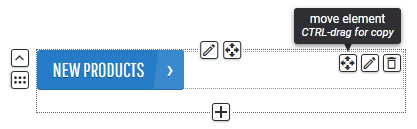
- Sort content elements: You can now sort the content elements in the content element explorer alphabetically in ascending and descending order.
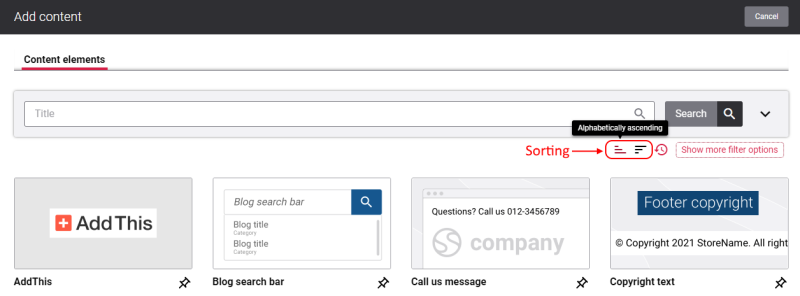
- A reminder to run the blog publish task: When the user creates, edits, or deletes a blog article, Sana will show a message informing the user that the Blog publish task must be run to make any recent changes take effect.