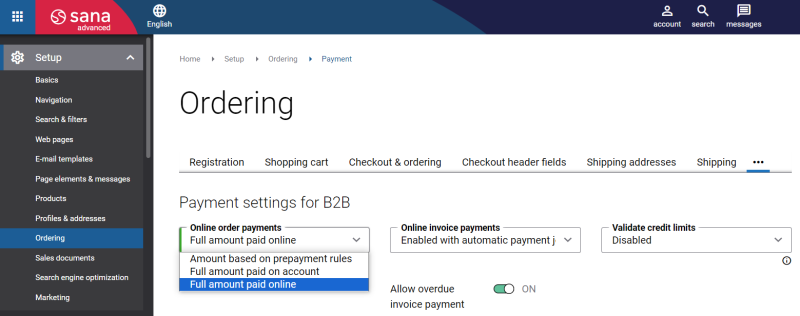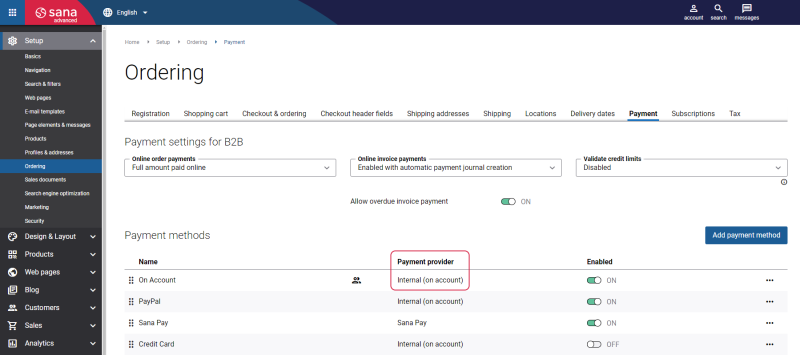On Account Payments
Only B2B customers and sales agents can pay their orders on account. B2C customers always pay online with a credit or a debit card through a payment gateway.
Using the on account payment type, B2B customers do not select any payment method. When B2B customers buy something on account, it is charged to their credit account, and the merchant will invoice customers for it later. How B2B customers pay for bills depends on the agreements they have with a merchant. These can be offline payments outside of your online checkout, such as check, bank transfer, or even cash. Using the on account payment type, you can also disable direct online payments for sales orders during checkout and allow your B2B customers to pay their outstanding invoices online with a credit or debit card through a payment gateway.
What Is the "Internal (On Account)" Payment Method?
There is the Internal (on account) payment method in Sana. This is a system payment method, and it has nothing to do with the on account payment type which is available to B2B customers and sales agents.
It is used mainly for testing purposes. For example, when you install Sana and if you do not have some payment service provider installed yet, you can use the Internal (on account) payment method to test the checkout process for B2C customers. As B2C customers pay online through the payment gateway, you need either to install some payment provider and set up payment methods or you can use the Internal (on account) payment method to simulate online payments and test the checkout flow.
You can create the Internal (on account) payment method and set up the payment costs just like any other payment method. The only difference from the real online payments that it is not connected to any payment gateway. This payment method is shown to the customers during checkout and they can select it like any other payment method.
If you enable online payments for B2B customers, you can also show the Internal (on account) payment method to your B2B customers.
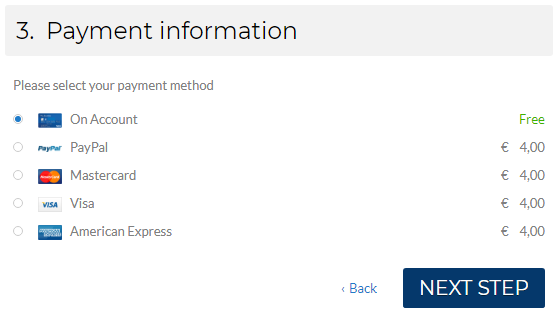
You can also use the Internal (on account) payment method if you need to allow your B2B customers to pay both online and on account. Then, in the Online order payments field, you can select Full amount paid online and in addition create the Internal (on account) payment method. It will be shown together with other online payment methods in the checkout. If your webstore is B2X and you serve both customer types, B2B and B2C in one webstore, then you need to hide the Internal (on account) payment method from B2C customers. You can do this using customer segments.