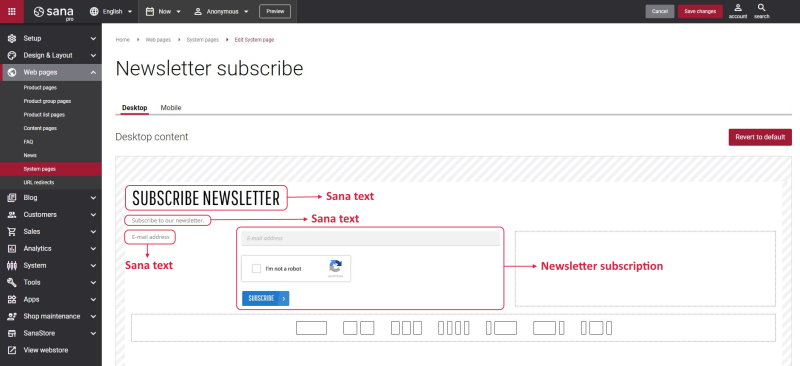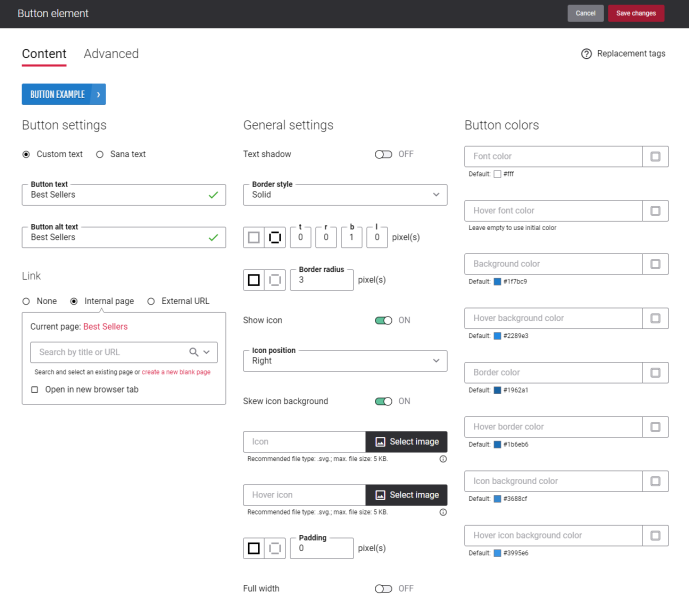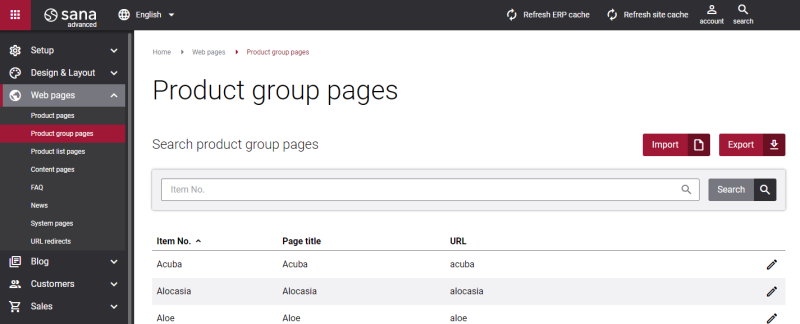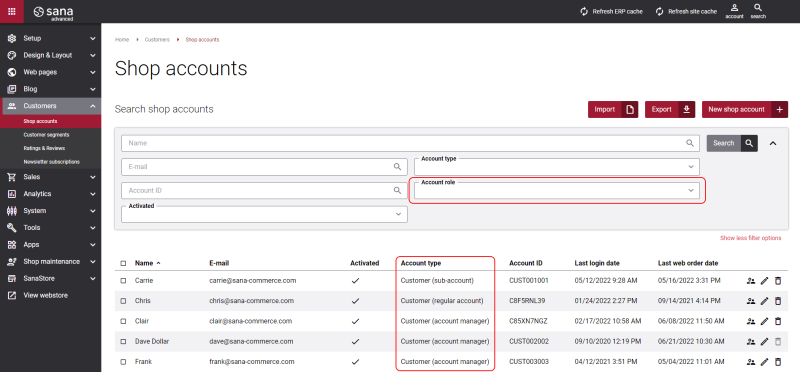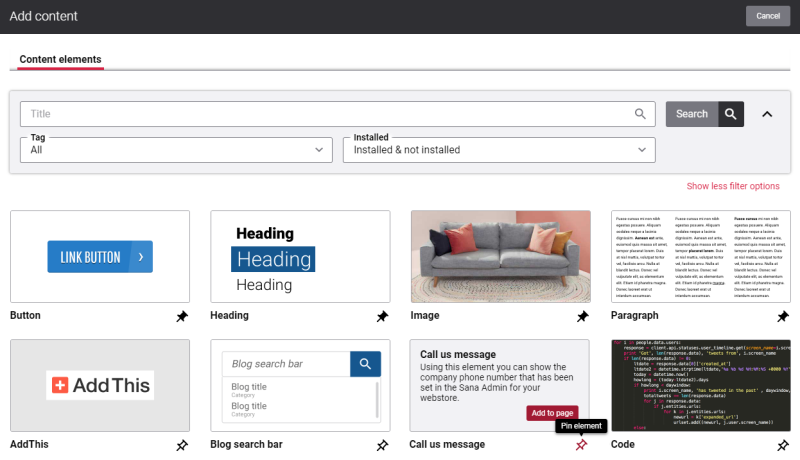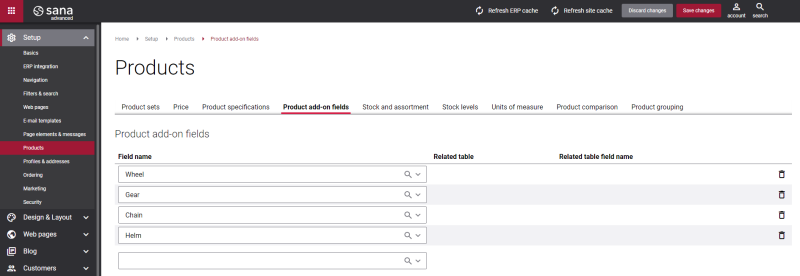Sana Commerce Cloud 1.45
Release date: June 30, 2022
Learn about new features, improvements, and bug fixes in this release.
What’s New?
Edit System Pages
With almost every Sana Commerce Cloud release we give you the ability to edit more and more system pages. Sana Commerce Cloud becomes more and more flexible in editing content. This allows webstore owners to create unique webstores, dramatically different in design.
Sana webstore administrators can now edit 4 more system pages the way they want:
These pages consist of several standard content elements which can be re-arranged. You can also add other content elements to the pages.
Button Styles
We've greatly extended the ability to change different styles for buttons.
We added the following button settings:
- Border styles, width, and radius
- Text shadow
- Button icon
- Skew icon background
- More color settings
The settings listed above can be configured for all standard buttons in the webstore theme and the Button content element.
Export and Import Product Group Pages
Webstore administrators can now export and import product group pages. This is the most efficient way to update basic product group information in bulk. Sana uses CSV (comma-separated value) files to perform this kind of bulk task.
The following product information can be exported and imported in any available language:
- Product group ID
- Product group title
- Custom product group page URL
- Product group description
You can export and import product group pages to help with several tasks:
- Creating a backup of the basic information about product groups
- Editing your product groups in bulk using a spreadsheet and updating product group information
- Exporting product group page translations from one webstore and importing them to another
Shop Account Role Filter
To make it easier for webstore administrators to find the necessary shop account, we added one more filter. Now you can also filter all shop accounts by account role – regular account, account manager, or sub-account.
In the shop accounts list, you can also see the account role next to the account type.
Pin Content Elements
When you create some pages, especially content pages, you use some content elements more often than others, for example, heading, paragraph, images, etc. All content elements are sorted alphabetically. Now you can pin content elements that you use most often. The pinned content elements are shown first in the list.
Product Add-on Fields [Technical]
Sana has implemented a mechanism that allows add-on developers to show additional product information in the webstore.
In Sana Admin you can now configure product add-on fields. These are the product fields from the ERP system. By configuring these fields, Sana retrieves the necessary product information from ERP. This information can then be shown in the webstore by implementing the content element add-on.
This way you don’t need to customize the standard Sana Commerce Cloud product, but instead, you can create an add-on to show the necessary product information from your ERP system. This is important because customizing the standard Sana Commerce Cloud product means abandoning SaaS and thus no automatic upgrades.
Other Improvements
- Fixed inconsistency between B2C and B2B customers regarding Sana features specific to different customer types, for example, prices and stock visibility, tax presentation, and page layouts. Earlier, there could be problems with some features when, for example, the customer template for customer registration in ERP that is also used for guest checkout was marked as B2B when it should be B2C, or when the user manually changed the customer type in ERP for existing customers. Some Sana features responded to changing the customer type manually in ERP, others did not. All Sana features specific to different types of customers are now responsive to changes in customer type in ERP.
- Guest cookie is now stored for 20 minutes instead of 3 days and while users are active. If guests have started creating an order but are not active for 20 minutes, their information will be removed. The information about the guest is also removed immediately after creating an order.
- The Scheduled tasks page in Sana Admin is now available even when there is no ERP connection. This is done so that users can run tasks that do not depend on the ERP connection, for example, the Blog publish and Authorization reminders tasks. If there is no ERP connection, the ERP-dependent tasks are not active.
Bug Fixes
One of the benefits of the minor releases on a regular basis is that you constantly receive bug fixes. Below you can see the list of some bugs that we fixed in this release. We do not add all bug fixes, but only the most important ones, since there are many technical fixes, minor design fixes, or performance-related fixes that we do not add to the release notes.
- Fixed issue with changing the number of days to keep audit logs in the Remove audit logs task settings.
- Fixed issue with modifying webstore header in the Essential Sana plan.
- Fixed issue with installing the content element add-on directly from the content element explorer on a page.
- Fixed issue with displaying a product group on a product list page when it is opened from the sales agreements page.