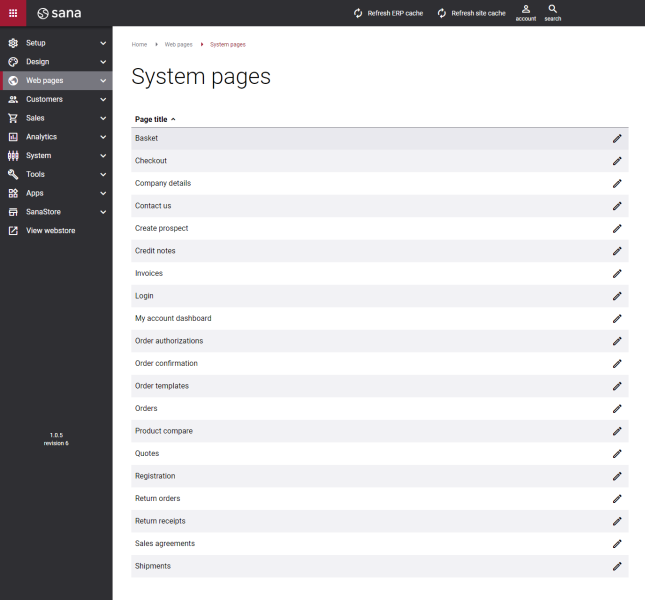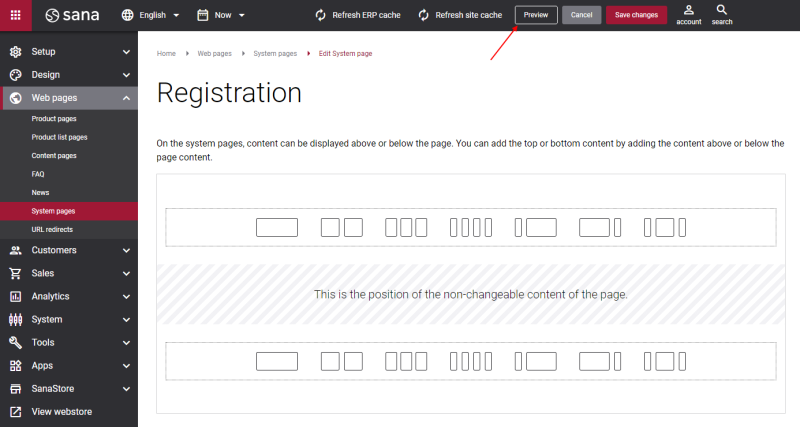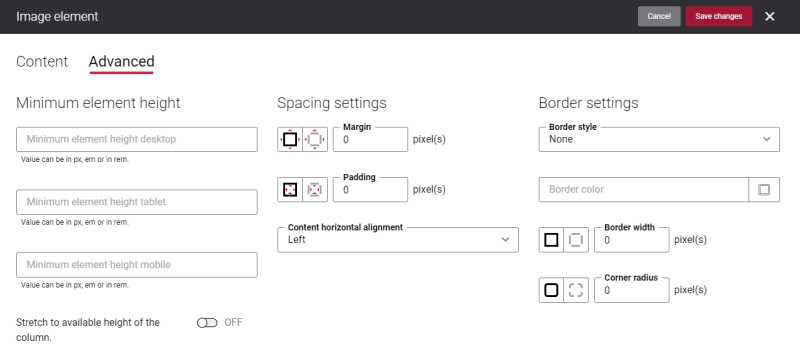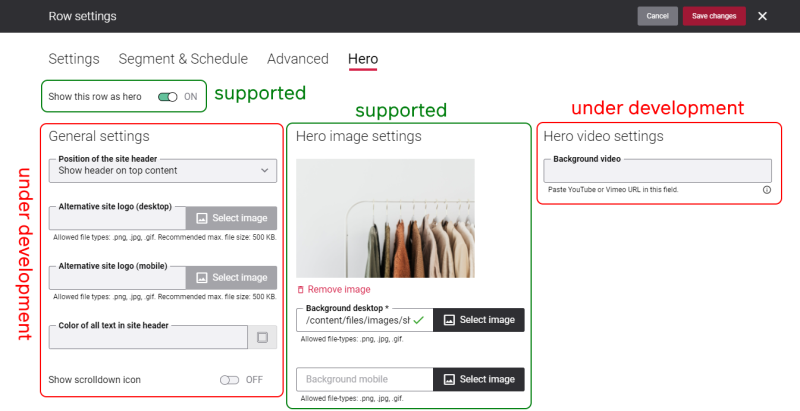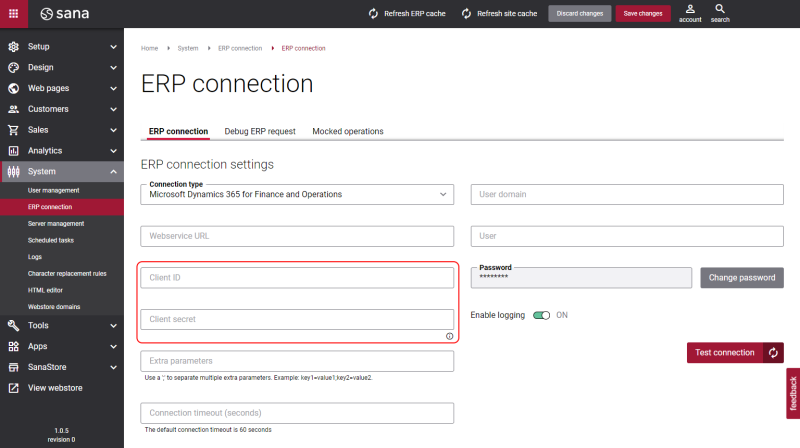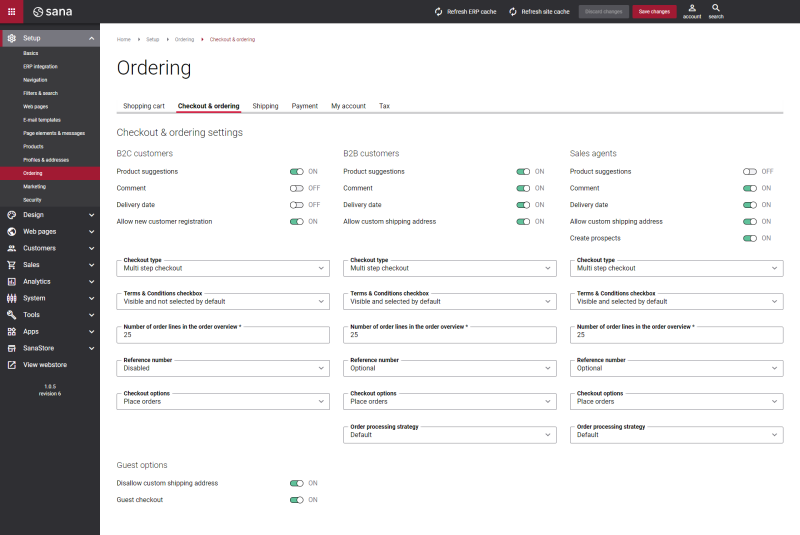Sana Commerce Cloud 1.0.5
Release date: December 15, 2020
Active support: until 15/12/2023
Passive support: until 15/12/2025
Product Completeness
In this release, we are adding the following features that were not yet ready in the initial Sana Commerce Cloud release.
-
Guest checkout: Webstore visitors can now place orders online without registration. The payment and shipping add-ons don't support guest checkout now. We are currently working on this and soon all payment and shipping add-ons will support it.
-
Online payments for orders created in the maintenance mode: Customers can now place orders in the Sana webstore even if there is no connection to the ERP system. When the order is processed in Sana Admin, the customer can pay for it. Only extra checkout steps (list of customer’s credit cards and additional customer data) for online payments are not supported now.
-
Credit limits: You can now use credit limits set in your ERP system to reduce the credit risk.
-
Wish list: Registered customers can now use a wish list to add products they don’t intend to buy immediately. Customers can purchase the products from their wish list later without the need to search for them again.
New Features
Manage Content of the My Account System Pages Separately
There are a lot of system pages in Sana. You can add different content elements to some system pages, but not all. We want our customers to be able to edit the content of any system page that exists in Sana.
Previously, you could add content elements to the header and footer of the My account system pages. But the same content elements were shown on all sales document list pages. You couldn’t add different content elements to different sales document pages. But now you can do this.
We have split all system pages which are shown on the My account page into separate pages, so now you can add different content to the following pages:
- Company details
- Create prospect
- Credit notes
- Invoices
- Order authorizations
- Order templates
- Orders
- Quotes
- Return orders
- Return receipts
- Sales agreements
- Shipments
Preview System Pages
As we allow more and more system pages to be edited, we also add a possibility to preview system pages. Currently, you can only preview the Login and Registration pages, but we will add the preview functionality to other system pages as well.
Set Up Content Element Height, Spacing and Border Settings
We continue to improve our new content management system and extend its functionality. We try to make it as flexible as possible and to cover as many scenarios as possible.
Using row and column settings of the Sana visual designer you can style content elements on a page using different options, such as background settings, height, borders, margin and padding, alignment, and animation.
Some of these settings are also available now on the content elements.
All content elements have two tabs now:
-
Content: Here you can add the content you need and set up content element specific settings.
-
Advanced: Here you can set up content element height, content horizontal alignment, spacing (margin and padding) and border settings.
It’s up to you to decide which settings to configure – on a row, column, or content element – but be careful, so that they don’t interfere with each other.
Hero Image
We have just started implementing the hero image effect. With Sana Commerce Cloud 1.0.5 we released the first version of the hero image. Using the hero row settings, you can now add a full width image which is shown under the webstore header. We will continue to develop the hero image, and you can expect a lot more hero image settings in future releases. We are also working on a hero video now.
File Manager Keyboard Shortcuts
Those who are accustomed to using a keyboard more than a mouse can now use keyboard shortcuts in the File manager in Sana Admin, for example to copy, cut, paste, remove, or rename files. Keyboard shortcuts can be used on Windows and macOS.
Connect Sana to Microsoft Dynamics 365 for Finance and Operations Using Client ID and Client Secret
If you need to connect your Sana Commerce Cloud webstore to Microsoft Dynamics 365 for Finance and Operations, you can now use either client ID + ERP user credentials or client ID + client secret. You can use client secret if you don’t want the ERP user to be visible in Sana Admin for security reasons.
Design Improvements
Webstore
As you know the design of the Sana Commerce Cloud webstore is responsive which means that it is optimized for desktop and mobile browsing. Previously, we had the following three layouts:
-
Desktop - minimum screen width is 1024px
-
Tablet - screen width is from 640px to 1023px
-
Mobile - maximum screen width is 639px
Starting from Sana Commerce Cloud 1.0.5, we have five layouts which are used depending on screen resolution.
|
Screen resolution |
Content container max width |
Device |
|---|---|---|
|
0 - 599 px |
none (full width) |
Mobile |
|
600 - 959 px |
none (full width) |
Mobile or Tablet |
|
960 - 1279 px |
none (full width) |
Tablet or Desktop Computer |
|
1280 - 1919 px |
1600 px |
Desktop Computer |
|
1920 px and above |
1600 px |
Desktop Computer |
Sana Admin
The content area on all Sana Admin pages is wider now. There are some pages in Sana Admin with a lot of different settings or content. To make it look better we decided to expand the content area of all Sana Admin pages.