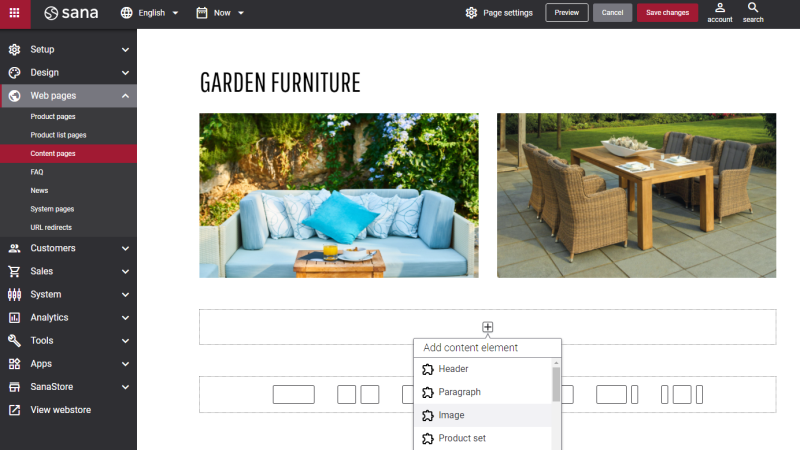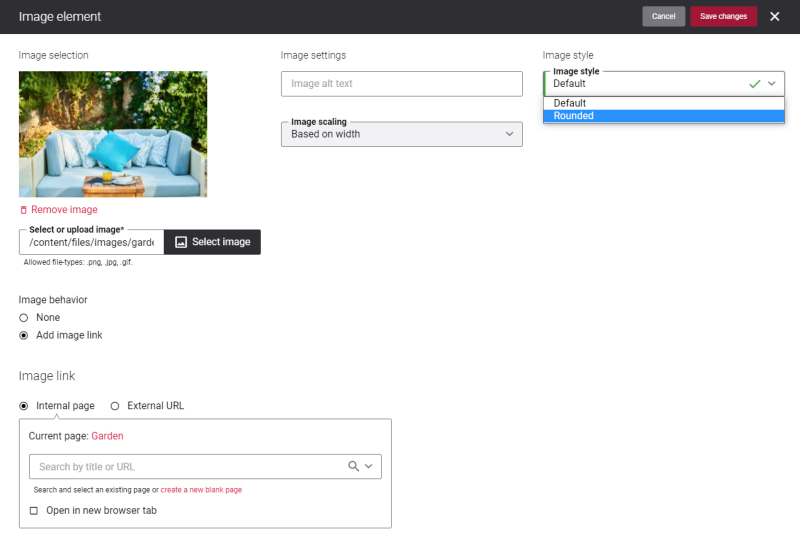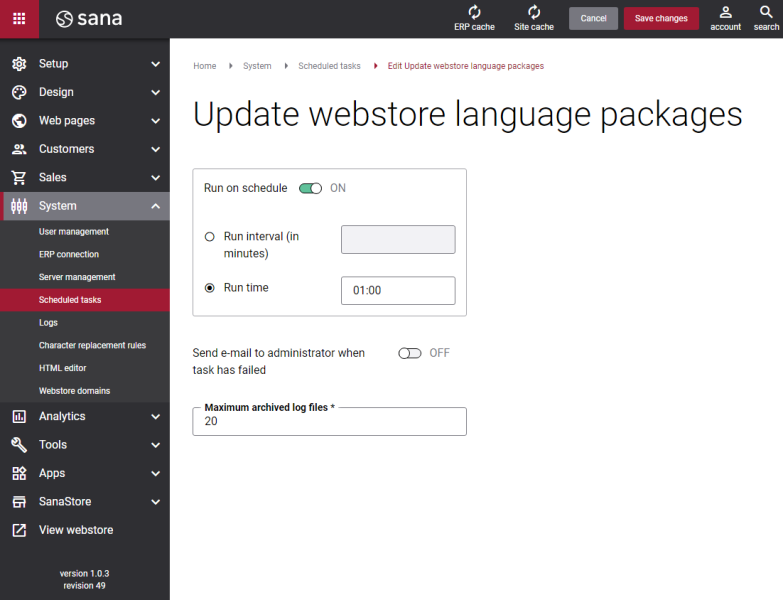Sana Commerce Cloud 1.0.3
Release date: November 16, 2020
Active support: until 16/11/2023
Passive support: until 16/11/2025
Product Completeness
In this release, we are adding the following features that were not yet ready in the initial Sana Commerce Cloud release.
- Online invoice payments (partially done): This Sana Commerce Cloud release brings support for online invoice payments. Business customers can now pay their outstanding invoices from a Sana webstore.
- Support of the extra payment step for online invoice payments.
- The page in Sana Admin where a webstore administrator can mark an invoice as unpaid.
- To allow your business customers to pay their outstanding invoices online from the Sana webstore you need a payment add-on. All payment add-ons are under development now. You can check the status of the payment add-ons here.
- Extra payment step: Some payment providers can store customer's credit card data. This allows customers not to enter the credit card information again when they pay an order. In this case, when customers go through the checkout, the additional checkout step will be available in a Sana webstore. This step will show customer's credit cards.
This functionality is now available in the Sana Commerce Cloud webstore but requires the payment add-ons which support the extra payment step. The payment add-ons are now under development. You can check the status of the payment add-ons here. - Pickup locations: Some delivery services support pickup locations, such as Consignor. If customers place an order in the Sana webstore and select a shipping carrier which supports pickup locations, they can select a pickup location instead of the shipping address.
This functionality is now available in the Sana Commerce Cloud webstore but requires the shipping add-ons which support pickup locations. The shipping add-ons are now under development. You can check the status of the shipping add-ons here.
What is not ready yet?
New Features
Image Content Element
Image is a new content element which is available now in the visual designer. This is a standard content element, but not the add-on.
Adding images to the web pages in Sana is very easy. Add the image content element where you want it to appear on the page and select the necessary image from the file manager. If it's not there yet, upload the image. You can also use the default image style (as it is) or rounded.
This is the first version of the image content element and we plan to extend it in the future, for example currently the image is scaled based on width, but we are going to add a few more options.
Update Webstore Language Packs to the Latest Version Automatically
Sana Commerce Cloud is a SaaS solution, so we regularly release a new version (every two weeks) and automatically update the standard Sana installations of our customers. When we release a new version of Sana, all webstore language packs are automatically copied from the previous Sana version. When your Sana webstore is updated, you need to update all webstore language packs that you installed. This way, the translations of new webstore interface texts, if there are any, will become available. You can manually update each webstore language pack from the Languages page in Sana Admin or you can now set up the scheduled task which will automatically update all your webstore language packs to the latest version.
Please be aware that translations of the new webstore interface texts will not be available immediately with a new feature. They will first be available in the primary language which is English. Translation of new webstore interface texts into other languages can take up to several weeks as we work with third-party translators. For more information, see Supported Languages.