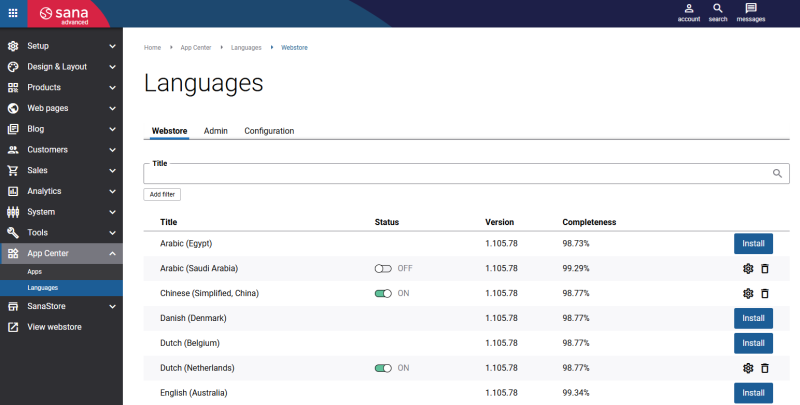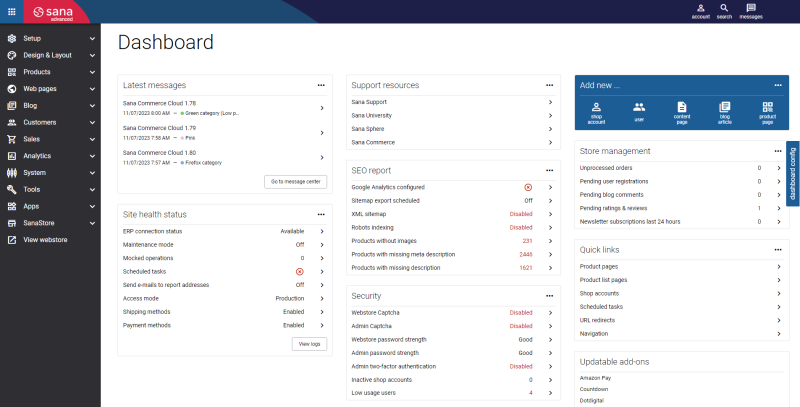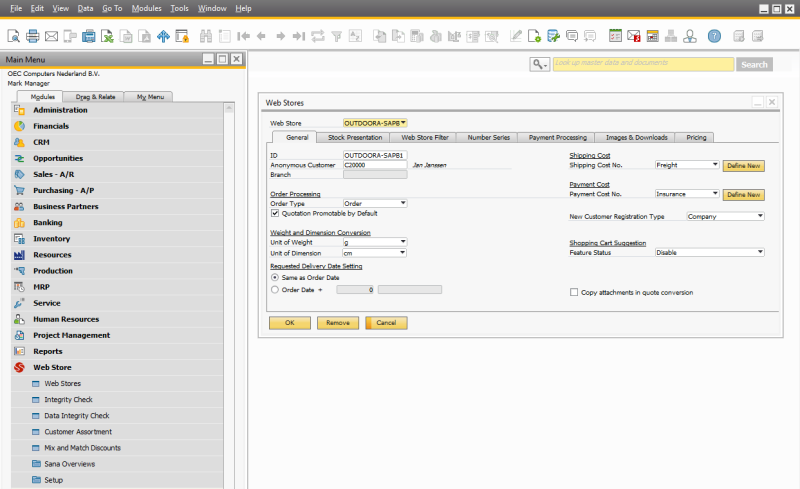Supported Languages
The Sana Commerce Cloud product consists of several components, such as Sana Admin, a webstore, and an ERP add-on, each delivered in one or more languages.
Below you can see in which languages each of the Sana Commerce Cloud components is available.
Sana Webstore
Customers all over the world prefer viewing content in their native language. Providing your webstore content in different languages can lead to more sales because your customers can better understand product details, marketing content, shipping, payment, and return policies, and as a result easier and faster find what they are looking for.
Sana Commerce Cloud is a multi-lingual webstore.
When it is installed, the webstore is available only in English. We provide a lot of language packs which are available directly in Sana Admin and can be installed with a single button click. When the language pack is installed all default webstore interface texts will be available in the installed language and customers will be able to switch from one webstore language to another. After installing the language pack, you can translate any webstore content to the desired language.
To check all available language packs, in Sana Admin click: App Center > Languages.
Below you can see the list of all available language packs for the Sana Commerce Cloud webstore. If there is no language pack that you need, it can be created. Please contact your Sana Customer Success Manager or Sana Project Manager.
| Language | Country | Locale ID | Culture |
|---|---|---|---|
| Arabic | Egypt | 3073 | ar-EG |
| Arabic | Saudi Arabia | 1025 | ar-SA |
| Chinese Simplified | People's Republic of China | 2052 | zh-CN |
| Danish | Denmark | 1030 | da-DK |
| Dutch * | Belgium | 2067 | nl-BE |
| Dutch | Netherlands | 1043 | nl-NL |
| English * | Australia | 3081 | en-AU |
| English * | Canada | 4105 | en-CA |
| English * | Ireland | 6153 | en-IE |
| English * | New Zealand | 5129 | en-NZ |
| English * | South Africa | 7177 | en-ZA |
| English * | United Kingdom | 2057 | en-GB |
| English (Default) | United States | 1033 | en-US |
| Estonian | Estonia | 1061 | et-EE |
| Finnish | Finland | 1035 | fi-FI |
| French * | Belgium | 2060 | fr-BE |
| French * | Canada | 3084 | fr-CA |
| French | France | 1036 | fr-FR |
| French * | Switzerland | 4108 | fr-CH |
| German * | Austria | 3079 | de-AT |
| German | Germany | 1031 | de-DE |
| German * | Switzerland | 2055 | de-CH |
| Greek | Greece | 1032 | el-GR |
| Hungarian | Hungary | 1038 | hu-HU |
| Indonesian | Indonesia | 1057 | id-ID |
| Italian | Italy | 1040 | it-IT |
| Italian * | Switzerland | 2064 | it-CH |
| Japanese | Japan | 1041 | ja-JP |
| Korean | Korea | 1042 | ko-KR |
| Norwegian (Bokmål) | Norway | 1044 | nb-NO |
| Polish | Poland | 1045 | pl-PL |
| Portuguese * | Brazil | 1046 | pt-BR |
| Portuguese | Portugal | 2070 | pt-PT |
| Russian | Russia | 1049 | ru-RU |
| Spanish * | Mexico | 2058 | es-MX |
| Spanish | Spain | 3082 | es-ES |
| Swedish | Sweden | 1053 | sv-SE |
| Thai | Thailand | 1054 | th-TH |
| Turkish | Turkey | 1055 | tr-TR |
* This language pack is a copy of the one that is used as the base language pack. If there are several language packs for the same language, but different countries, one language pack is used as the base one, and all others are its copies, but with different locale IDs, language culture names and country flags. For example, there are French language packs for Belgium, Canada, France, and Switzerland. The one for France is the base French language packs and it is copied for all other countries. You can change any texts of the language pack after installing it using the in-site editor or page elements & messages.
Sana Commerce Cloud is a SaaS solution, so we regularly release new versions and update our customers' environments. When we release a new version of Sana, all webstore language packs are automatically copied from the previous Sana version. This means that you must also update all installed language packs to the latest version. You can do this manually or automatically using the Update language packages task.
If we release some new features that are shown in the webstore and there are some new webstore interface texts, they will first be available in the primary language which is English. Translation of new webstore interface texts into other languages can take up to several weeks as we work with third-party translators. Until then, texts that do not have translations will be shown in English. You can also translate them yourself using the in-site editor or page elements & messages in Sana Admin.
Sana Admin
At the moment Sana Admin is available only in English. Therefore, there are no language packs for Sana Admin. If you need to translate the Sana Admin interface to any other language, please contact your Sana Customer Success Manager or Sana Project Manager.
Sana for Microsoft Dynamics NAV
The interface of the Sana add-on for Microsoft Dynamics NAV is available only in English.
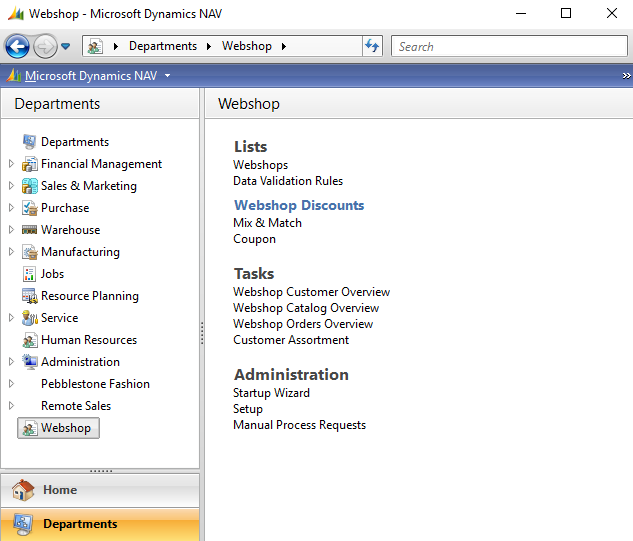
Sana for Microsoft Dynamics AX
The interface of the Sana add-on for Microsoft Dynamics AX is available only in English.
Sana for Microsoft Dynamics 365 Business Central
The interface of the Sana add-on for Microsoft Dynamics 365 Business Central is available only in English.

Sana for Microsoft Dynamics 365 for Finance and Operations
The interface of the Sana add-on for Microsoft Dynamics 365 for Finance and Operations is available only in English.
Sana for SAP S/4HANA
The interface of the Sana add-on for SAP S/4HANA is available in English and Dutch.
Sana for SAP ECC
The interface of the Sana add-on for SAP ECC is available in English and Dutch.

Sana for SAP Business One
The interface of the Sana add-on for SAP Business One is available in English and Dutch.