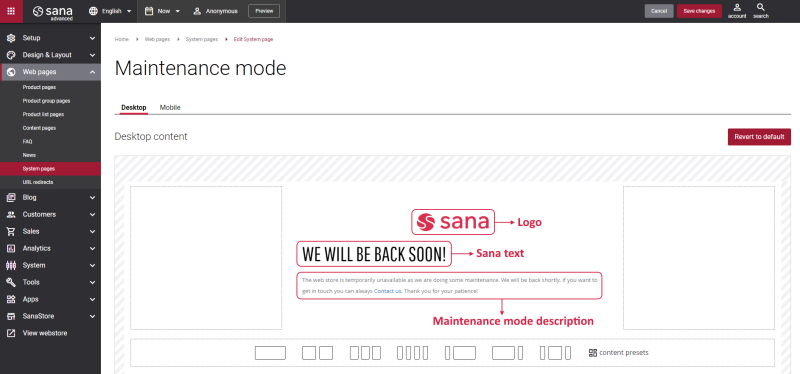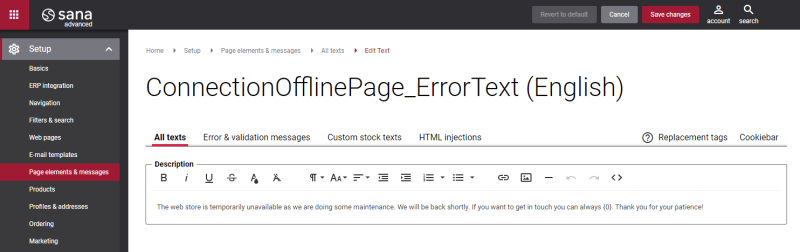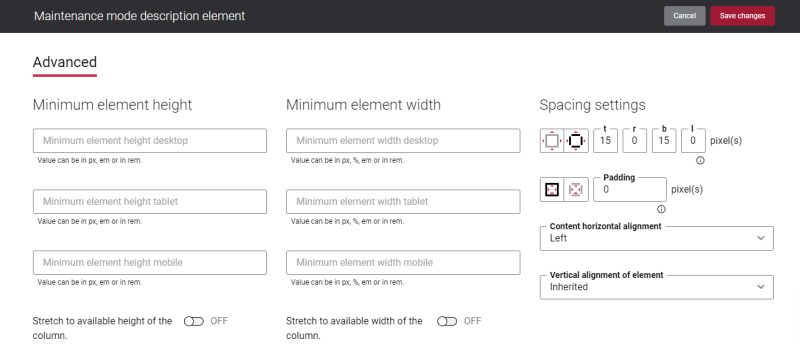Maintenance Mode
Sana Commerce Cloud allows to accept orders and customers to register online even when there is no connection to your ERP system. This allows to continue business operations without interruption, even when connection to your ERP system is not available for some reason. When there is no connection between Sana Commerce Cloud and ERP, Sana automatically enables the maintenance mode. The Maintenance mode system page is used to inform a customer that a webstore is temporarily unavailable due to the maintenance mode. This page is shown only when Sana is in the maintenance mode with the Disabled state.
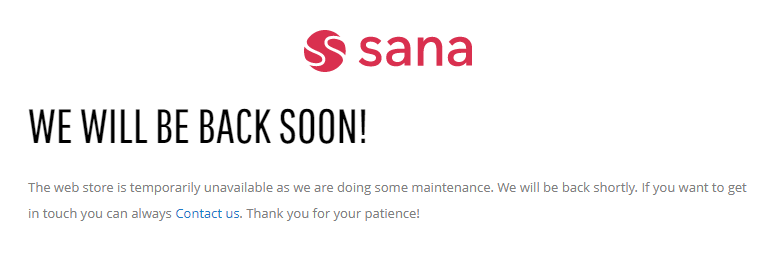
Edit Content of the Maintenance Mode Page
The Maintenance mode page is a system page that exists in Sana by default, but you can also change the content and styles of the Maintenance mode page if you want to modify its appearance.
To edit the content of the Maintenance mode page, in Sana Admin click: Web pages > System pages. On the System pages page, you can see all available system pages and you can edit the Maintenance mode system page.
The Desktop and Mobile tabs hold the content elements of the Maintenance mode page that are shown on the desktop and mobile devices. Thus, the Maintenance mode page can be styled differently for the desktop and mobile devices.
There are several default content elements on the Maintenance mode page which you can edit. The default content elements on the Maintenance mode page are:
- Logo
- Sana text
- Maintenance mode description
Also, you can add and remove various content elements on the Maintenance mode page as well as use the content management system of Sana with the page layouts, row and column settings to create high quality and impressive design for the Maintenance mode page.
Using the Revert to default button, you can revert any changes you have made to the page and start from scratch.
Content Elements on the Maintenance Mode Page
Below you can see the description of all standard content elements that are shown on the Maintenance mode page.
Logo
The Logo content element is used to add a logo of your company. It is taken from the webstore theme.
Sana Text
The Sana text content element is used to edit and show the default webstore interface text on the Maintenance mode page.
Maintenance Mode Description
The Maintenance mode description content element is used to show a message on the Maintenance mode page. The message informs a customer that a webstore is temporarily unavailable due to the maintenance mode.
The Maintenance mode description content element is used only on the Maintenance mode page. It means you cannot add the Maintenance mode description content element to any other page.
You can easily change the maintenance mode description text in the English language or any other installed webstore language either in the Page elements & messages or using In-site editor.
Content Element Advanced Settings
All content elements on the Maintenance mode page have advanced settings. On the Advanced tab of the content element, you can configure height, width, and spacing settings.
For more information about advanced settings, see Content Elements.
Change the Default Texts of the Maintenance Mode Page
You can easily change the standard texts of the Maintenance mode page in the English language or any other installed webstore language.
Standard texts on the Maintenance mode page can be separate Sana text content elements as well as parts of other content elements.
-
If the default text on a page is a Sana text content element, you can change this text either directly on the page using the inline editing, or by opening the settings of the Sana text content element and changing it there.
-
If the text on a page is a part of another content element, you can change this text either in the Page elements & messages or In-site editor.