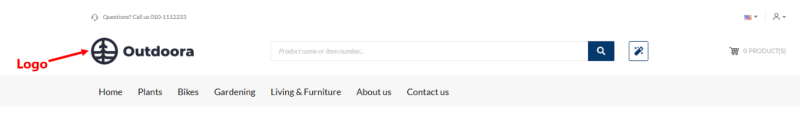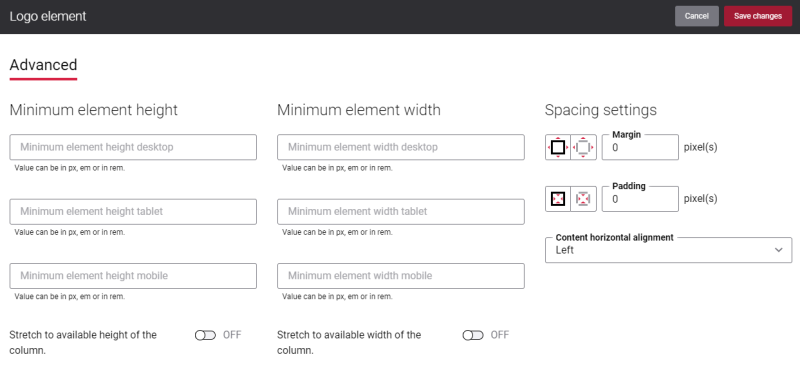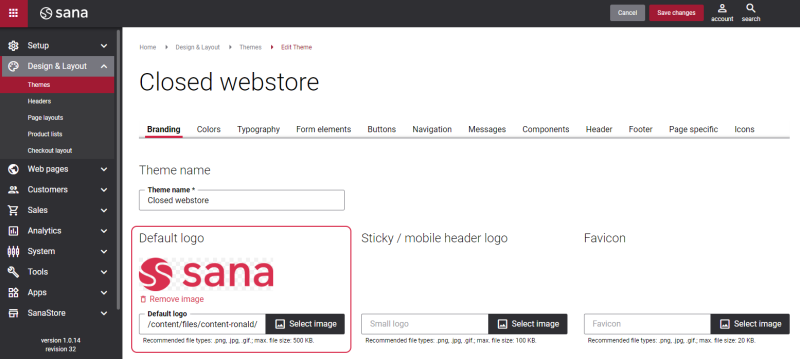Logo
The Logo content element is used to add a logo of your company to the webstore header.
Although you can add the Logo content element to any page, we recommend to use it in your webstore header.
There are no specific settings for the Logo content element, but you can configure height, width, and spacing settings on the Advanced tab. For more information about advanced settings, see Content Elements.
You can change your webstore logo in Themes. In Sana Admin click: Design & Layout > Themes. Click Edit on your webstore theme and open the Branding tab. Use the Default logo field to change the webstore logo.