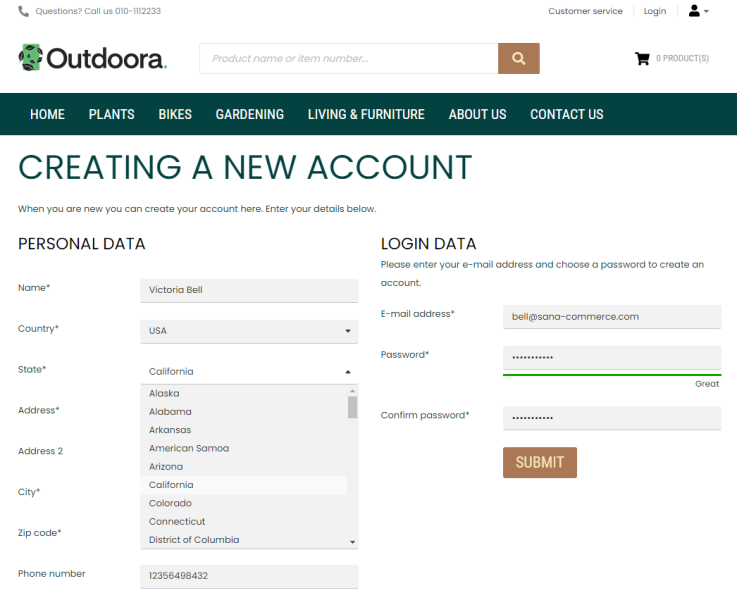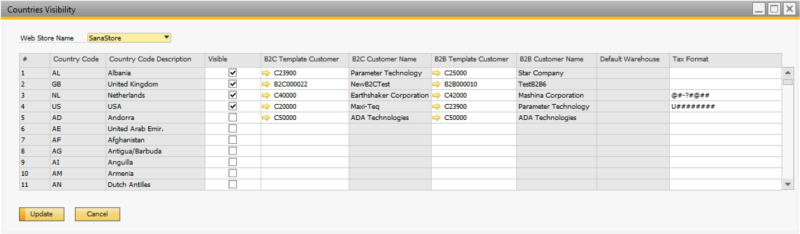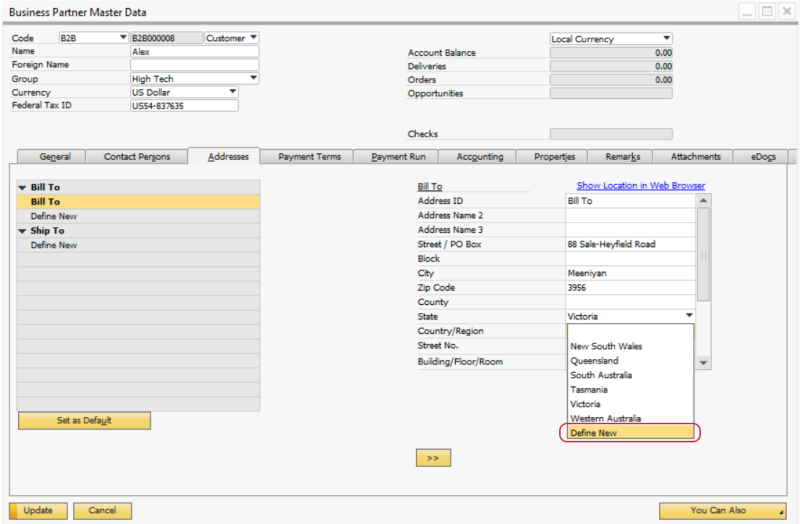Countries
WATCH THE VIDEO
In the Sana web store there are a few places where a customer needs to select a country:
-
Creating a new account: When a B2C or B2B customer registers in the web store online.
-
Guest checkout: When a web store visitor places an order without registration as a guest.
-
Create a prospect order: When a sales agent places an order on behalf of a prospect customer.
-
Shipping information: When a customer enters a custom shipping address manually in the shopping cart while placing an order.
All countries are managed in SAP Business One and retrieved by Sana to show them in the web store. So, you must set up all countries in SAP Business One that you want to show in the Sana web store. Click: Web Store > Setup > Countries Visibility.
In the Web Store Name field, select the necessary web store. If you have multiple web stores each targeted at customers in different countries, you can set up different countries for each web store.
For all countries that should be available in the web store, select the Visible checkbox and Template Customer. Use the Business Partner Master Data to create template customers. Template customers are customer records that should be predefined with data, like currency and tax information. Template customers are needed to create customers, prospects and allow guest customers place orders. But there is one case, when you need only countries without customer templates – when customers place orders and enter the custom shipping address. In this case, customer templates are not needed.
The table below presents the scenarios where a customer must select a country and their descriptions.
| Scenario | Description | Template Customer |
|---|---|---|
| Create a new account | When a customer registers in the web store online. | Required |
| Guest checkout | When a web store visitor places an order without registration as a guest. | Required |
| Create a prospect order | When a sales agent places an order on behalf of a prospect customer. | Required |
| Shipping information | When a customer enters a custom shipping address manually in the shopping cart while placing an order. | Not required |
The Default Warehouse is used to show item stock to customers in the Sana web store from the warehouse assigned to the countries. For more information, see Inventory Calculation.
Using the Tax Format field, you can specify tax number format for a country. Tax identification number is an identifier used in many countries for tax purposes. It can identify a unique individual, a business or other entity. Each country has a slightly different format of tax identification numbers. It is important to use the correct number format. For more information, see Taxes.
Countries and States
Some countries have states, regions, counties, etc. for example, the USA, Australia, Austria, Brazil, Germany, Mexico etc. Sana Commerce Cloud supports states, regions, counties, etc. for example, for customer registration and shipping addresses.
Starting from Sana Commerce Cloud 1.0.63 in SAP Business One, if you have states, regions, counties, etc. for other countries created in SAP Business One, Sana can also retrieve them and show them in the webshop.
You can set up states, regions, counties for a country from business partner master data.
Step 1: In SAP Business One click: Business Partners > Business Partner Master Data. Open a business partner.
Step 2: Go to the Addresses tab and select the country which has states, regions, counties, etc. in the Country/Region field.
Step 3: In the State dropdown, select Define New.
Step 4: Use the States - Setup window to add the list of states, regions, counties, etc. to the selected country.
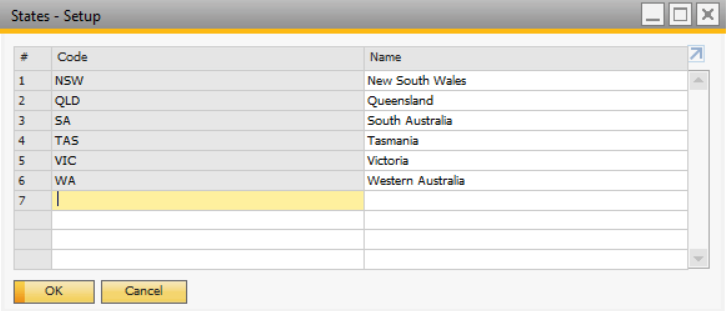
Related Articles
B2C Customer Registration
B2B Customer Registration
Guest Checkout
Prospects