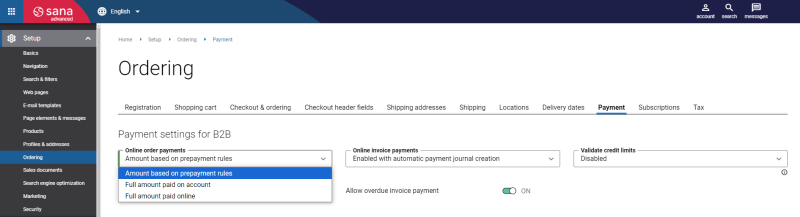Prepayments
Prepayments are available only to B2B customers and supported by Microsoft Dynamics 365 Business Central, Microsoft Dynamics NAV, Microsoft Dynamics GP, and SAP Business One.
Using prepayments, B2B customers can pay their orders partially with a credit or debit card through the payment gateway. They pay the prepayment amount out of the order total calculated based on the prepayment % set for the customer in ERP. How B2B customers pay the remaining amount depends on the agreements they have with a merchant.
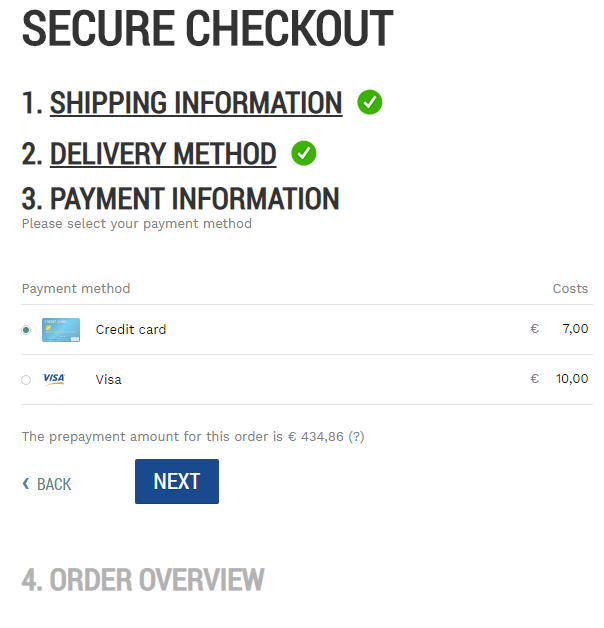
Enable Prepayments in Sana
Log in to Sana Admin and click: Setup > Ordering > Payment.
In the field Online order payments, select Amount based on prepayment rules. It is only for B2B customers.
Make sure that prepayment % is set for all required customers in your ERP system.
Related Articles
Microsoft Dynamics NAV: Prepayments
Microsoft Dynamics 365 Business Central: Prepayments
Microsoft Dynamics GP: Prepayments
SAP Business One: Prepayments