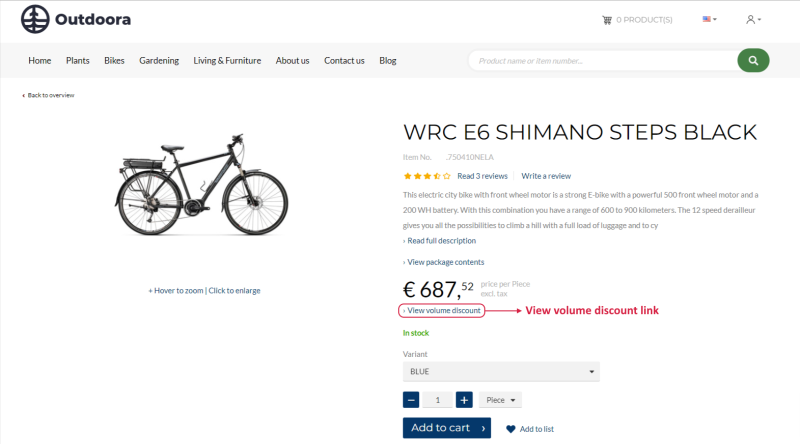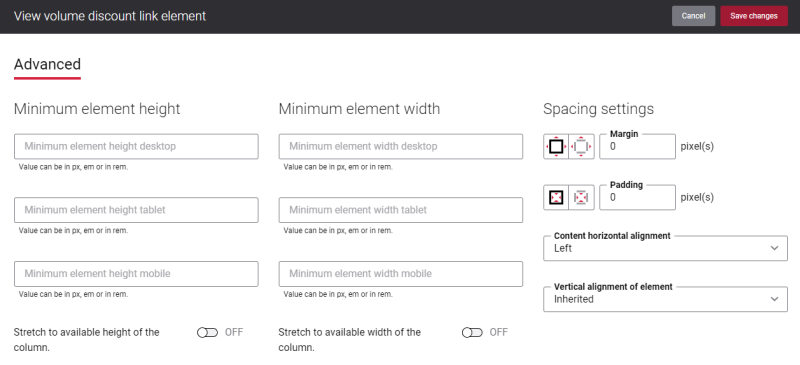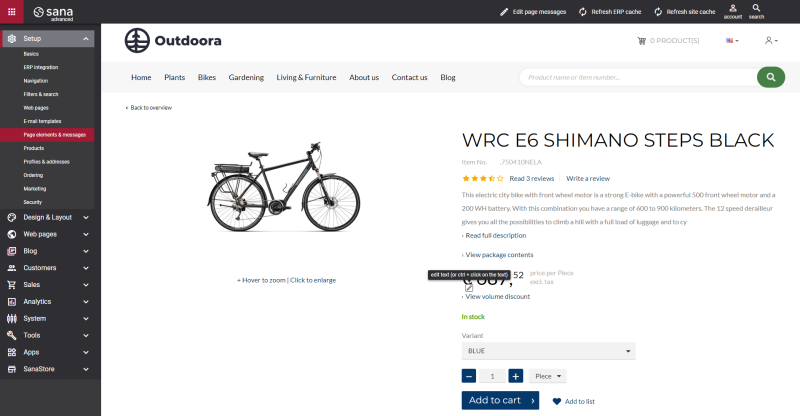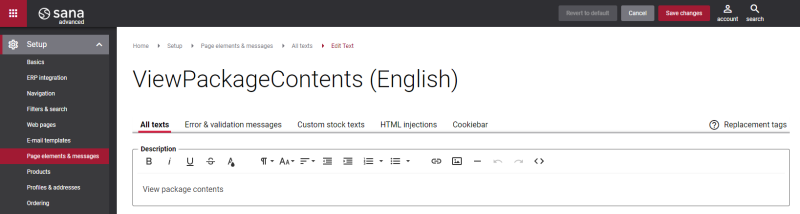View Volume Discount Link
The View volume discount link content element is used to add the link View volume discount to the product details page. If a customer clicks on this link, the table with volume discounts from ERP will open.
Volume pricing is a pricing strategy that allows discounts for bulk purchases. Typically, it is used to give better pricing to customers who purchase larger quantities of products.
Volume prices are shown on a product details page and are triggered in a shopping cart based on the pricing logic in ERP. A customer can see pricing offers directly on the product details page before ordering the product.
The link View volume discount will be shown on the product details page only if the volume prices are configured for a product in your ERP system.
Advanced Tab
On the Advanced tab of the View volume discount link content element, you can configure height, width and spacing settings.
For more information about advanced settings, see Content Elements.
Change the Text of the View Volume Discount Link
You can easily change the text of the View volume discount link content element in the English language or any other installed webstore language. There are two ways to change the default text of the element.
-
You can use the built-in Sana tool In-site editor.
In Sana Admin click: Setup > Page elements & messages. On the All texts tab, click the button Browse in webstore. This way you can edit the text of the link directly on the webstore.
-
You can find the default text of the element in Sana Admin and change it. For more information, see Webstore UI Texts.
In Sana Admin click: Setup > Page elements & messages. To find the necessary text, on the All texts tab, search for ViewPackageContents ID. Here you can change the default text of the View volume discount link content element.