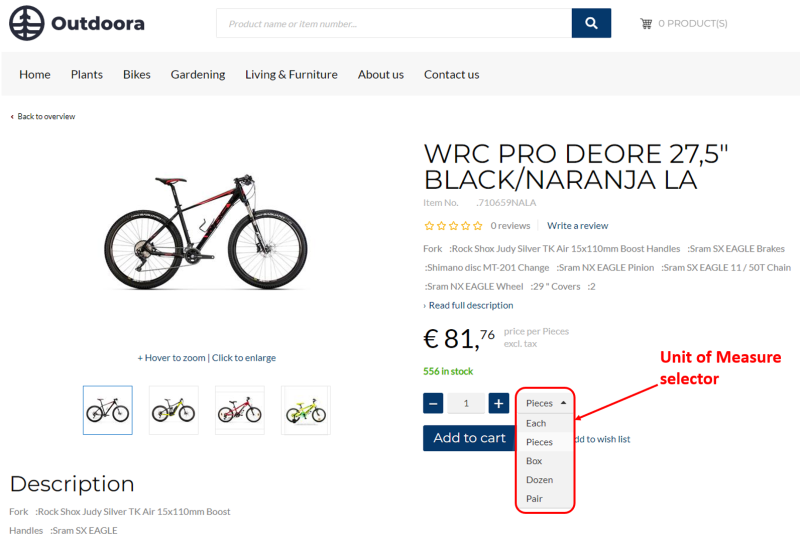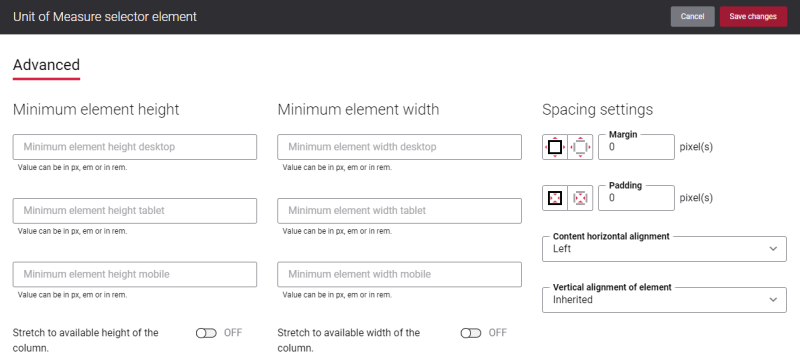Unit of Measure Selector
The Unit of Measure selector content element is used to add units of measure to the product details page.
Sana supports multiple units of measure for a product which can be configured in your ERP system. If there are multiple units of measure for a product, a customer can choose the necessary one. When a customer changes the unit of measure, the price of a product is automatically adjusted based on the conversion rules.
The unit of measure selector will be shown on the product details page only if multiple units of measure are added to a product in your ERP system and Unit of measure selection is enabled in Sana Admin.
If there are no units of measure in your ERP system for a product or Units of measure selection is disabled in Sana Admin, then only the base unit of measure will be shown for a product in the webstore.
To manage units of measure, in Sana Admin click: Setup > Products > Units of measure.
For more information about how to add unit of measure text to the product details page, see UOM & Tax Indicator Text.
Advanced Tab
On the Advanced tab of the Unit of Measure selector content element, you can configure height, width and spacing settings.
For more information about advanced settings, see Content Elements.