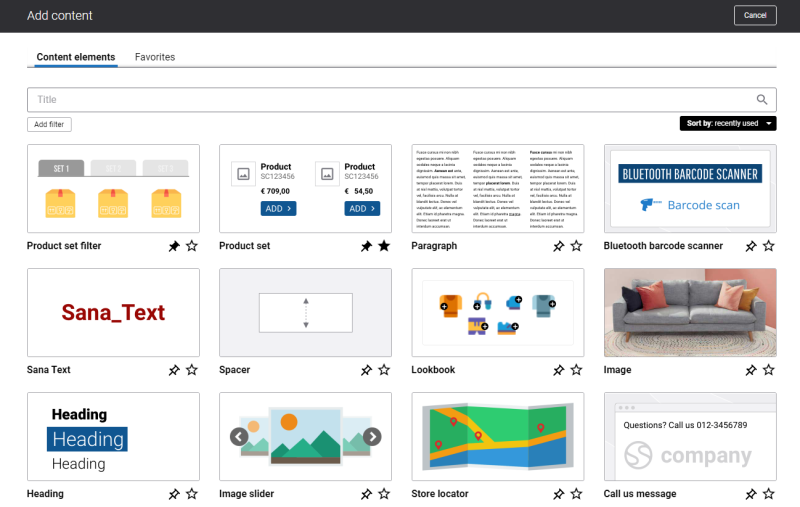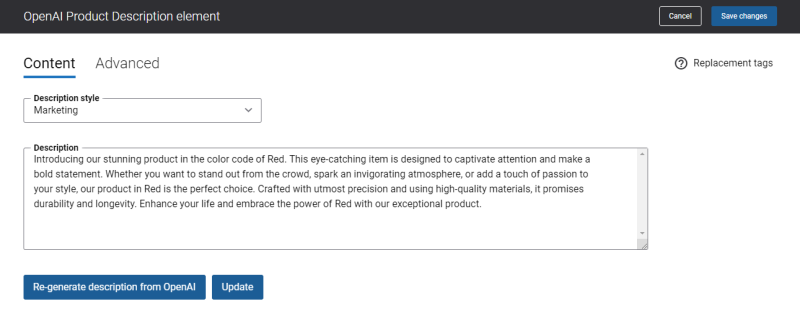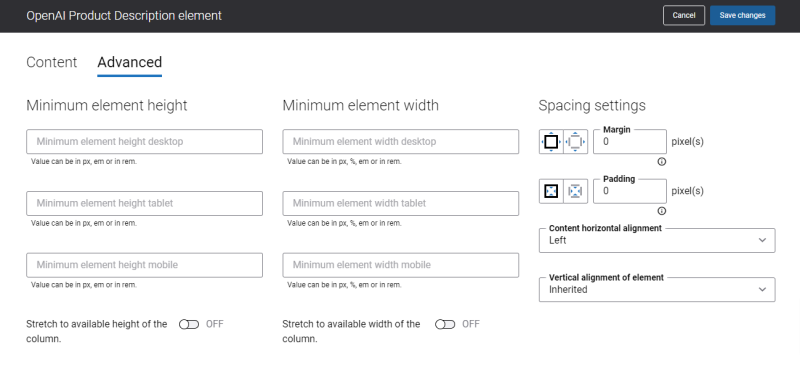Add OpenAI Product Description Content Element
The OpenAI Product Description content element is available as an app. It can be installed from the Sana App Center. In Sana Admin click: App Center > Apps > Apps Explorer.
OpenAI Product Description is a content element that can be added to the product page template. This allows content managers to generate product descriptions for all products or a specific product set based on product attributes from the ERP or PIM system and add them to all products with a single configuration, instead of configuring the app for each product details page separately.
Once the product details page loads in the Sana webstore, the OpenAI Product Description app will request a product description from OpenAI based on the product attributes, unless the product description has not been cached earlier.
You can add the OpenAI Product Description content element to the product page template, then the content element will be applied to all product pages assigned to the template or you can add it to any specific product details page.
To add a content element to a page, you must first choose a column layout, then, hover over a column and click the button ![]() (add content). Find the necessary content element, hover over it, and click Add to page. If the content element is not installed yet, click Install & add to page to install the content element and add it to the page.
(add content). Find the necessary content element, hover over it, and click Add to page. If the content element is not installed yet, click Install & add to page to install the content element and add it to the page.
For quicker and more comfortable usage, you can search and filter content elements.
Content Tab
The table below provides the description of the OpenAI Product Description content element settings.
| Field | Description |
|---|---|
| Description style | Select the style of the product description generated by the OpenAI Product Description app. The available options are:
If you change the description style of a specific product details page, click on the Re-generate description from OpenAI button to generate a new description according to the selected description style. |
| Description | You can edit the OpenAI generated product descriptions.
The generated product description is displayed in the text editor on a product details page. Using the editor, you can make any changes to the product description. It will be displayed as one paragraph on the product details page in the Sana webstore. Click on the Update button once you have made the necessary changes. |
Advanced Tab
On the Advanced tab of the OpenAI Product Description content element, you can configure height, width, and spacing settings.
For more information about advanced settings, see Content Elements.
If you have recently added the product attributes and their values to the products in your ERP system, and after configuring the OpenAI Product Description content element the product descriptions are still not shown on the product details pages in the Sana webstore, run Rebuild index for the Product import task or refresh site cache.