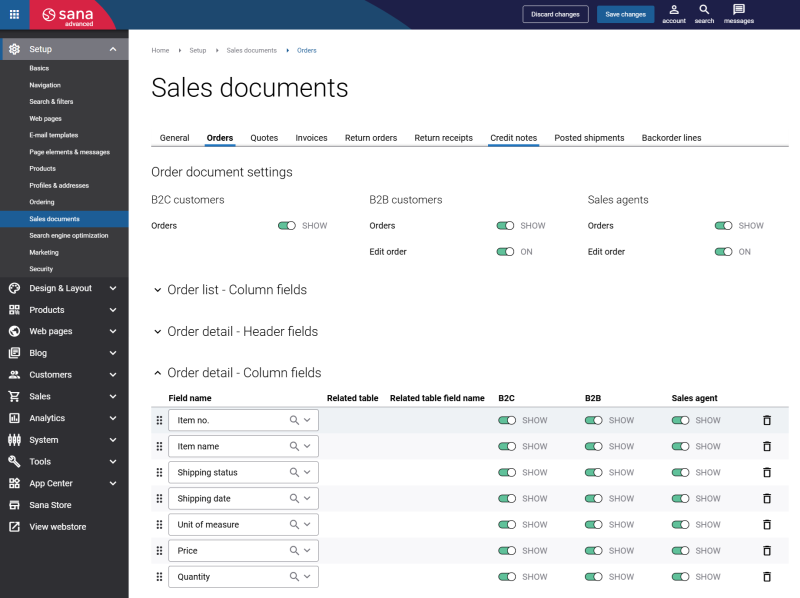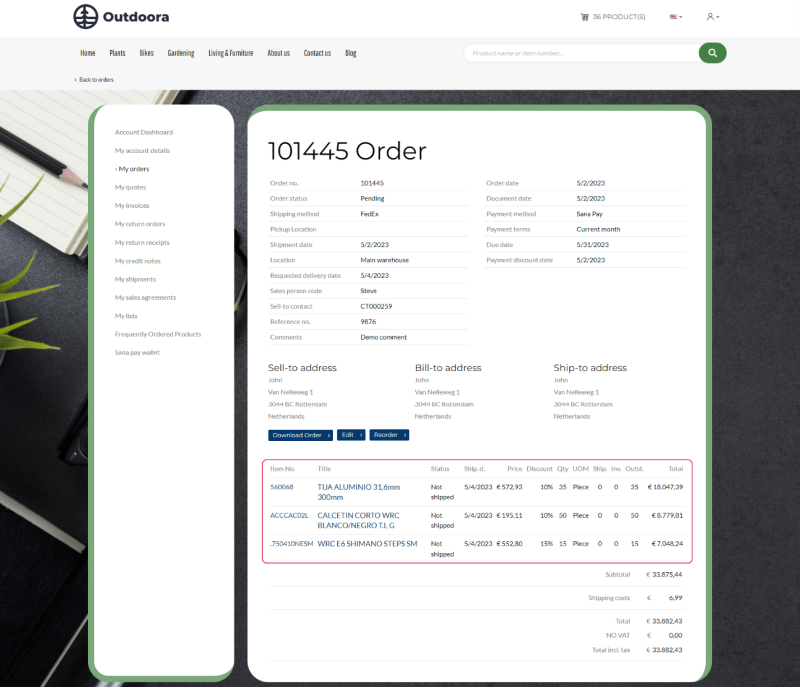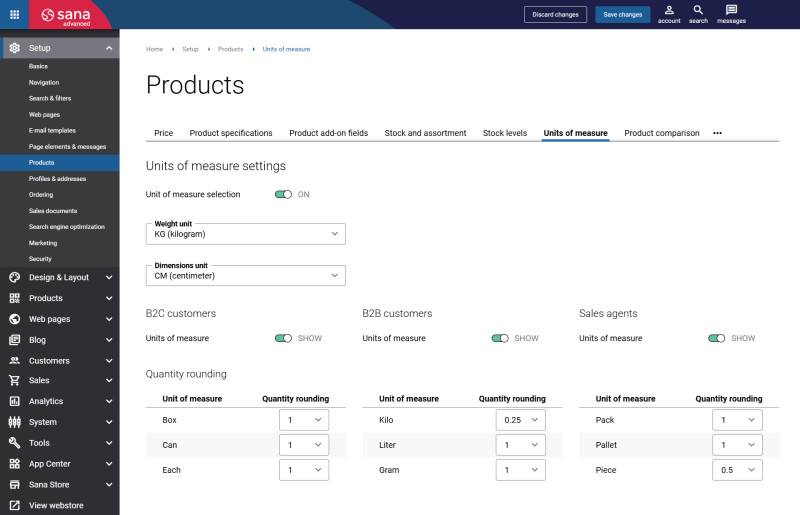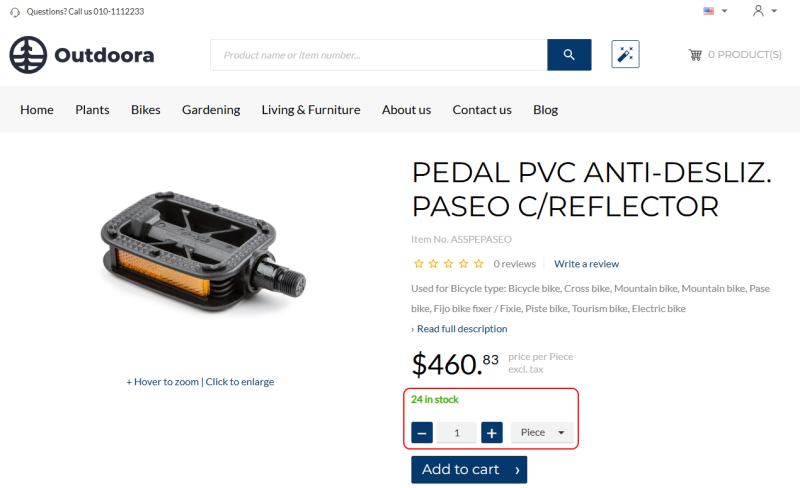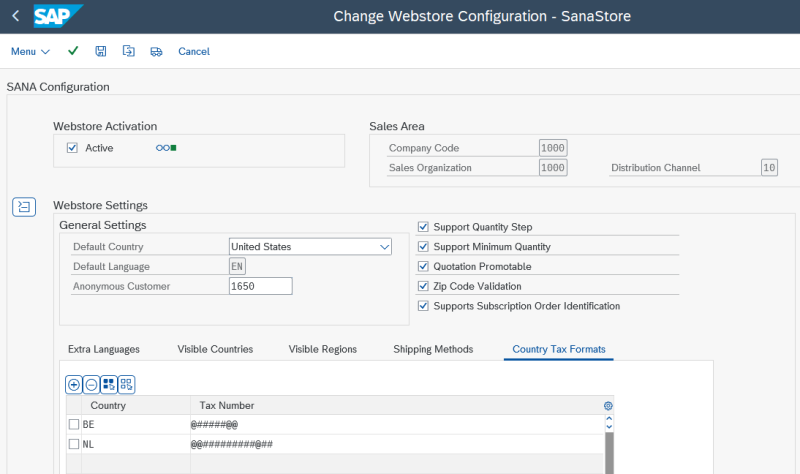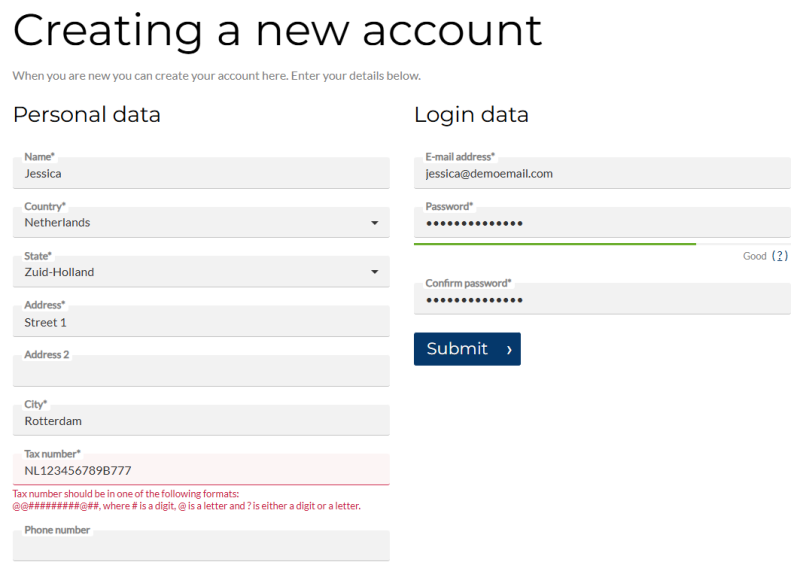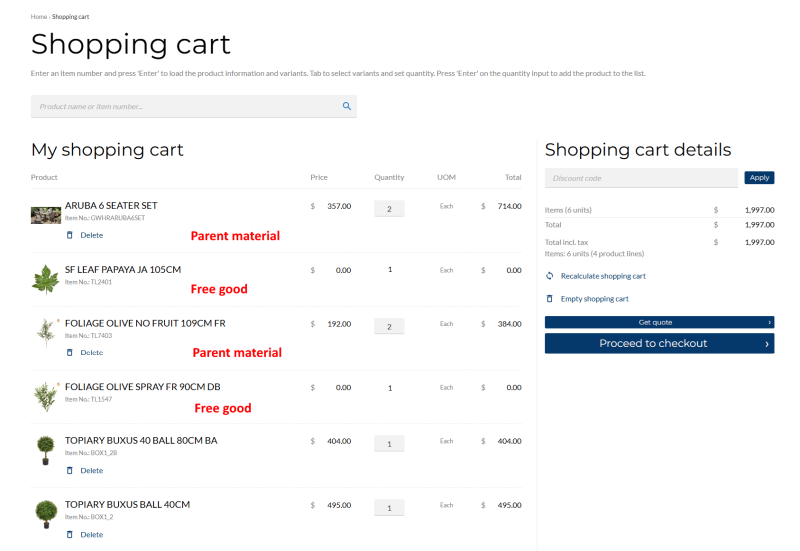What’s New in Sana for SAP ECC
Release date: October 6, 2025
Sana ERP Connector Version: 97_2
Learn about new features, improvements, and bug fixes in this release.
What's New
Sales Document Line Extra Fields
In Sana Commerce Cloud 1.118, we introduced the ability to control the visibility of sales document line fields. At that time, webstore administrators could only manage the visibility of a default set of fields depending on the sales document, such as Item No., Title, Status, Shipment date, Price, Quantity, UOM, Quantity shipped, Quantity invoiced, and Outstanding quantity. However, other sales document fields from the ERP system couldn’t be added to the sales document lines in the Sana webstore.
With this new Sana release for SAP ECC, that has changed. Webstore administrators can now add additional ERP fields to the sales document lines, allowing them to modify the sales document details shown in the Sana webstore to better fit their business needs.
To display specific fields in the Sana webstore, they must be mapped in the Sana Commerce Field Mapping Table in SAP ECC. We have added new object types there to support sales document lines with additional fields.
Note that this feature also requires Sana Commerce Cloud version 1.124 or later.
Inventory Precision
Improved inventory precision ensures that products can only be ordered in complete units. Suppose the available stock is insufficient to fulfill a full unit, for example, only 8 pieces are available when a box contains 10 pieces. In that case, the system will prevent partial orders, avoiding fractional quantities like 1.5 boxes. This change enhances stock reliability and prevents fulfillment issues.
SAP ECC uses the unit of measure rounding values provided by Sana Commerce Cloud to round down the available inventory, ensuring that only complete units can be ordered.
Previously, these settings only applied to the quantity input field and did not affect how stock was displayed on various pages. Now, everything is consistent.
Inventory is now displayed consistently across product pages, the shopping cart, and checkout, including the estimated availability dates. This ensures customers see accurate stock information at every step, reducing order errors and improving the buying experience.
Tax Number Formats
Tax number is the unique number that identifies a taxable person or business that is registered for tax.
We have added support for country-specific tax number formats in SAP ECC.
This means that tax numbers entered by customers during registration, checkout, or by a sales agent creating a new prospect are now automatically validated against the correct format based on the selected country.
Benefits:
-
Ensures accuracy of tax number entries, reducing errors.
-
Saves time for both customers and merchants by catching formatting issues early.
-
Supports compliance with local tax regulations.
-
Improves data quality in SAP ECC, enabling smoother order processing and invoicing.
This update enhances customer experience and streamlines financial operations for accountants, making tax-related workflows more reliable and efficient.
Plants and Storage Locations: Addresses
A small enhancement has been made to improve how addresses are handled in the multi-location stock functionality. If a storage location does not have its own address specified, the system will now automatically use the address of the plant to which that storage location belongs.
Sana Commerce Cloud relies on the storage location's address for certain features. However, in many businesses, these addresses are not filled in within the SAP system. To ensure consistency and avoid issues, Sana Commerce Cloud will now fall back to using the plant’s address when the storage location’s address is missing.
Free Goods: Parent Material
We've enhanced free goods by specifying to which material they belong. Free goods are extra materials added to the shopping cart automatically when a certain material is purchased, or as a bonus. These materials cannot be removed or edited by customers in the shopping cart.
As a result, the free goods will now be visually grouped with their parent material in the shopping cart, checkout, and order confirmation e-mails, providing a clearer and more intuitive experience for customers, because earlier free goods were always displayed at the end of the list in the shopping cart. Now, they appear directly below their associated parent material.
In the order overview at checkout, there is no horizontal separator between the parent material and the free goods that are linked together.
Filter Contacts Based on Customer Account Group
Previously, the system did not verify whether the contacts sent from SAP ECC to Sana were linked to customers relevant to the webstore. As a result, some invalid or irrelevant contacts were indexed by Sana Commerce Cloud.
While the system already checks which contacts are assigned to which customers, an additional improvement has been made - SAP ECC now only returns contacts linked to customers that are relevant for the Sana webstore, based on the customer account group configured in the webstore settings in SAP ECC.
Bug Fixes
Below you will find a list of key bugs fixed in this release. We have not included every bug fix, focusing instead on the most critical ones.
-
Fixed an issue that allowed duplicate records to be created in the Webstore Configuration window.
-
Fixed the incorrect format of the GetProductSalesAgreementLines request in the Manual Process Request debug tool.
-
Fixed an issue with saving multiple file attachments to a return order.
-
Fixed an issue where a region wasn’t saving in the Webstore Configuration window when added for a newly added country.
-
Fixed an issue preventing proper search of credit notes by date in the webstore.
-
Fixed an issue with payment discounts not being correctly returned from SAP to Sana.
-
Fixed an issue with sales document attachments not displaying properly in the webstore when added in SAP.
-
Fixed a table validation issue in the Sana Data Upload window.
-
Fixed an issue affecting pricing calculations and the display of variants for quotes.
-
Fixed an issue with updating the visibility of product variant images by material number range.