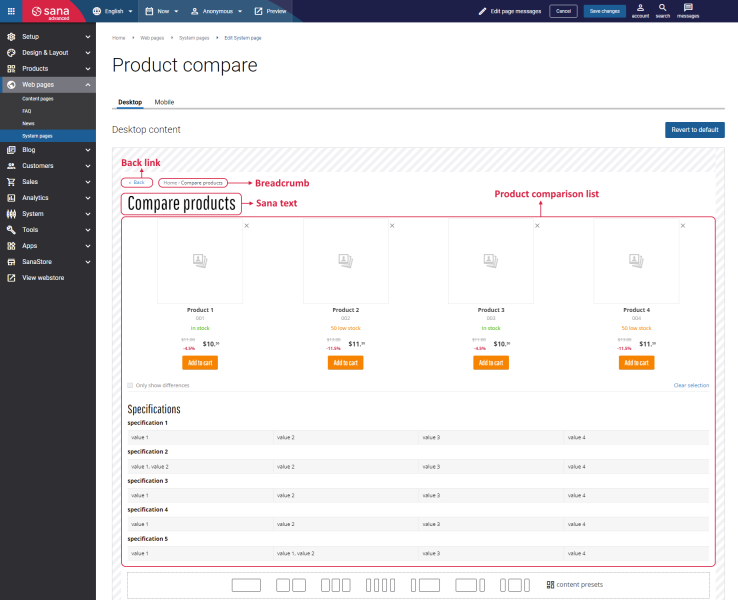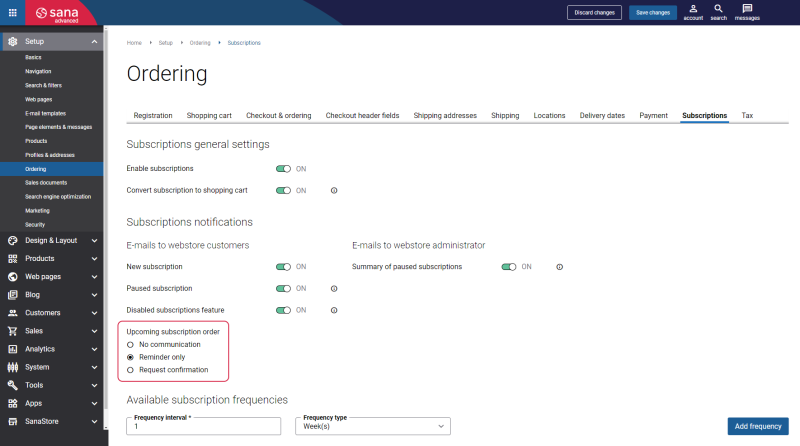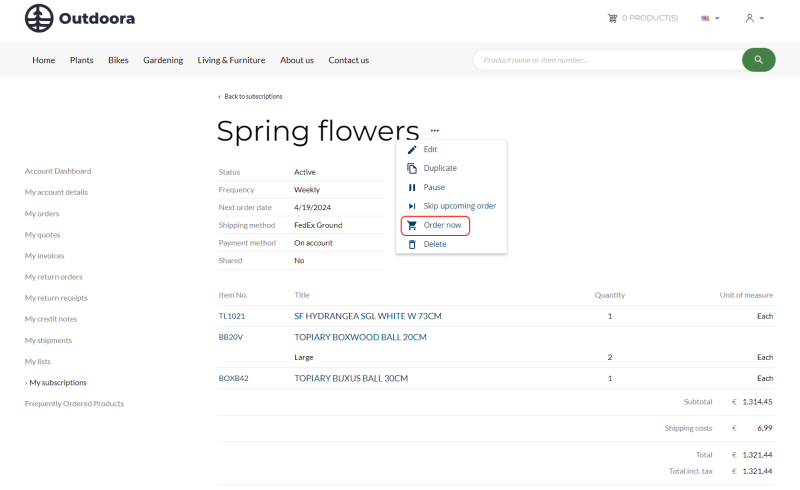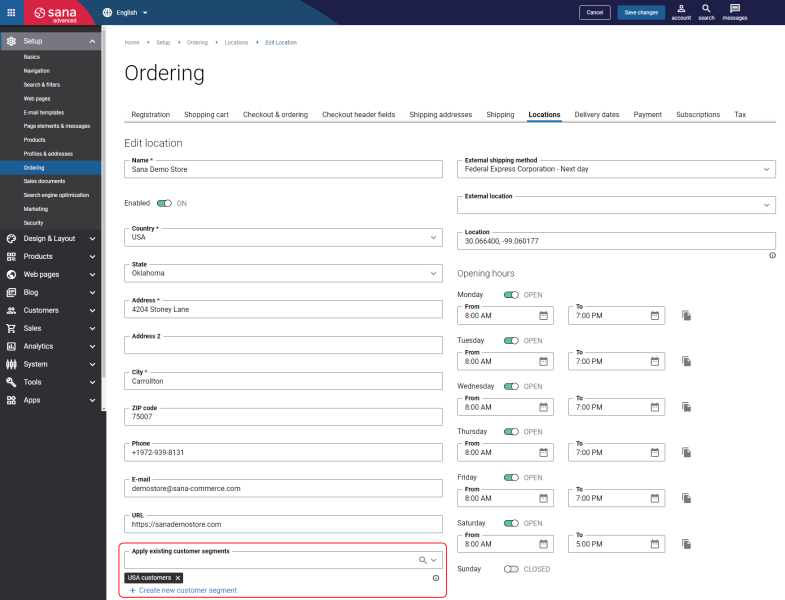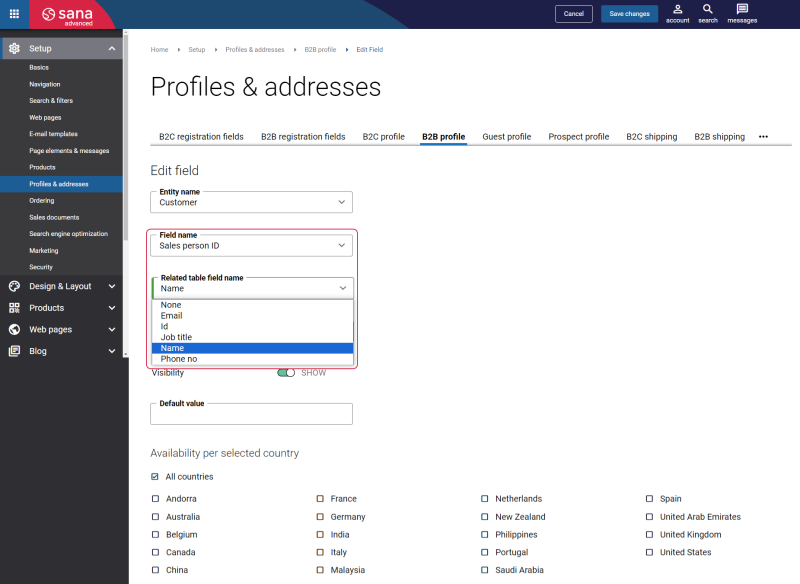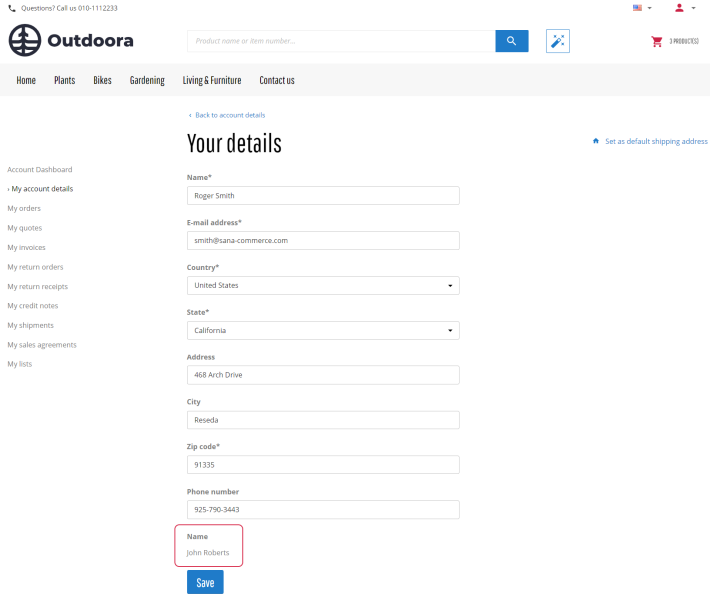Sana Commerce Cloud 1.93
Release date: May 3, 2024
Learn about new features, improvements, and bug fixes in this release. This release also brings several minor improvements to the Sana Admin user interface, such as styles of columns, buttons, rearrangement of settings and buttons on the pages, etc.
What’s New?
Editable Product Compare Page
There are a few webstore pages that are not yet fully editable. We are still working on this to give content managers the ability to edit whatever they want.
Now you can also edit the Product compare system page. Product comparison allows webstore customers to efficiently evaluate multiple products side by side and make an informed purchasing decision. By presenting key specifications, prices, stock, and customer reviews on the Product compare page, you can streamline the shopping process, empowering customers to weigh the pros and cons of various options effortlessly.
Subscriptions: New Features
Upcoming Subscription Order
Keeping customers informed about their upcoming subscription orders is important for offering a seamless and satisfactory experience. By providing timely notifications, businesses empower customers to plan ahead, manage their budgets, and make any necessary adjustments to their subscription orders. This proactive approach not only enhances convenience but also fosters trust and loyalty among customers.
Previously, Sana Commerce Cloud only sent a reminder e-mail to customers the day before a new subscription order was created.
Now we extended the Subscriptions functionality with order confirmation to make it more flexible, and demonstrate a commitment to transparency and customer satisfaction.
The available options are:
-
No communication: The order is created according to the subscription schedule. Sana Commerce Cloud does not send any e-mails to customers about the upcoming order.
-
Reminder only: The day before a new subscription order is created, Sana Commerce Cloud sends a reminder e-mail to the customer about the upcoming subscription order.
-
Request confirmation: Sana Commerce Cloud asks customers to confirm their upcoming orders. Before creating a new subscription order, customers receive an e-mail with a confirmation link. If the order is not confirmed, it will not be created.
Convert Subscription to Shopping Cart
Also, in this release, we are introducing another new setting Convert subscription to shopping cart. If this option is enabled, customers can easily add all products from the subscription to their shopping cart and proceed to checkout.
If customers notice products running low, they don't need to wait for an automatic order based on their subscription and schedule. They can create one anytime they want. This flexibility can prove particularly valuable, especially during peak trading times such as holidays.
Locations: Apply Customer Segment
You can now assign customer segments to the locations to filter them. If you add a customer segment to the location, it will be available only to the customers that meet the criteria set in the customer segment. Other customers will not see this location.
This way you have more flexibility in setting up the availability of different locations based on various data from Sana Commerce Cloud and ERP.
For example, if you create a customer segment that includes customers from a specific city and assign it to the location, only the customers from this city will see this location in the Sana webstore.
Customer Profiles Related Table Fields
In this release we improved the customer profiles a little bit. We added the Related table field name dropdown to the business and consumer profile fields in Sana Admin. When you add some field to the business or consumer profile and this field is related to another table in your ERP system, then all available fields from the related table will be shown in the Related table field name dropdown and they can be used in the consumer and business profiles in the webstore. All fields available in the Related table field name dropdown are read-only fields.
Let's say you want to add the Sales person ID field to the customer profile.
This field is related to another table in the ERP system, that is why fields from the related table, like email, name, job title, phone number will be shown in the Related table field name dropdown. You can select the necessary field and show it in the customer profile in the webstore.
Technical Changes
Changes That Can Potentially Impact Your HTML Injections and Your Webstore
We would like to inform you about some changes that may affect certain aspects of your experience on the Sana webstore. We are committed to continuously improving Sana Commerce Cloud, and as part of this process, we are implementing improvements that require changes to the HTML structure and CSS class names.
In this release, we have implemented certain changes that affect the Product compare page. The content of this page can now be fully edited using Sana's content management system.
These changes may affect any modifications you have made to the Product compare page of the Sana webstore using HTML injections.
To ensure a seamless experience, we recommend checking the Product compare page of the Sana webstore, reviewing, and updating any custom code you may have added using HTML injections, if necessary. We strongly advise checking this on your beta webstore to make sure everything is running smoothly and there are no HTML injections incompatible with the latest changes before your live webstore is updated.
Bug Fixes
One of the benefits of the minor releases on a regular basis is that you constantly receive bug fixes. Below you can see the list of some bugs that we fixed in this release. We do not add all bug fixes, but only the most important ones, since there are many technical fixes, minor design fixes, or performance-related fixes that we do not add to the release notes.
- Fixed an issue with the product images from the ERP system which are saved as regular product images after the Product image import scheduled task is run with the enabled Import product images from ERP option.
- Fixed an issue with the field of the checkbox type added to the checkout which is clickable when it is supposed to be inactive.
- Fixed an issue with the error showing in the shopping cart. When more than 10 products are added to the shopping cart and the incorrect quantity is selected for some product, an error is shown when a user tries to open the next page.
- Fixed an issue with the error showing on the FAQ page which has items and the items were moved in Sana Admin.
- Fixed an issue with the product category title which is not updated when it was changed in the ERP system and reimported.
- Fixed an issue with the Deliver the order to the same address as the billing address option missing on the Shipping information checkout step.
- Fixed an issue with the Camera barcode scanner content element not working when it is added to the mobile layout and the Automatically add to cart value is selected for the Action after successful scan setting.
- Fixed an issue with the login which is not working when a single sign-on shop account tries to log in to the Sana webstore from the e-procurement system using punchout.
- Fixed an issue with the incorrect behavior of products deletion in the shopping cart when the wrong product quantity is set.
- Fixed an issue with the invalid product quantity not reverting to the valid product quantity in the list. When a user adds a product to a list, sets the invalid quantity for this product and then adds another product to a list using the search box on the list details page, the invalid product quantity does not revert to the valid product quantity.
- Fixed an issue with the ERP-dependent scheduled tasks failure caused by the related table fields.
- Fixed an issue with the sales document header and column fields caused by certain field types.
- Fixed an issue causing order history (only sales orders) to crash in the Sana webstore connected to SAP S/4HANA or SAP ECC.
- Fixed several issues in the functionality related to the Sana discounts released in the previous version of Sana Commerce Cloud or caused by this new functionality.