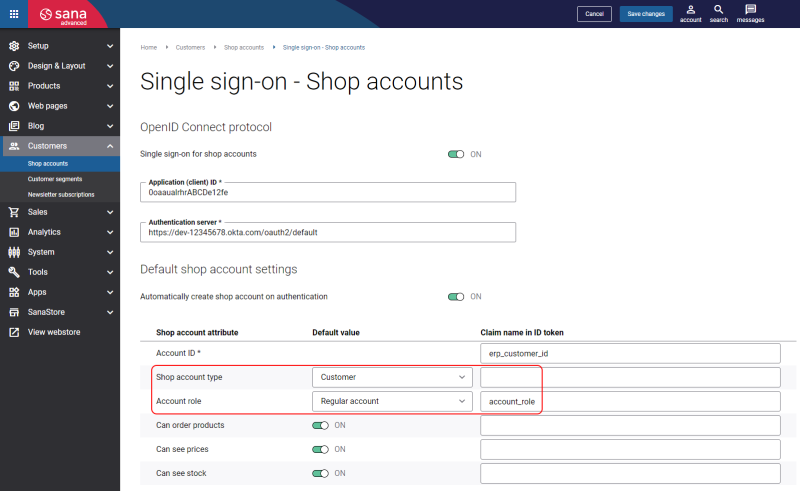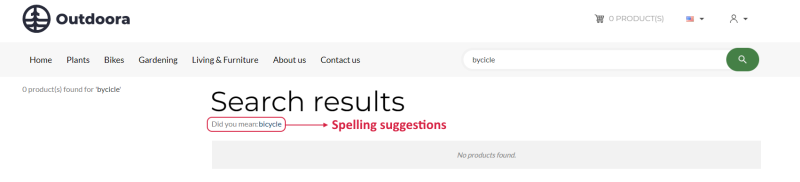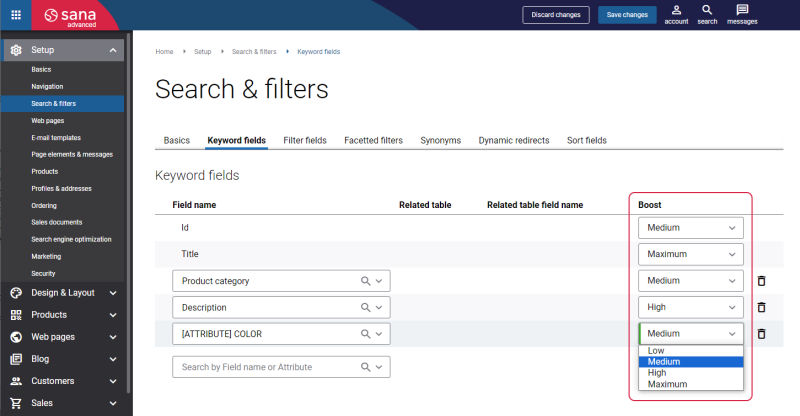Sana Commerce Cloud 1.83
Release date: December 15, 2023
Learn about new features, improvements, and bug fixes in this release.
What’s New?
Single Sign-On: Shop Account Roles
We continue to work on single sign-on for shop accounts to improve and cover as many features as possible. This time we have added support for shop account roles. You can now use claims in your identity provider to automatically create shop accounts with the necessary role (regular account, account manager, sub-account) in Sana Admin when customers log in to the Sana webstore for the first time with their identity provider account.
Spelling Suggestions
Sana Commerce Cloud now supports spelling suggestions. When searching for a product, webstore visitors and customers may not know the exact spelling of a word or make spelling mistakes. Spelling mistakes happen when we know how to spell what we are looking for, but accidentally mistype it. Most of us have probably experienced this, especially since the rise of the smartphone, but it happens when we are typing on full-size keyboards, too.
Using the Spelling suggestions content element, a customer can see spelling suggestions and take a best guess.
-
Spelling suggestions are built based on the configured keyword fields.
-
This content element is not available by default on the Search system page. You can add it manually.
-
Dynamic redirects are supported for spelling suggestions.
-
Spelling suggestions are shown when phonetic search is disabled.
For more information, see Spelling Suggestions.
Keyword Boost
Sana Commerce Cloud provides search settings that allow searching the products by different keywords, phonetic representation of the keywords pronunciation, to narrow or broaden search results, search by a part of the word.
In this release, we introduce one more webstore search enhancement. When you set up the keyword fields in Sana Admin, now you can increase or decrease the rank of keywords in the search results. You can think of this as a priority.
Depending on the Boost level you specify, it will raise or lower the product in the search results. This way you can increase products visibility for certain keywords in the search results in the Sana webstore.
Other Changes
-
In this release we have made several minor improvements to the Sana Admin and webstore user interface, security, and performance.
-
If a customer is not valid for some reason, you can now see this in the Customer import task log. This has been available in the ERP system for a long time, but if you are a webstore administrator and do not have access to the ERP system, seeing the reason for the client not being valid in the task log can be very useful.
-
Previously, when Sana Admin users uploaded files to the File manager, the file names were converted to lowercase. This problem has been fixed and now this does not happen, the file name remains as it is. This was especially true for attachments, for example product or sales document attachments. If they were uploaded using the File manager, they were displayed in the webstore with lowercase letters in the name.
Bug Fixes
One of the benefits of the minor releases on a regular basis is that you constantly receive bug fixes. Below you can see the list of some bugs that we fixed in this release. We do not add all bug fixes, but only the most important ones, since there are many technical fixes, minor design fixes, or performance-related fixes that we do not add to the release notes.
- Fixed an issue with the page which cannot be scrolled down in case the main navigation item contains multiple subitems.
- Fixed an issue with the guest checkout shipping / billing address form. When a shopper enters an address during guest checkout, clicks somewhere outside the form to save it and after this changes an address, the new changes do not save.
- Fixed an issue with the Product image import scheduled task failing when a user uploads the large GIF file to the file manager.
- Fixed an issue with the error showing on the Basket management page in Sana Admin, when a customer which does not have an email address filled creates a basket.
- Fixed an issue with the product images added to the product page in Sana Admin. When a user adds product images with the same prefix in the names to the product page and then deletes some product image, the rest of product images with the same prefix are deleted as well, some images are broken.
- Fixed an issue with the dynamic redirects. When a user adds a dynamic redirect to one webstore, a dynamic redirect with the same search term cannot be added to a page in another webstore.
- Fixed an issue with the facets on the Blog page which are not selected when a user reloads the Blog page or opens some blog article and then returns to the Blog page in the preview mode.
- Fixed an issue with the error message showing on the Product compare system page when it is previewed and a user clears selection.
- Fixed an issue with the search by authorization status on the Authorization history page which shows wrong results.
- Fixed an issue with displaying the New sub-account button content element on the Sub-accounts system page.