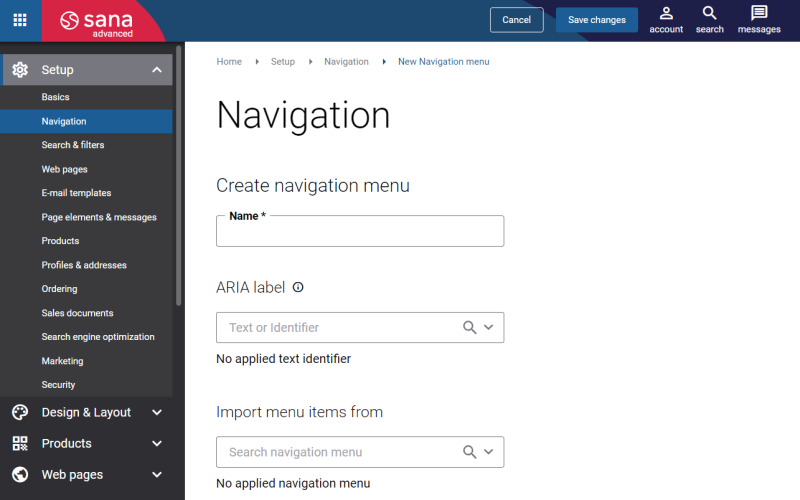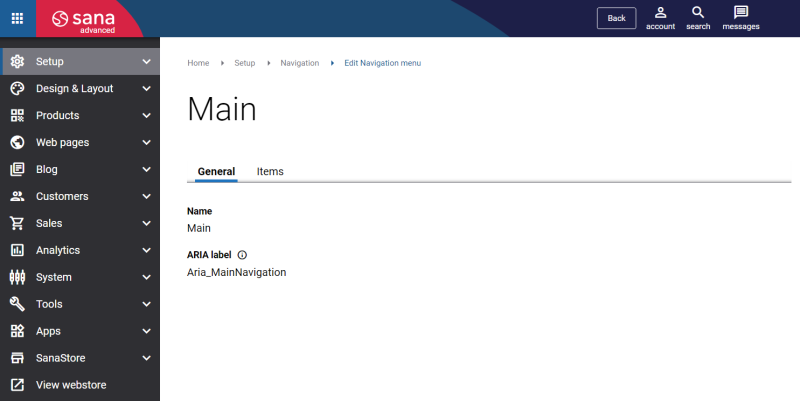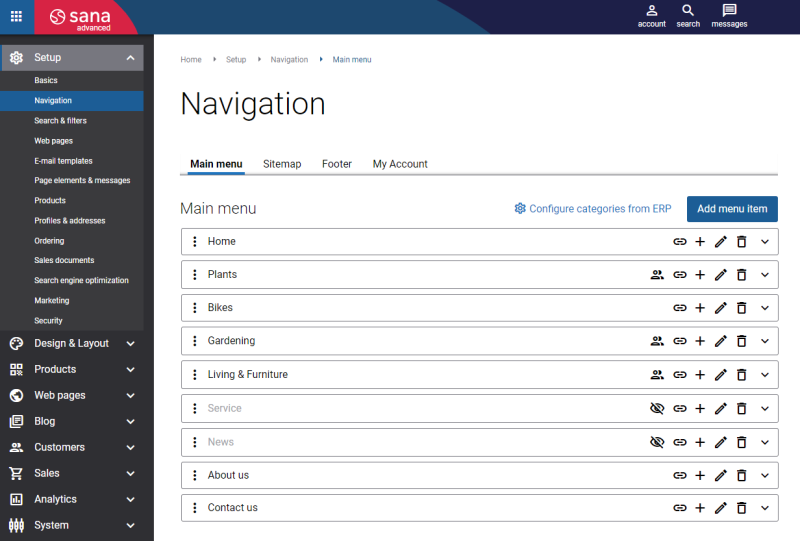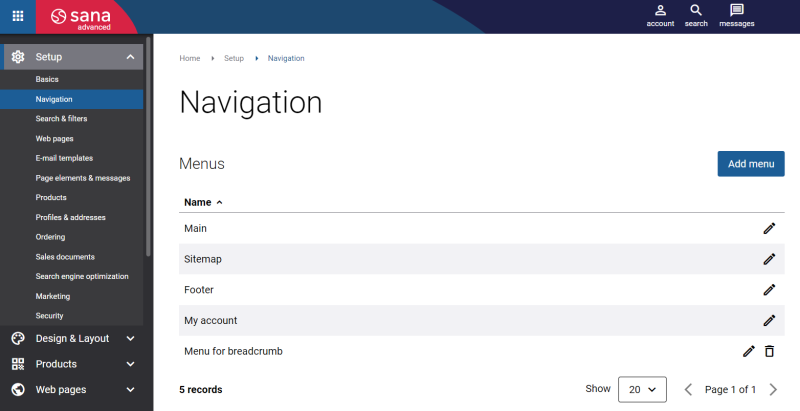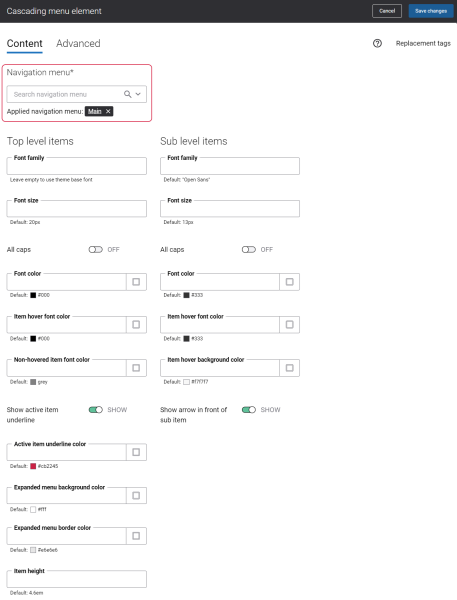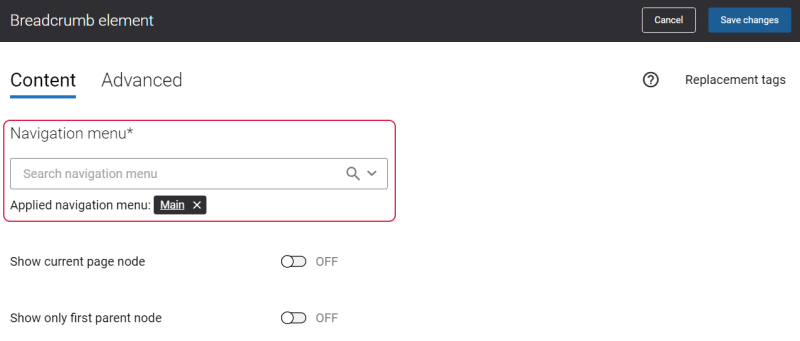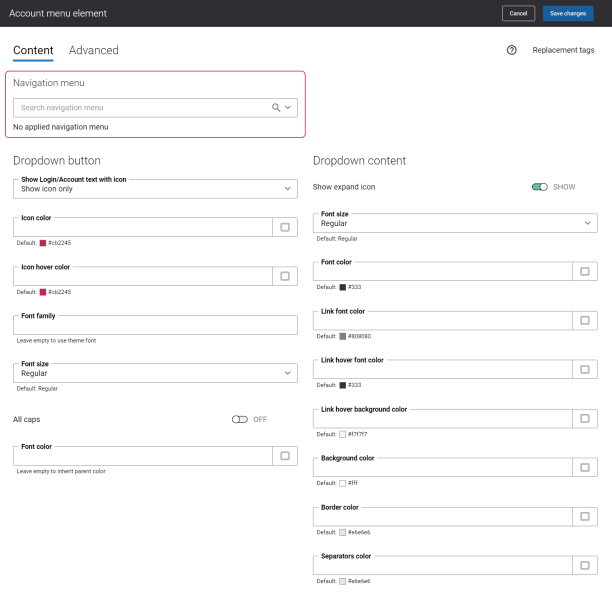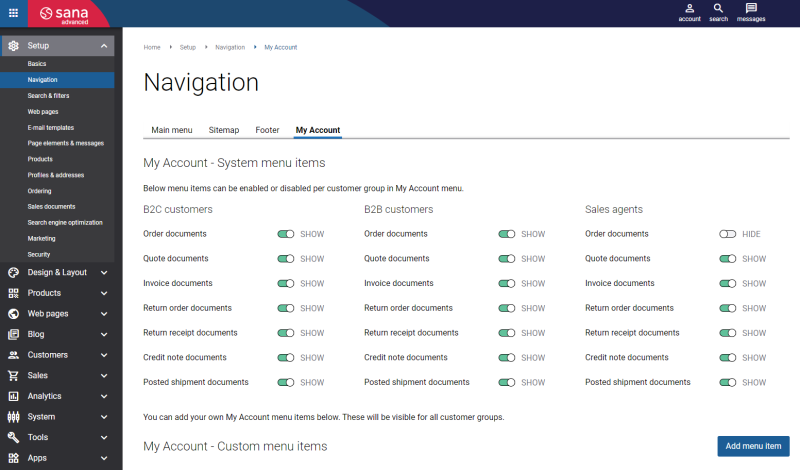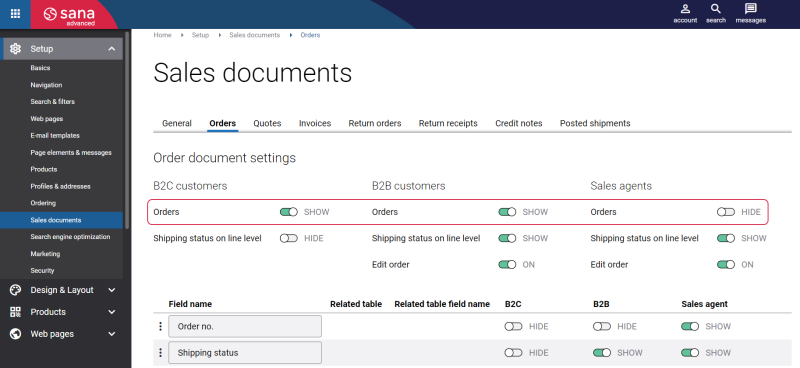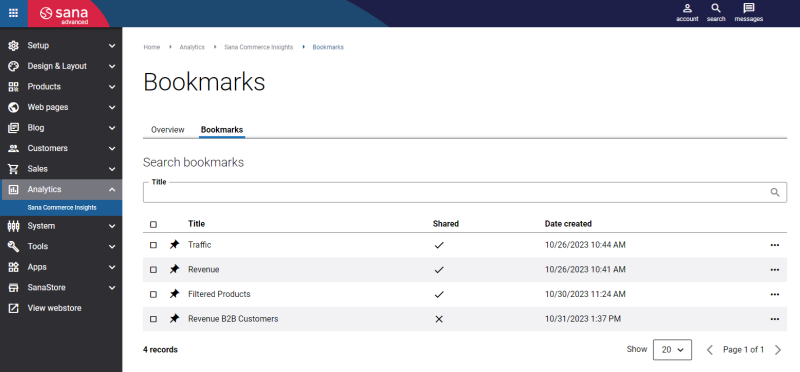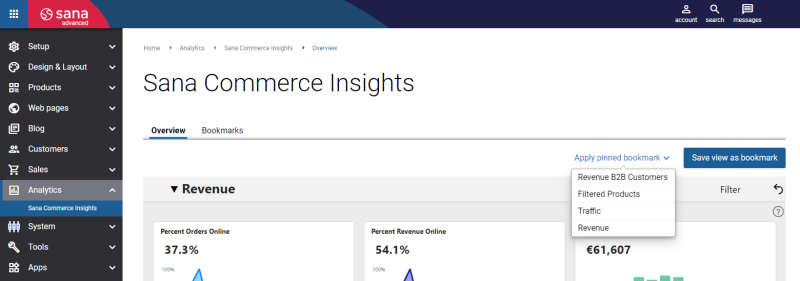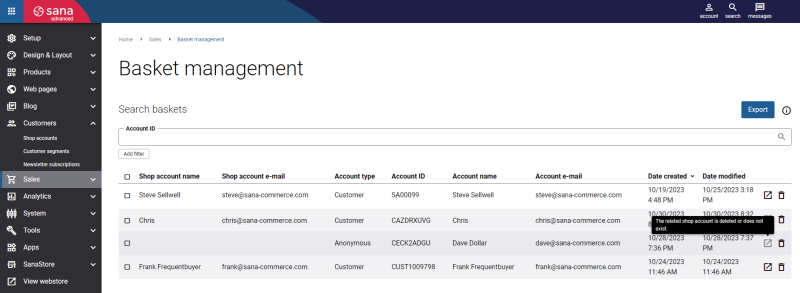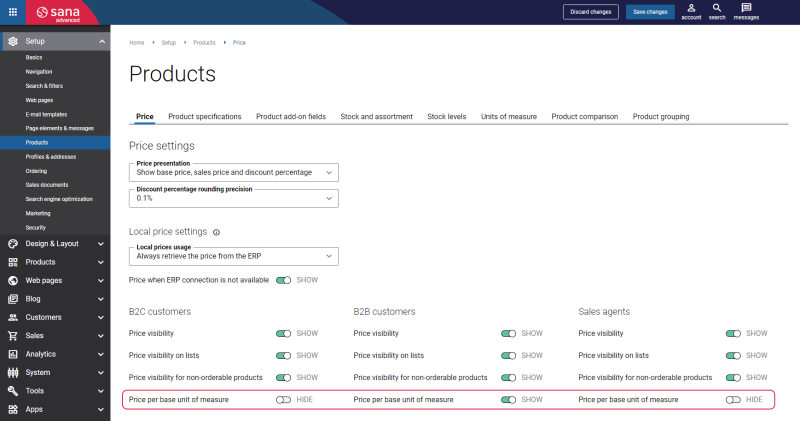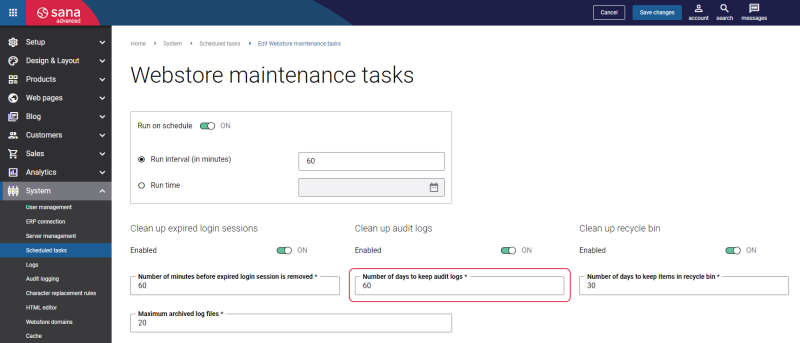Sana Commerce Cloud 1.80
Release date: November 2, 2023
Active support: until 02/11/2026
Passive support: until 02/11/2028
Learn about new features, improvements, and bug fixes in this release.
What’s New?
Custom Menus and Navigation Improvements
Having a good webstore navigation is critical to the success of your ecommerce business. It can provide an improved user experience which leads to more sales and revenue.
You can create your webstore navigation in Sana Admin. Previously, four default menus were provided by Sana: Main, Sitemap, Footer and My account. A user could create menu items for these menus. Also, the created menus could be used by several content elements. In this release, we improved and extended this functionality. Using our improved navigation functionality in Sana Admin you can turn your webstore navigation into a convenient tool for your customers which will help them easily find the products they are looking for.
In this release we did the following changes:
-
Besides the four default menus, which are Main, Sitemap, Footer and My account, you can now also create the custom menus.
-
Each menu now has two tabs: General and Items. On the General tab you can see the menu name and ARIA label. The ARIA label is used by the screen readers. The ARIA label is the Sana text which can be created and edited on the Page elements & messages. The creation of the menu items did not change, you can create them in the same way as before.
-
We changed the design of the Navigation page.
Old presentation of the Navigation page
New presentation of the Navigation page
-
Previously, when you added the Cascading menu, Multi column menu, Mega menu and Menu content elements to the webstore header, the menu items from the main menu were shown in the webstore navigation. We added the new field to each of these content elements called Navigation menu, using which you can now select from which menu you want the menu items to be shown in the webstore navigation. You can select the default menus as well as custom created menus.
Besides, we changed the names of the content elements: Cascading main menu => Cascading menu, Multi column main menu => Multi column menu, Mega main menu => Mega menu, Main Menu => Menu.
-
Navigation menus could be also used in the Breadcrumb and Link menu content elements. Before only the four default menus could be used in these content elements: Main, Sitemap, Footer and My account. Now you can select any default or custom created menu and show menu items from these menus in the webstore.
-
We added the possibility to show the navigation links in the account menu. Now there is the new field available in the Account menu content element called Navigation menu. If you select some menu in this field, the navigation menu links from this menu will be shown in the account menu dropdown in the webstore.
-
Before you could manage the visibility of sales documents on the My Account tab on the Navigation page. We moved the sales documents visibility settings to a different location. Now you need to go to Setup > Sales documents and open the necessary tab.
Old location of the sales documents visibility settings
New location of the sales documents visibility settings
Sana Commerce Insights: Bookmarks
Sana Commerce Insights (SCI) presents a lot of information. You can easily navigate between different reports, filter and compare the necessary data. To avoid having to filter and compare different data every time, this release provides the ability to use bookmarks. The bookmark is created for the report as it is at the moment, taking into account all applied filters. With the help of bookmarks, you can easily find the data you need in seconds.
Having a detailed report at hand is always useful, especially if you are analyzing data and always need access to specific data. You can save a link to the report as a bookmark with all filters and other changes applied.
For more information, see Bookmarks.
Basket Management Improvements
On the Basket management page, you can see an overview of all baskets created by the customers in the Sana webstore.
In this release, we extended the information you can see on the Basket management page with two new fields – Account name and Account e-mail. This data is especially useful when anonymous webstore visitors create baskets as guests.
Also, we extended the basket information which is exported to the CSV file. Previously, we exported:
-
Basket Id
-
Product Id
-
Variant Id
-
Quantity
-
Unit of Measure Id
Now, the following basket information is exported:
-
Shop account name
-
Shop account e-mail
-
Account name
-
Account e-mail
-
Account Id
-
Account type
-
Basket Id
-
Product Id
-
Variant Id
-
Quantity
-
Unit of Measure Id
Product Price per Base Unit of Measure
We extended the price settings in Sana Admin with a new option Price per base unit of measure.
Using the option Price per base unit of measure, you can show or hide prices for the base unit of measure per customer type - B2B customers, B2C customers and sales agents.
We also added minor changes to the Base unit of measure information content element.
-
Now, it is available by default on the Product details system page. Previously, it was not available by default, and users had to manually add it if they wanted to show the price for the base unit of measurement on the product details pages.
-
To show the content element on the product details page in the Sana webstore, the Price per base unit of measure setting must be enabled. For those Sana customers who have already manually added the Base unit of measure information content element to the product details pages, the Price per base unit of measure option will be automatically enabled after upgrading to Sana Commerce Cloud 1.80.
Other Changes
-
Improved search performance for webstores with large catalogs.
-
Improved product list page performance for pages with a lot of facetted filters. Now we do not load all facetted filters at once, but only the first 5 from each filter. Others are loaded when the customer wants to see other filters or when facetted filters are indexed by search engines.
-
We increased the number of days to keep audit logs from 7 to 60.
Bug Fixes
One of the benefits of the minor releases on a regular basis is that you constantly receive bug fixes. Below you can see the list of some bugs that we fixed in this release. We do not add all bug fixes, but only the most important ones, since there are many technical fixes, minor design fixes, or performance-related fixes that we do not add to the release notes.
- Fixed an issue with advanced shipping costs by postal codes. If there were 2 or more rules for the same postal code but with different order amounts or weight, for example, only the first rule was triggered.
- Fixed an issue with the URL redirects page failing to open when a URL redirect is created for a blog article and blog is disabled.
- Fixed an issue with the language text which is showing incorrectly in the language selector header after it was edited using in-site editor.
- Fixed an issue with the product details pages which do not open in the webstore when the ERP connection is disabled.
- Fixed an issue with a sub-account which required order authorization after its account role was switched from sub-account to account manager.
- Fixed an issue with the validation on the product group page when the product group ID is entered in the URL field.
- Fixed an issue with the Google Analytics view_item_list event working inappropriately when a user opens a sales agreement with a category in the webstore and clicks on the category name.
- Fixed an issue with the Google Analytics select_item event working incorrectly for a product on the search results page with the continuous scrolling paging type.
- Fixed an issue with the attachments missing on the order details page after a quote which was placed in the maintenance mode is converted to order.
- Fixed an issue with an error showing on the product details page when product grouping and indexing are enabled.