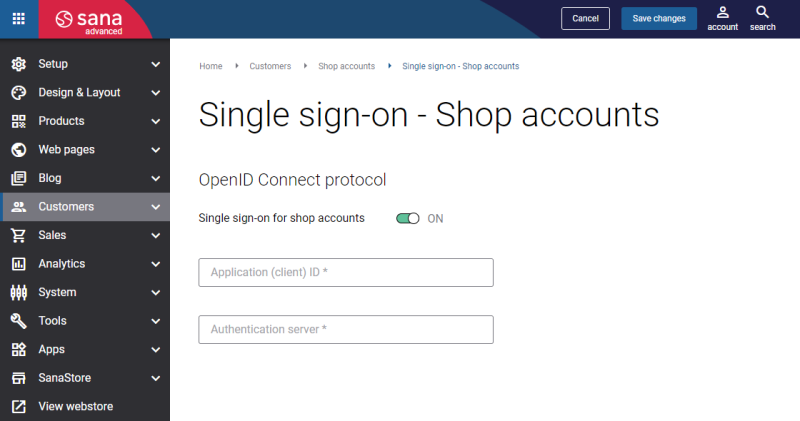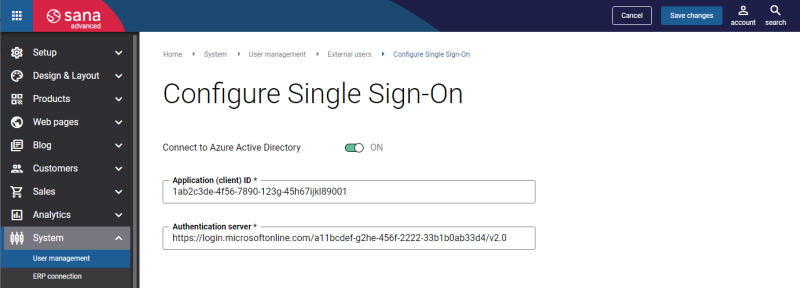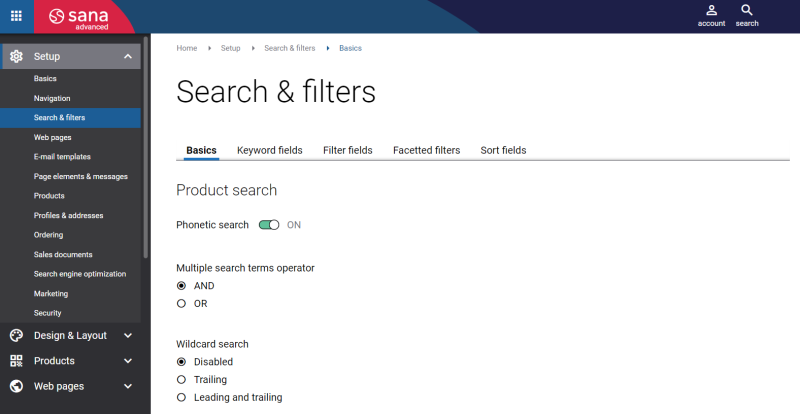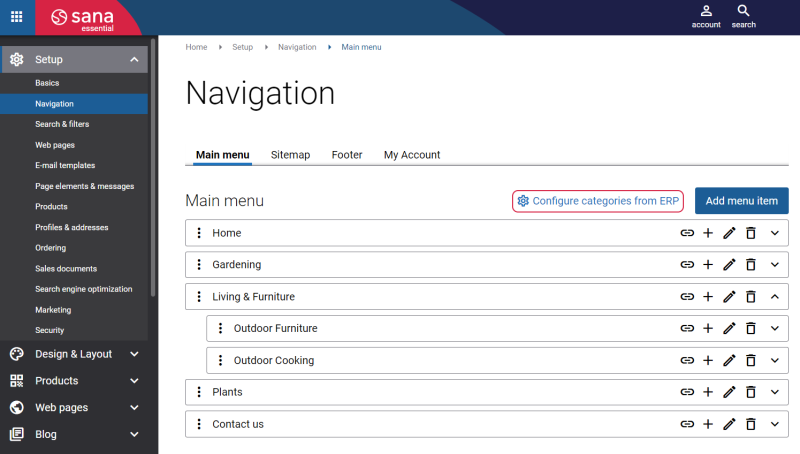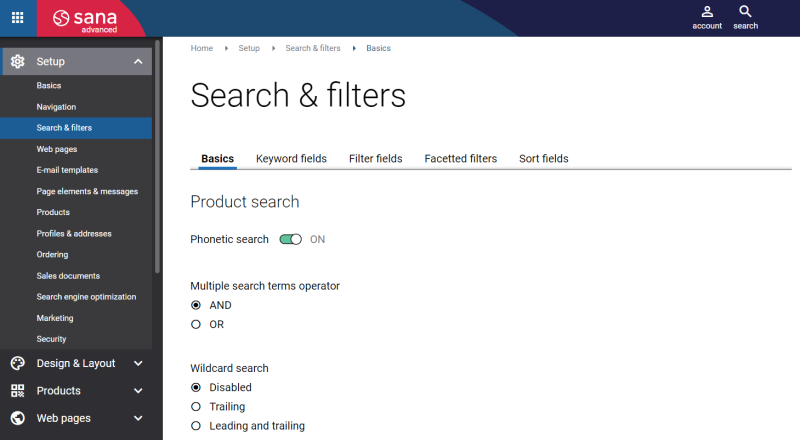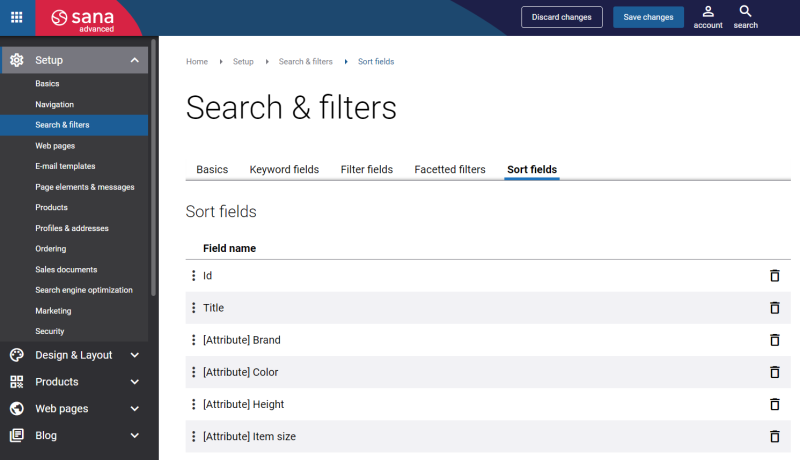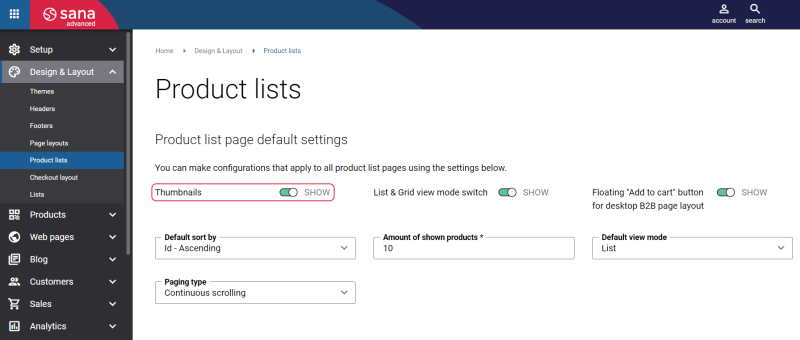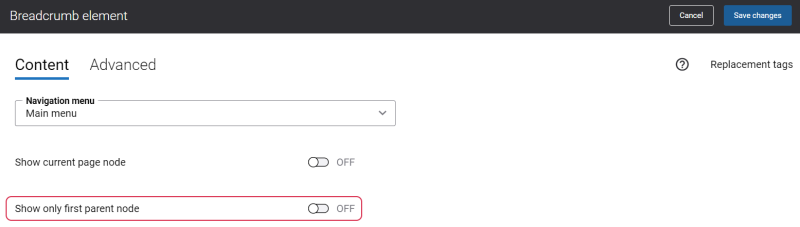Sana Commerce Cloud 1.74
Release date: August 9, 2023
Learn about new features, improvements, and bug fixes in this release.
What’s New?
Single Sign-On for Shop Accounts
Sana Commerce Cloud introduces the possibility for webstore customers to log in to the webstore with the identity provider credentials using single sign-on (SSO). It does not replace Sana’s shop accounts but provides an extra login option as an alternative.
Single sign-on (SSO) is a secure authentication method that allows users to sign in using one set of credentials to multiple independent software systems. It means users can log in once with their identity provider account to access a Sana webstore and other apps that use the same identity provider. Users don’t need to log in to every application they use with different credentials, but instead, use the same account to access different independent apps. Authentication takes place using the identity provider, which means applying its security policies.
Sana Commerce Cloud uses the OpenID Connect authentication protocol based on OAuth 2.0.
Single sign-on for webstore customers is not tied to a specific identity provider, therefore it can be configured for any identity provider that implements the OpenID Connect protocol.
For more information, see Single Sign-On.
Single Sign-On for Sana Admin: Application Server Instead of Tenant ID
Previously, to connect Sana Admin to Azure Active Directory, you had to use the tenant ID of the application. We have changed this, and starting with Sana Commerce Cloud 1.74, the application server URL must be used instead of the tenant ID.
For more information, see External Users.
Search & Filters in Sana Admin
We keep working on making Sana Admin as structured and easy to use as possible. We care about the experience of our customers, that is why it is our main goal to make sure that you navigate Sana Admin without any problems and enjoy interacting with it. In this release we completely reorganized our search and filtering settings, and item categories. Previously, all search and filtering settings were scattered between two pages: ERP integration and Filters & search. We united all search and filtering settings and now they are conveniently located on the same page which is called Search & filters. Previously, this page was called Filters & search.
Here are the changes we have made:
-
The ERP integration page does not exist anymore. The Keyword fields and Filter fields tabs are moved to the Search & filters page.
-
Item categories are moved from the ERP integration page to the Navigation page. You can now manage item categories by clicking on the Configure categories from ERP button on the Main menu tab.
-
Settings which were available on the Search & results tab on the Filters & search page are now split and located on two different tabs on the Search & filters page. Now, you can find the webstore search settings on the Basics tab.
The sorting settings are now on the Sort fields tab.
-
The Thumbnails option which was previously located on the Search & results tab, on the Filters & search page was removed. Now, you can show or hide product image thumbnails on the product list and search results pages using the Thumbnails option on the Product lists page in Sana Admin.
Breadcrumb Content Element Improvement
Previously it was possible to add the Breadcrumb content element to the desktop layout, now you can add it to the mobile layout as well.
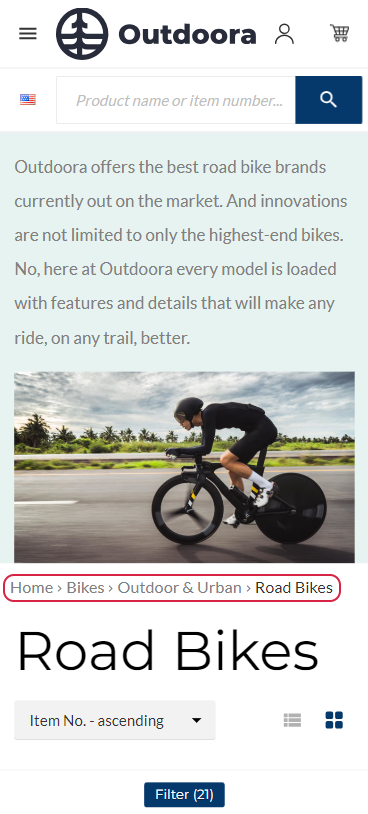
Also, we added a new option called Show only first parent node to the settings of the Breadcrumb content element.
If the Show only first parent node option is enabled, only the last navigation item will be shown in the breadcrumb.
Bug Fixes
One of the benefits of the minor releases on a regular basis is that you constantly receive bug fixes. Below you can see the list of some bugs that we fixed in this release. We do not add all bug fixes, but only the most important ones, since there are many technical fixes, minor design fixes, or performance-related fixes that we do not add to the release notes.
- Fixed an issue with the unprocessed orders which cannot be processed in Sana Admin.
- Fixed an issue with the content on the page in the webstore which is scrolled up when the navigation menu item which has subitems in the sticky header is expanded.
- Fixed an issue with the invoice which cannot be paid by a customer in the webstore.
- Fixed an issue with the Compare window which does not appear on the product list page when a customer selects a product for comparison on the device with the 600px x 960px screen resolution.
- Fixed an issue with the Blog layout page which cannot be opened in Sana Admin when a new webstore is setup.
- Fixed an issue with the customer segments in Sana Admin which cannot be exported.
- Fixed an issue with the error occurring on the product list page when a field which was removed in Sana Admin is used for the facetted filtering.
- Fixed an issue with the Upload button on the Configuration page for languages in Sana Admin which is changing its position when any other toggle on the page is turned on or off.
- Fixed an issue with the incorrect facetted filter value text showing in the in-site editor when another webstore language is selected.
- Fixed an issue with the error showing on the sales document details page in the webstore when the shipping address is removed from this sales document in the ERP system.
- Fixed an issue with the negative facetted filter values which are displayed incorrectly in the URL of the page.
- Fixed an issue with the error showing in the log file when a list with the backslash in the title is created in the webstore.