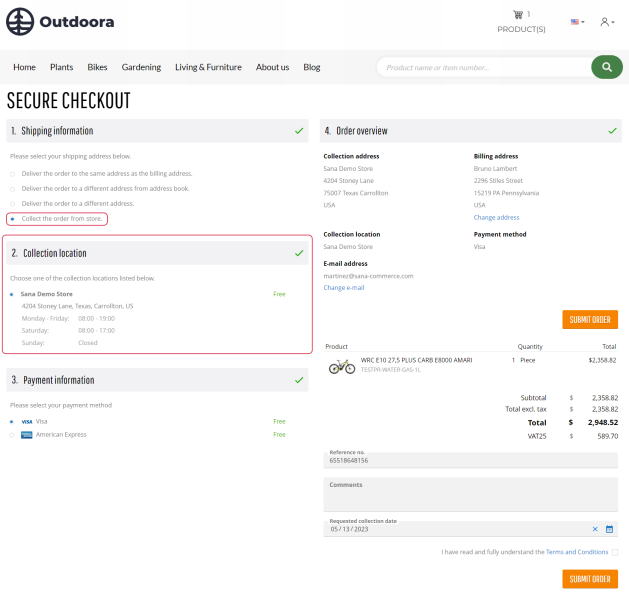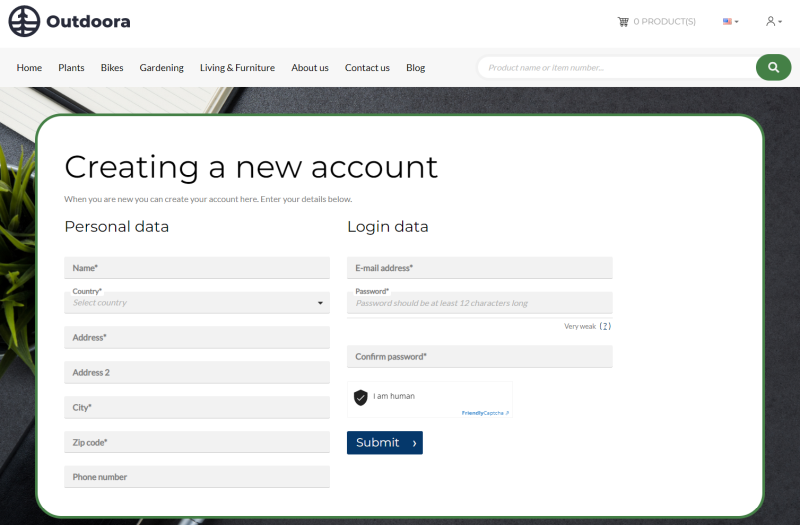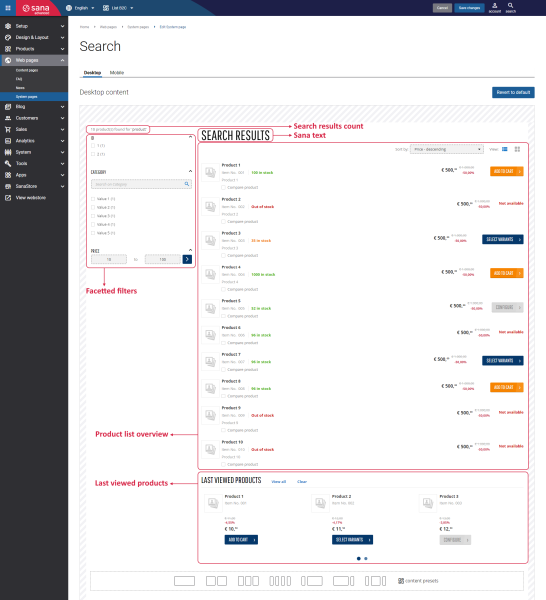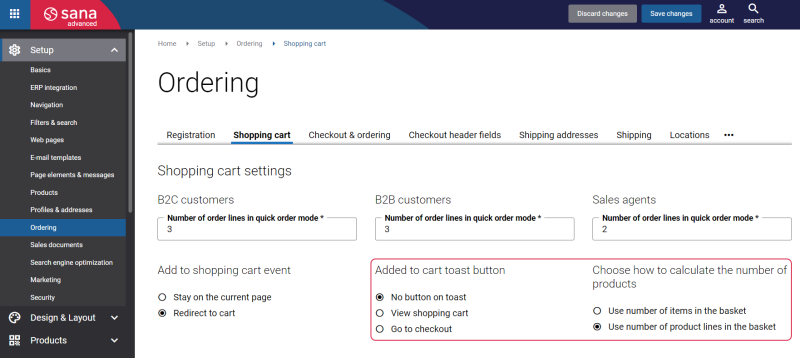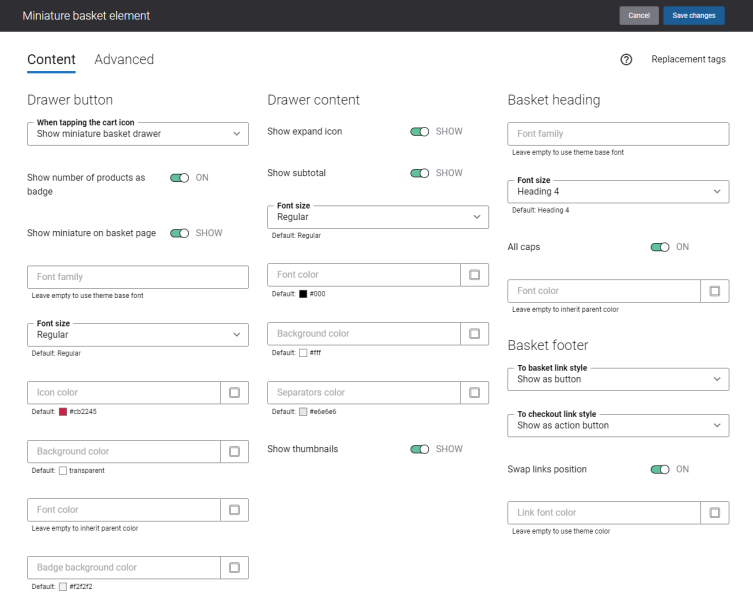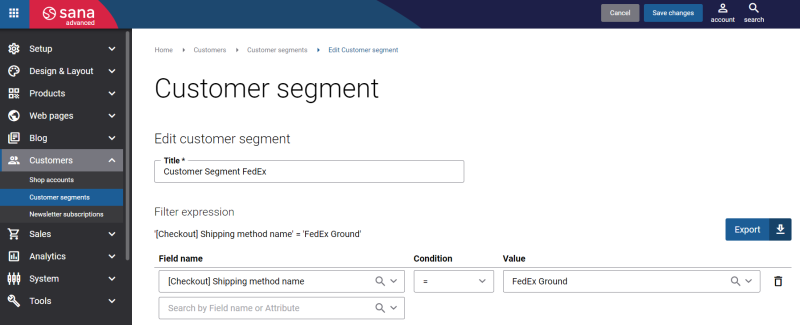Sana Commerce Cloud 1.68
Release date: May 18, 2023
Active support: until 18/05/2026
Passive support: until 18/05/2028
Learn about new features, improvements, and bug fixes in this release.
What’s New?
Locations
This feature is not supported for SAP ECC and SAP S/4HANA. For other ERP systems, we released the necessary ERP changes on March 29, 2023. Therefore, to use this feature you must upgrade the Sana Commerce Cloud add-on in your ERP system.
Available in: Pro, and Advanced plans.
Locations provide customers with an alternative delivery location where they can collect their orders. Instead of delivering a package to the customer’s home or business address, customers can select a location and collect their order at a time that is convenient for them. The location can be a physical store, a warehouse, a pickup location of delivery service or any other place you specify.
In Sana Admin, you can create any locations you need, but you can also use those locations that already exist in your ERP system. Sana can retrieve existing locations from your ERP system, and then you can use them to create locations in Sana.
Friendly Captcha
In addition to Google reCAPTCHA, Sana Commerce Cloud now supports Friendly Captcha to increase the security level of a webstore, prevent spam attacks and protect it from bots. It can be used only for the Sana webstore.
Friendly Captcha generates a unique crypto puzzle for each visitor, but the visitor doesn't have to do anything with it. As soon as the user starts filling out the form, the puzzle starts solving automatically. It usually takes a few seconds. By the time the user is ready to submit the form, the puzzle is probably already solved.
Friendly Captcha does not depend on tracking your users and using their personal data. It is privacy-first and fully GDPR-compliant. Friendly Captcha does not store personal data of end users and does not use cookies.
Friendly Captcha offers different pricing plans with different features and services.
For more information, see Friendly Captcha.
Edit the Search System Page
There are a few webstore pages that are not yet fully editable. We are still working on this to give content managers the ability to edit whatever they want.
Now, you can also edit the Search system page. A search results page is a page in your Sana webstore where customers can see the results of their search query. A well-designed search results page with all the relevant content elements, thoughtful filtering and sorting options can significantly increase the profits of your business.
Shopping Cart Improvements
We added two new settings using which you can better manage the process of adding products to the shopping cart, and also you can choose how to calculate the number of products in the shopping cart.
To find these settings, in Sana Admin click: Setup > Ordering > Shopping cart.
Miniature Basket Content Element Improvements
In this release, we improved the Miniature basket content element for the mobile layout. Now, you have more settings at your disposal using which you can create the best basket miniature for your webstore.
Create Customer Segments Based on the Shipping Methods Created in Sana Admin
We extended the customer segments functionality a little bit. Previously, it was possible to create customer segments based on the following data:
- Customer data from ERP
- Customer's sales statistics from ERP
- Shop account from Sana database
- Basket from Sana database
We added one more source of data, so now you can create customer segments based on the shipping methods created in Sana Admin.
Bug Fixes
One of the benefits of the minor releases on a regular basis is that you constantly receive bug fixes. Below you can see the list of some bugs that we fixed in this release. We do not add all bug fixes, but only the most important ones, since there are many technical fixes, minor design fixes, or performance-related fixes that we do not add to the release notes.
- Fixed an issue with the search results suggestions list showing on the customer registration page when the Country dropdown is open on the page.
- Fixed an issue with the date not showing in the account details of a B2B customer in the webstore when the date picker field is set to read-only.
- Fixed an issue with the Pay button showing in the details of the overdue invoice when the Allow overdue invoice payment option is disabled in Sana Admin.
- Fixed an issue with Google Tag Manager not tracking the configurable product with multiple variants in the shopping cart after it has been reconfigured.
- Fixed an issue with the products not adding to the shopping cart from the product list page when the quantity of product is selected and a customer tries to go to some other page.
- Fixed an issue with the product variants description of the configurable products not showing on the order overview page.
- Fixed an issue with images not uploading to the product group pages in Sana Admin.
- Fixed an issue with sales agreement ID and term showing on the order details and invoice details pages when the sales agreements functionality is disabled.
- Fixed an issue with the Product details system page not saving after editing in the Essential plan.
- Fixed an issue with the Product list system page settings which are used for the Search results system page.