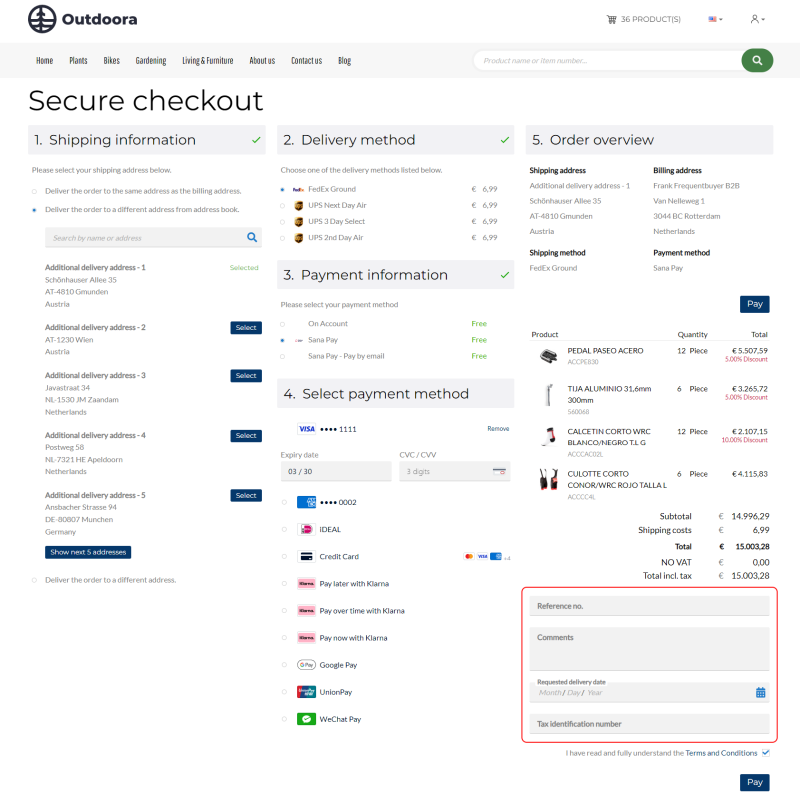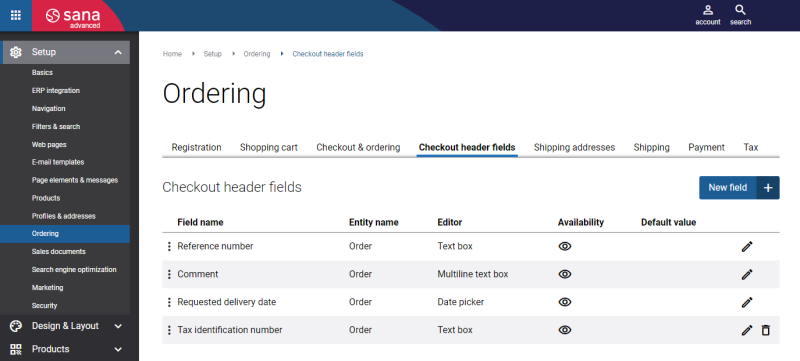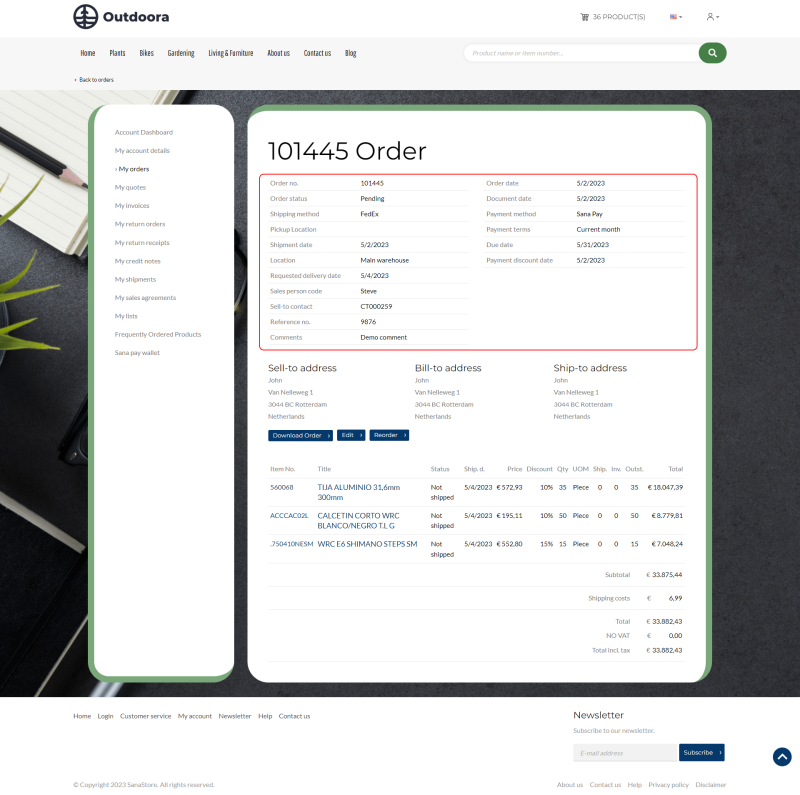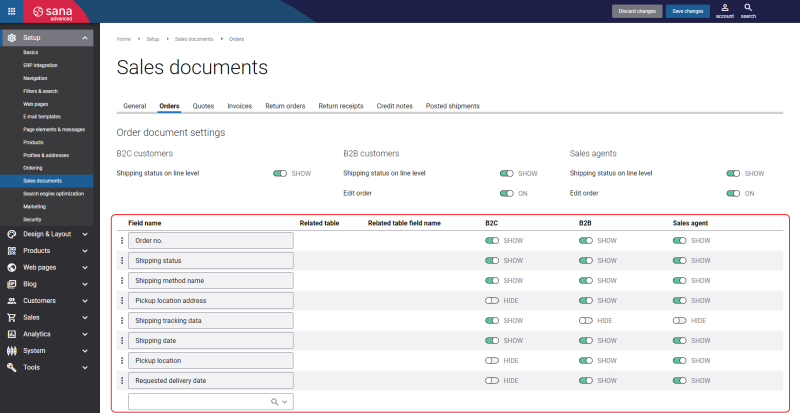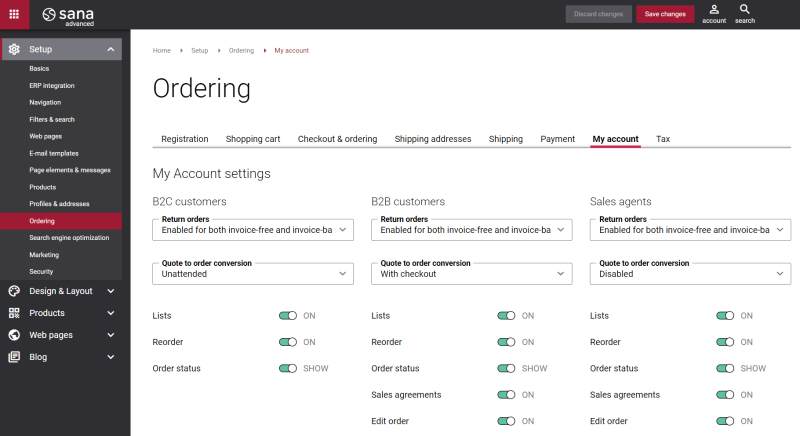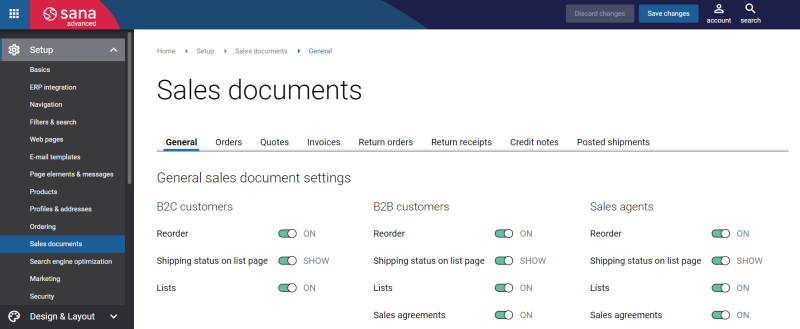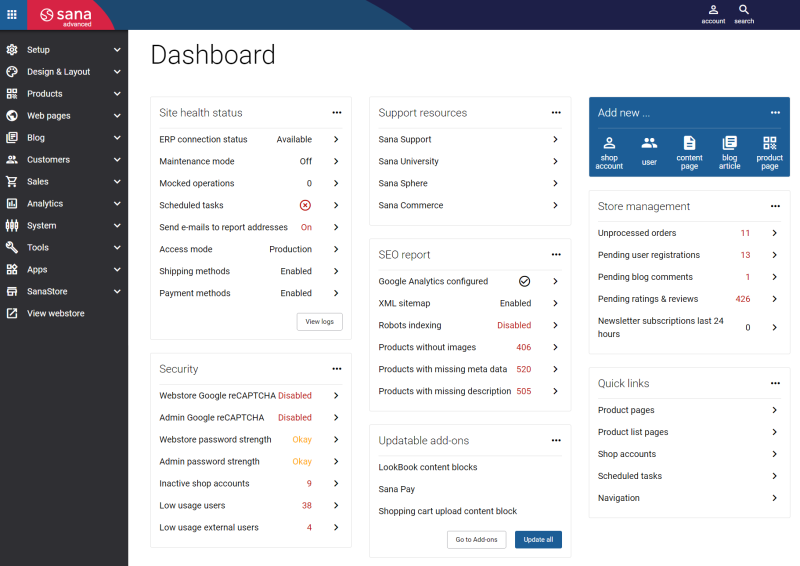Sana Commerce Cloud 1.67
Release date: May 3, 2023
Learn about new features, improvements, and bug fixes in this release.
What’s New?
Our team works hard each release to take our product to the next level and make it high quality, ensuring the success of your business.
This release was very productive for us, we made a lot of essential changes. These changes touch crucial parts of Sana functionality. So, we improved the management of ordering and checkout processes, enhanced the design of Sana Admin and made some other changes as well.
Checkout Header Fields
Availability: Sana Commerce Cloud Essential, Pro, and Advanced.
You can use the checkout header fields to add extra fields to the last checkout step in the Sana webstore. Adding extra fields to the checkout page is a great way to collect additional information from your customers.
In addition to the default fields Reference no., Comments, and Requested delivery date, you can add other fields if necessary. The checkout fields are retrieved from the sales order table in your ERP system.
The data the customer enters in these additional fields during checkout is stored in the sales order in your ERP system.
For more information, see Checkout Header Fields.
Sales Document Header Fields
Availability: Sana Commerce Cloud Essential, Pro, and Advanced.
We added a possibility to configure sales document header fields in the Sana webstore. Now, you can show and hide fields per customer type and add extra fields to the sales document header in the Sana webstore. Adding extra fields to the sales document details (header) is a great way to show additional information to your customers. These fields are shown at the top of the sales document details page in the Sana webstore. They are also shown in the order confirmation e-mails.
You can manage the sales document header fields from the Sales documents page in Sana Admin. You can configure header fields for each sales document separately.
For more information, see Sales Document Fields.
Moved My Account Settings to the New Sales Documents Page
We occasionally review our Sana Admin settings and make some changes there in order to improve usability and provide you with the best user experience. This time we created the new page called Sales documents and moved there all the settings which previously were located on the My account tab on the Ordering page. The My account tab does not exist anymore.
Besides, we rearranged the settings on the Sales documents page, changed the logic of some settings and added some new ones. For example, now you can enable and disable the settings separately for each sales document, we introduced the new option Edit quote, using which you can allow or forbid customers edit quotes in the webstore, also the return order options, using which you can manage how customers should create return orders in the webstore, were previously presented in the dropdown, now these are separate options which are located on two different tabs, Invoices and Return orders.
On the screenshot below see how the settings were presented before on the "My account" tab.
On the screenshot below see how the settings are presented now on the "Sales documents" page.
For more information, see Sales Document Settings.
Sana Admin Design Changes
Having a good web design is crucial, since it can make or break the success of your business. Thus, we decided to redesign Sana Admin a little bit, give it a new fresh look, make it prettier and more user-friendly. Most of the changes that we have done are color changes, we did not touch any Sana Admin functionality. Now, besides the iconic Sana red color, you can also see different shades of blue, which makes Sana Admin look more stylish and unusual.
Improved Presentation of Images in the Sana Webstore
There is no need to explain how essential it is to have great, high-quality and well optimized images in your webstore. Webstore images is basically the first thing you need to manage, since they can highlight your brand’s personality, make a good first impression and boost sales. Besides, having good images in the webstore, it is also important how images are presented and how easy it is for the customers to interact with them. These are the things we need to take care of for you. That is why in this release our main goal was to improve the presentation of images in the webstore and provide better user experience for your customers.
Here are some of the major changes that we made:
-
Now, when you open an image it is shown with the dark transparent background and there is a white border around it.
-
The Close button, located at the top right corner, is more visible, than it used to be.
-
If there are several product images and you open one of them, the Back and Next buttons are immediately noticeable on the dark background.
On the screenshot below see how an image was presented in the webstore before.

On the screenshot below see how an image is presented in the webstore now.
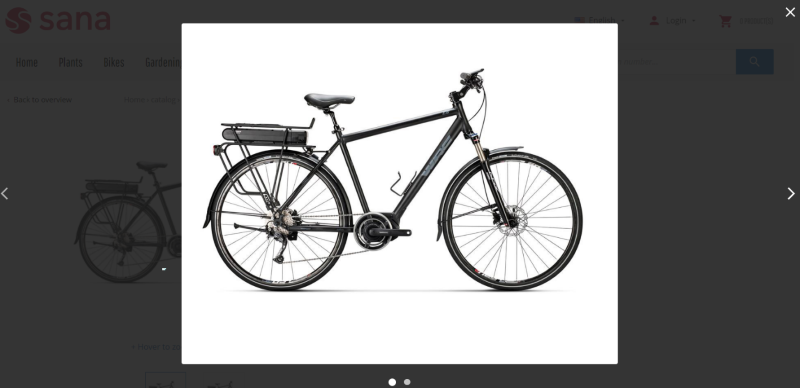
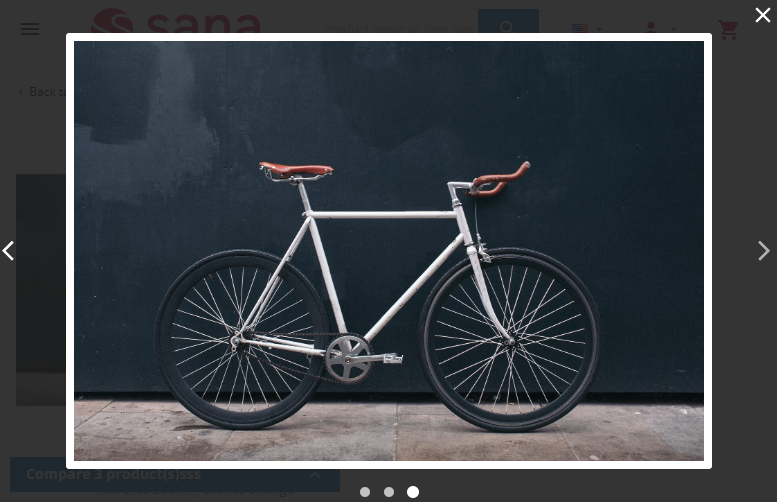
Facetted Filters and Footer in the Mobile Layout
We have made some changes to the mobile layout of the product list and search results pages. There is now a sticky footer with the Filter, Compare, and Scroll to Top buttons. When you click on the Filter button, the filters open in a separate window. When you select products to compare, the Compare button appears.
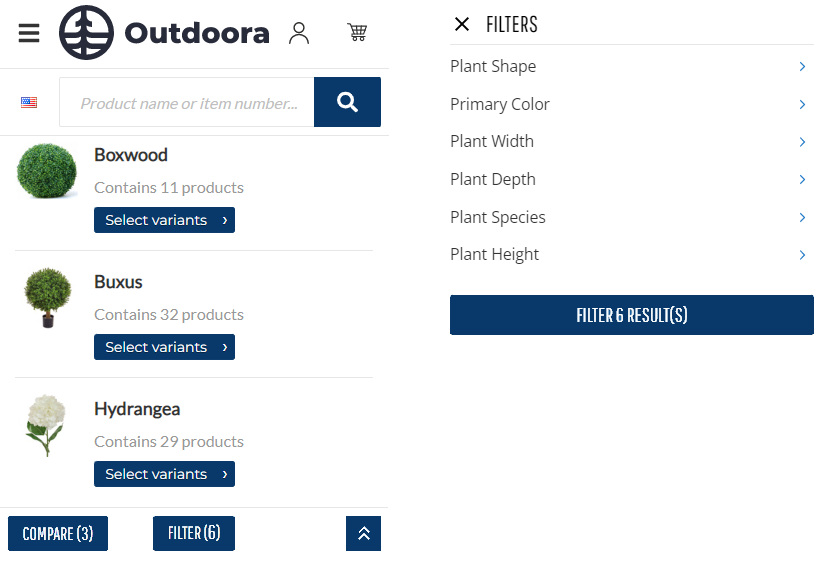
Improved Webstore Icons
We noticed some inconsistencies in the webstore icons design. So, we looked through them and fixed the issue. Now, all icons have unified design and look nice in the webstore.
Bug Fixes
One of the benefits of the minor releases on a regular basis is that you constantly receive bug fixes. Below you can see the list of some bugs that we fixed in this release. We do not add all bug fixes, but only the most important ones, since there are many technical fixes, minor design fixes, or performance-related fixes that we do not add to the release notes.
- Fixed an issue with the Deliver the order to the same address as the billing address option not showing on the Shipping information checkout step when a sales agent places an order on behalf of a prospect and the Allow billing address in shipping address list option is selected for sales agents in Sana Admin.
- Fixed an issue with the Use sales agreement link showing in the shopping cart when a quote is edited.
- [e-Con] Fixed an issue with the configurable products the details of which are shown incorrectly in the order confirmation email.