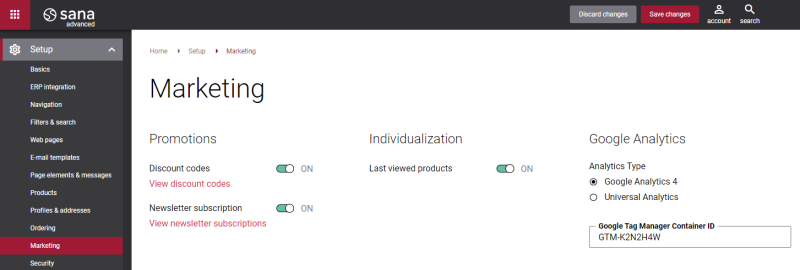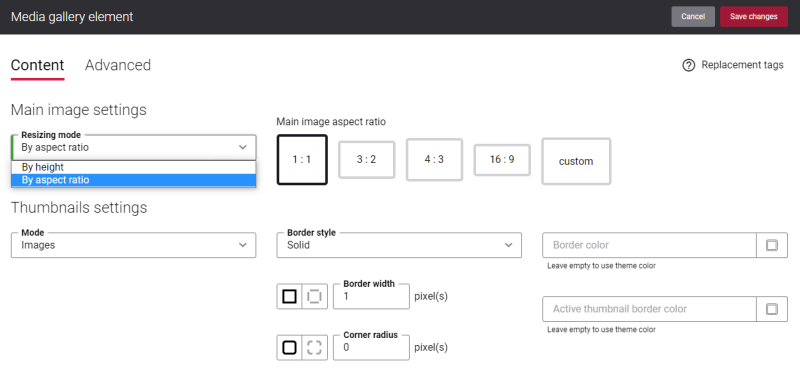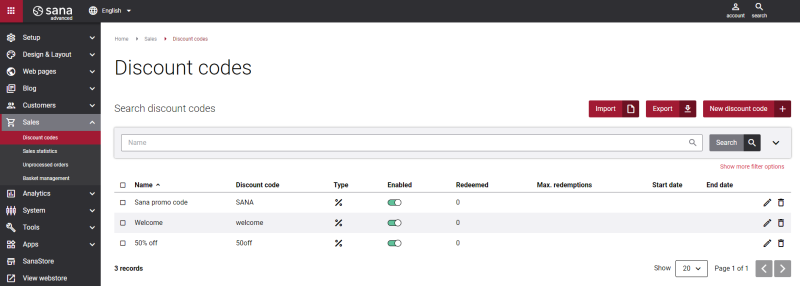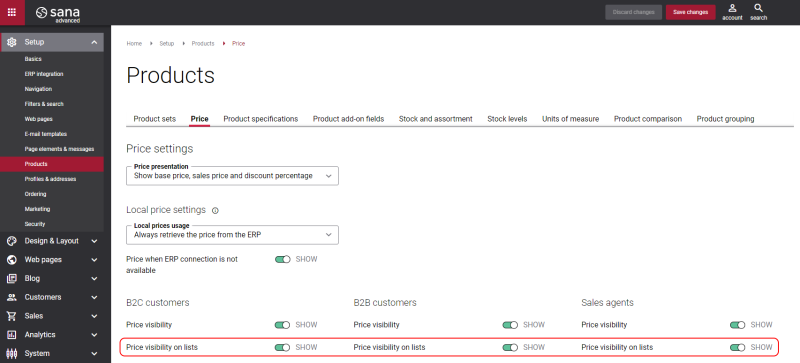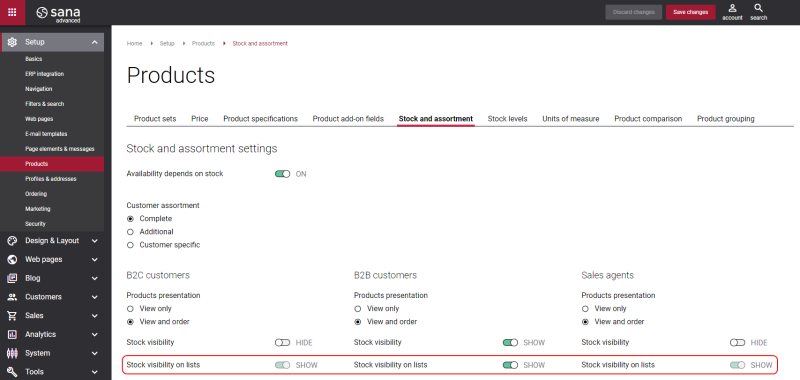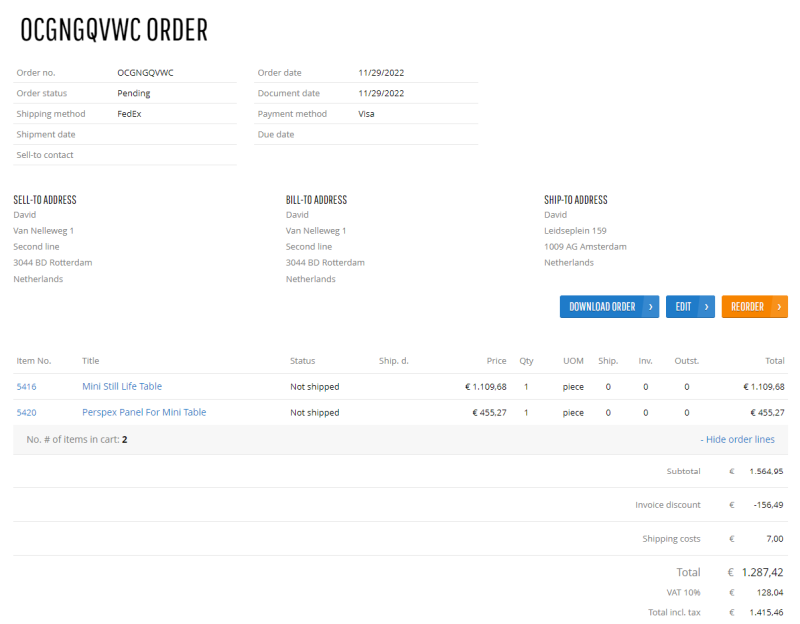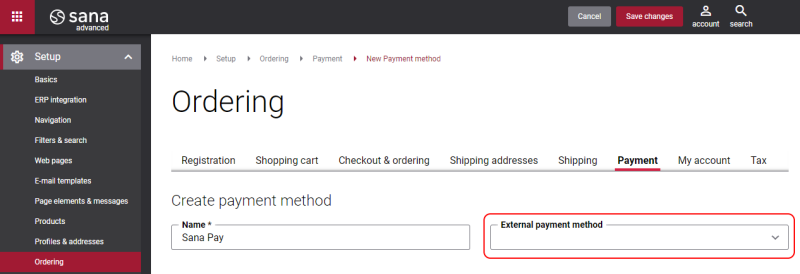Sana Commerce Cloud 1.56
Release date: November 30, 2022
Active support: until 30/11/2025
Passive support: until 30/11/2027
Learn about new features, improvements, and bug fixes in this release.
What’s New?
Google Analytics 4
Sana Commerce Cloud now supports Google Analytics 4, Google's next-generation measurement solution.
So far, Sana Commerce Cloud supports both types of analytics – Google Analytics 4 and Universal Analytics. There is a transition period for customers to switch from Universal Analytics to Google Analytics 4. But keep in mind that Universal Analytics will stop processing data on July 1, 2023.
If you are still using Universal Analytics, we recommend that you start migrating to Google Analytics 4. If you are a new Sana customer and only plan to use analytics, set up Google Analytics 4.
New Product Image Sizes
We have optimized the size of product images on all pages where they are used. Instead of three image sizes (small, medium, and large), there are product images of five different sizes now, depending on the page on which they are displayed.
|
Small |
64x64 |
|
Medium small |
214x214 |
|
Medium |
328x320 |
|
Medium large |
642x320 |
|
Large |
1820x1820 |
The product images can be rectangular or square. We have tried to consider different options and make the best use of the space and size of the images.
You can now also change the size of the media gallery that is used to show product images and videos on the product details and product group pages in the content element settings. It can be changed based on height or aspect ratio.
But it's important to understand that if you change the default size of the media gallery or the column layout where the media gallery is located on a page, you need to think about this at the design stage and prepare all images of the appropriate size so that there are no problems with their display and performance.
Once you receive the 1.56 update, all your product images will remain the same and should display correctly. But we still recommend that you check a few pages to make sure that the product images are displayed correctly. If you upload new product images, you must create them according to the new dimensions.
Import and Export Discount Codes
You can now export and import discount codes in Sana Admin. You will find this functionality useful in such cases:
- You’re getting ready to open your webstore and propose a lot of discounts.
- You're getting ready for holiday sales with lots of discounts.
- You do business in different countries, have several online stores, and you need to create a large number of the same or similar discount codes in all of your webstores.
In these cases, you can create all the discount codes you need in one CSV file and import them all at once. In case of multiple webstores, you can also export all the discount codes from one webstore and import them into another.
Show or Hide Prices and Stock for Lists
In Sana you can show or hide product prices and stock on all pages for each customer type. For example, you have a B2B webstore with a public catalog, and you don't want webstore visitors to see product prices, but only B2B customers and sales agents.
In addition, you can now separately control the visibility of product prices and stock on list pages, where customers keep products they are not going to buy now, but perhaps later.
Product Links in Order Details and Order Confirmation E-mail
The product number and name are now shown as links on the order details page and in the order confirmation e-mail. The customer can click on the link to open the ordered product.
Link Payment Methods from Sana to ERP
You cannot use this feature yet because it requires changes to the Sana extension in ERP. You will be able to use it when we release a new Sana extension for the ERP systems that supports this functionality.
There is a new field in the payment method settings in Sana Admin called External payment method. It is used to link payment methods in Sana Admin to the payment methods in your ERP system. This mapping can be used to store the correct payment methods that exist in your ERP system for sales orders placed in the Sana webstore. The accountant can then perform the necessary actions in ERP based on the payment methods used for sales orders.
Other Changes
- All store types (Closed, Private, and Public) are now available for all Sana Commerce Cloud pricing plans. Previously, for Sana Commerce Cloud Essential only a public store could be used.
- When scanning product barcodes, the quantity step is now also supported if it is configured in ERP. For example, if a product in ERP has a quantity step of 2, it means that the user can only order 2, 4, 6, 8 units of the product and so on.
- For security reasons, we have reduced the inactive login time of the Sana Admin session. If the user does not perform any actions in Sana Admin for a while, the session will expire in 90 minutes instead of 6 hours as it was before.
- For security reasons, we have limited the list of file types that can be uploaded to Sana using the file manager.
Bug Fixes
One of the benefits of the minor releases on a regular basis is that you constantly receive bug fixes. Below you can see the list of some bugs that we fixed in this release. We do not add all bug fixes, but only the most important ones, since there are many technical fixes, minor design fixes, or performance-related fixes that we do not add to the release notes.
- Fixed an issue with paying invoices online from the Sana webstore.
- Fixed an issue occurring in add-ons that use the WCF service after upgrading the add-on to a new version.
- Fixed an issue that didn’t allow to use the standard product field in ERP for the product group title.
- Fixed an issue requiring Sana to restart when Perfion web service URL changes.
- Fixed an issue on the list details page that resulted in an error when changing a unit of measure for a product.