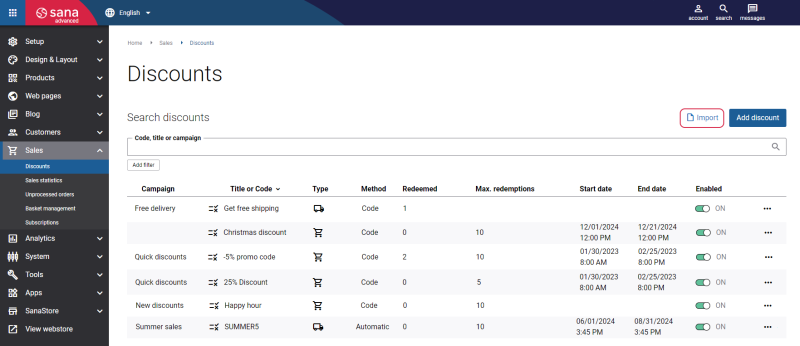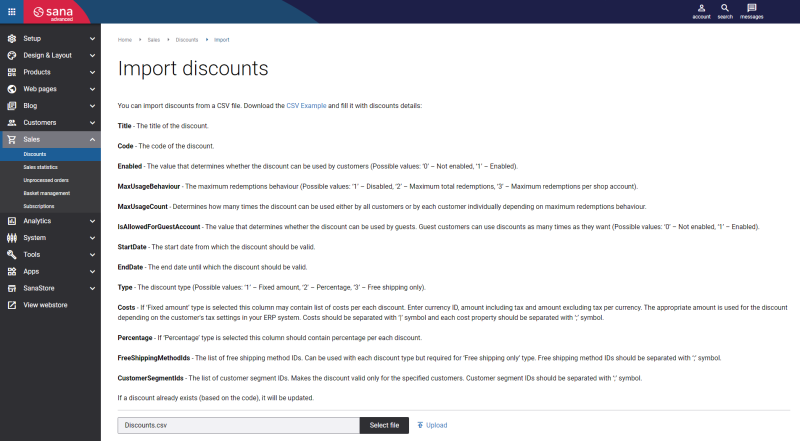Import Discounts
Sana Commerce Cloud allows you to import discounts. You will find this functionality useful in such cases:
- You are getting ready to open your webstore and propose a lot of discounts.
- You are getting ready for holiday sales with lots of discounts.
- You do business in different countries, have several online stores, and you need to create a large number of the same or similar discounts in all of your webstores.
If you have a multi-lingual webstore and you provide the discount names in different languages, the translations will not be imported.
If you have a lot of discounts, you can add them to a CSV file and then import to Sana Admin. You can use the CSV template to create a list of discounts. Importing discounts is the fastest and easiest way to add numerous discounts in bulk.
To import discounts, on the Discounts page, click Import.
Download the CSV Example file and open it. It can be downloaded directly from Sana Admin. This is just a template where you can enter the details of all discounts which you want to import. You will need to enter the same data as if you create a discount in Sana Admin.
You can see the description of all discount fields which are used in the CSV file on the Import discounts page.
When the CSV file is filled in with discounts details, on the Import discounts page, click Select file to add the file. Then, click Upload to import discounts from the CSV file.
When the import of discounts is finished, you can see an import summary. If there are any warnings generated during discounts import, they will be shown in the import summary.
If a discount code already exists (based on the code), it will be updated.