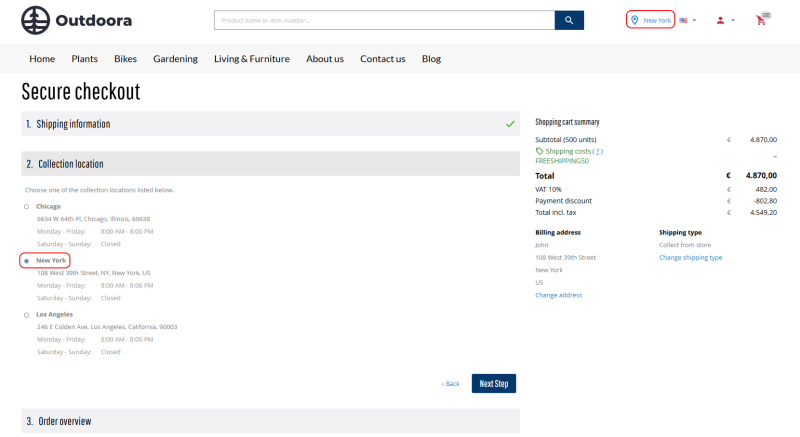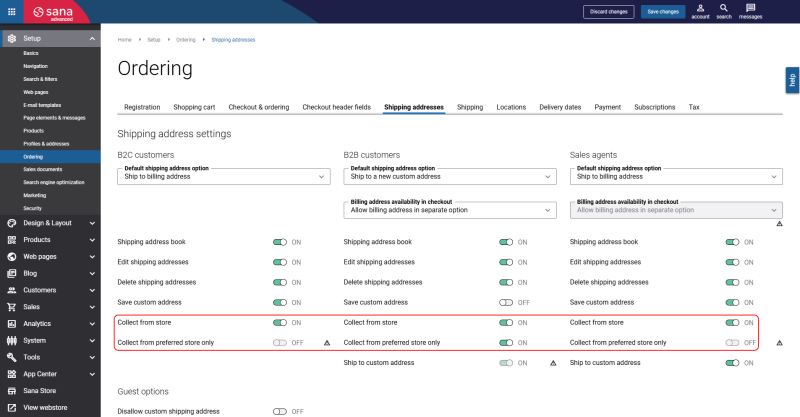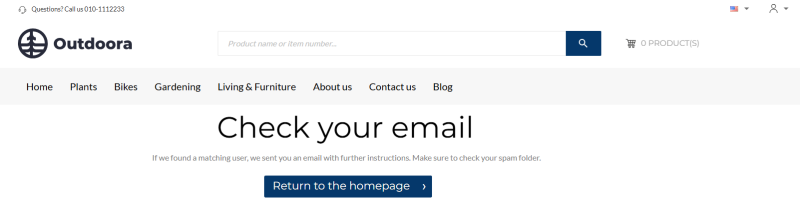Sana Commerce Cloud 1.124
Learn about improvements and bug fixes in this release.
What’s New?
Preselect Collection Location Based on Stock Location
We’ve connected the multi-location stock feature with collection locations, making it easier to manage inventory and streamline customer orders. During the checkout process, if one of the existing collection locations matches the customer's stock location, it will be preselected.
You can also limit selection to only matching collection locations, hiding others.
Additionally, we’ve improved the checkout experience by notifying customers if their selected stock location changes and the chosen collection location is no longer available, guiding them seamlessly through the process.
New “Forgot Password Confirmation” System Pages
In this release, we created new fully editable system pages:
Previously, after submitting the Forgot password form, customers saw an information message, which sometimes caused confusion about the next steps. With this release, new Forgot password confirmation system pages are now displayed instead, depending on the webstore type. The system pages clearly confirm that the password reset request has been received and that an e-mail with reset instructions has been sent to the customer's registered e-mail address. This way, we enhance customer experience by offering a clear, friendly message and guidance on the next steps. Page content and design can be modified.
Bug Fixes
One of the benefits of the minor releases on a regular basis is that you constantly receive bug fixes. Below you can see the list of some bugs that we fixed in this release. We do not add all bug fixes, but only the most important ones, since there are many technical fixes, minor design fixes, or performance-related fixes that we do not add to the release notes.
- Fixed an issue where the unindexed product title is shown in the return order confirmation email.
- Fixed an issue where two PayInvoiceOrders requests are sent when a user pays an invoice in the webstore, causing a duplicate invoice to be created in the ERP system.
- Fixed an issue where the wrong tooltip icon is shown near Closed store type option on the Basics page in Sana Admin when the single sign-on login is enforced.
- Fixed an issue with single sign-on login failure caused by exceeding the allowed character limit in the user ID.