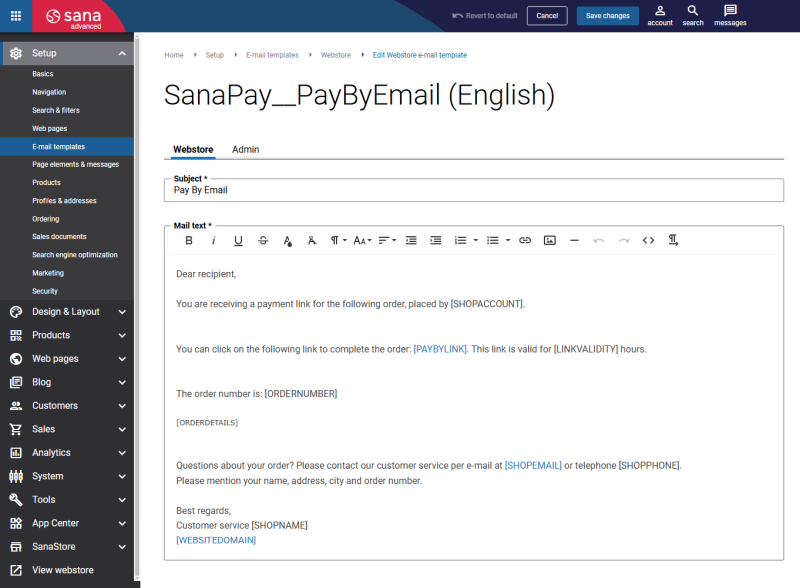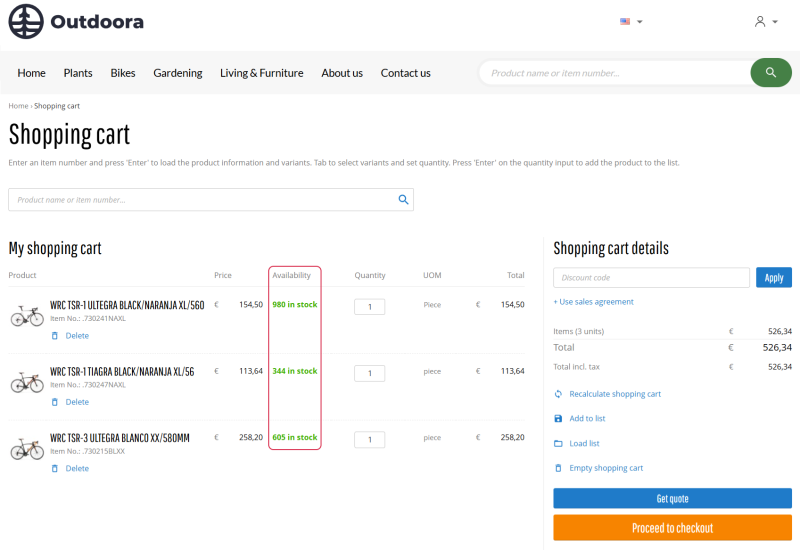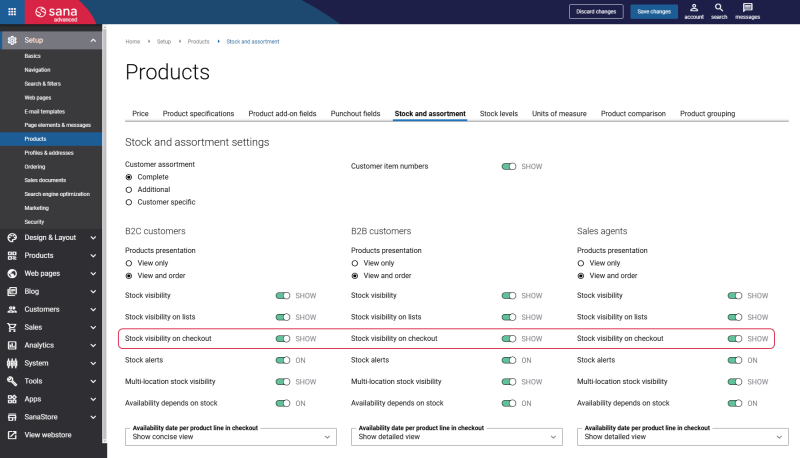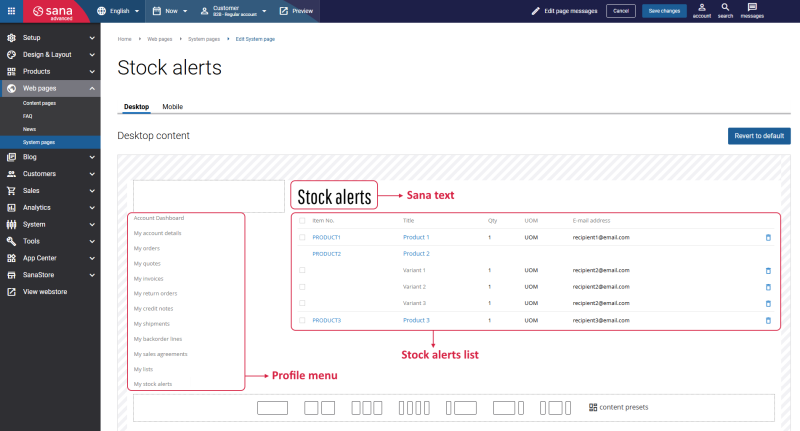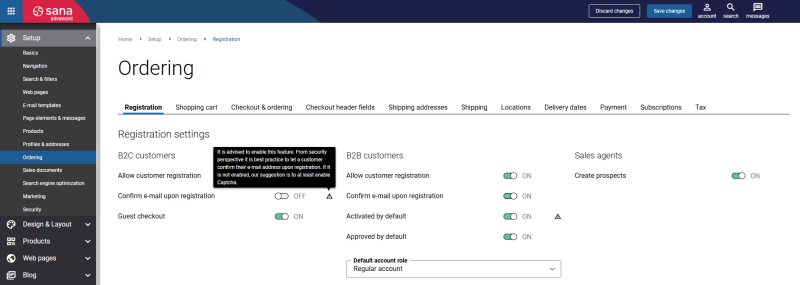Sana Commerce Cloud 1.106
Release date: November 5, 2024
Learn about new features, improvements, and bug fixes in this release.
What’s New?
Subscriptions: Pay Online Using the "Pay by Email" Payment Method of Sana Pay+
We continue improving the subscription order payments functionality introduced in the previous release. We are excited to announce that now customers can pay their subscription orders online using the Pay by email payment method of Sana Pay+.
This enhancement allows greater flexibility and control over each payment, giving customers the possibility to complete payments not during the checkout process but through a payment link sent by e-mail after placing their subscription order.
Stock Visibility in the Shopping Cart and Checkout
Sana ERP Connector compatibility:
- Microsoft Dynamics 365 Business Central - [Sana ERP connector version 10.0.108 and later]
- Microsoft Dynamics 365 for Finance and Operations - [Sana ERP connector version 10.0.108 and later]
- Microsoft Dynamics NAV - [Sana ERP connector version 10.0.108 and later]
- Microsoft Dynamics AX - [Sana ERP connector version 10.0.108 and later]
- SAP S/4HANA - [Sana ERP connector version 134 and later]
- SAP Business One - [Sana ERP connector version 1.1.08 and later]
In this release, we added a possibility to show or hide product stock in the shopping cart and checkout in the webstore.
Showing product stock in the shopping cart and checkout provides transparency and reduces customer anxiety by confirming product availability right before they finalize their purchase. This approach fosters a smoother, more confident shopping experience, potentially increasing conversion rates and customer satisfaction.
Now, a webstore administrator can decide whether to show or hide product stock in the shopping cart and checkout using the option Stock visibility on checkout.
For more information, see Stock Presentation.
Stock Alerts Management
In one of the previous releases, we presented the Stock alerts functionality to effectively notify customers and webstore visitors when an out-of-stock product becomes available again. This way, you can offer a seamless shopping experience and boost overall customer satisfaction.
For the convenience of webstore customers, in this release, we introduce a new Stock alerts system page. On the Stock alerts page, customers can easily view and manage their stock alerts, allowing them to track products they are interested in purchasing, and delete any stock alerts for products they no longer need. They can check the desired product variants, quantity, unit of measure, and monitor when a product becomes available again.
Customers who are logged in to the Sana webstore can access the Stock alerts page from the My account dashboard page, and clicking on the View alerts button on the Set stock alert pop-up.
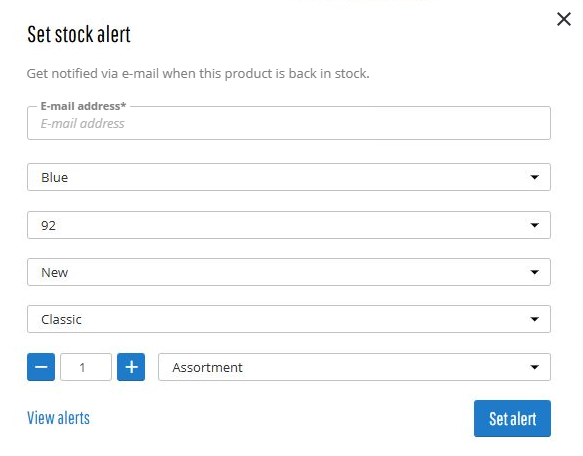
Introducing a New Way to Display Product Variants
Based on valuable feedback from our customers, especially those managing extensive product catalogs with a lot of product variants, we introduce a new way to display product variants in a pop-up. It aims to optimize performance and streamline product management processes, making it easier to handle and display large volumes of product variants efficiently in the pop-up that were previously shown in the matrix. In addition to the matrix display mode, we have introduced the option to display product variants in dropdowns within the pop-up when webstore visitors click the Select variants button.
This change applies to the product list, search results, and last viewed products pages in the B2B page layout.
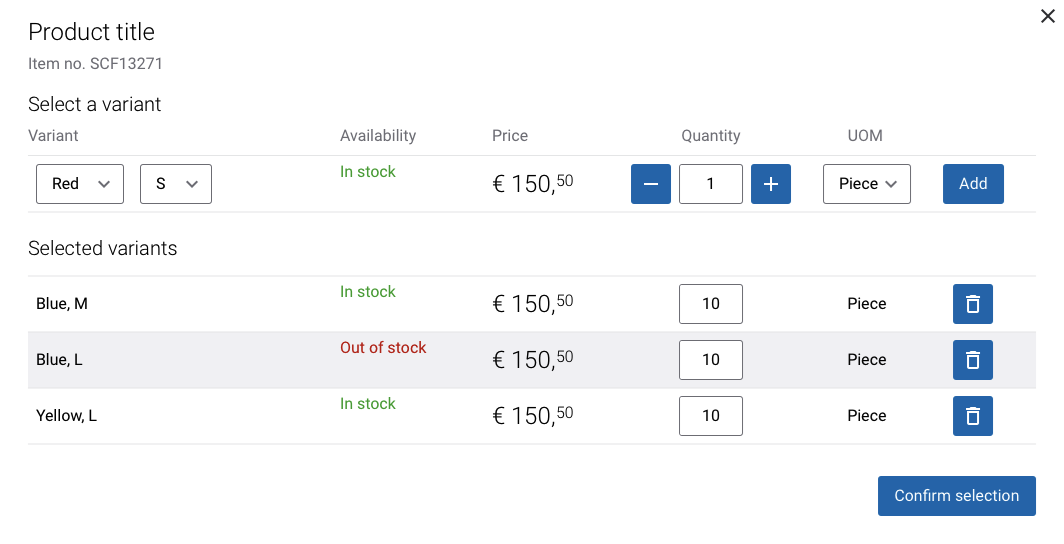
We have added a new Product with variants view mode setting to the Product line order box content element.
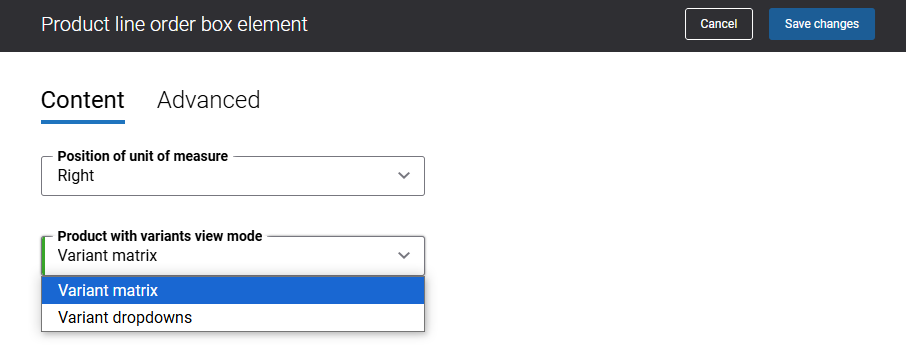
The available options are:
-
Variant matrix: If there are up to 2 product variant components, for example, color and size, they will be displayed in the matrix mode. If there are more than 2 product variant components, clicking on the Select variants button, customers will be redirected to the product details page where they can select the desired product variant.
-
Variant dropdowns: Product variants are displayed using dropdowns in the pop-up. The number of product variant components is not limited.
B2C and B2B Customer Registration: Confirm E-mail upon Registration Recommendations
With this release, we introduce recommendations for e-mail address confirmation for both B2C and B2B customers.
-
Now, by default, the option Confirm e-mail upon registration is enabled for B2C and B2B customers.
-
Also, we inform customers of the importance of enabling the option Confirm e-mail upon registration for B2C and B2B customers. Confirming e-mails upon registration helps to prevent the creation of fake or unauthorized accounts. It enhances shop account security by ensuring customers have control over the e-mail address associated with their shop account. In some cases, law or industry regulations require confirming e-mail addresses upon registration to protect user data and privacy.
-
If the option Confirm e-mail upon registration is disabled, we recommend using either Google reCAPTCHA or Friendly Captcha to increase the security level of your webstore, prevent spam attacks and protect it from bots.
-
To streamline access to relevant data and monitor security issues, we have added e-mail address confirmation information to the Security widget on the Sana Admin Dashboard.
Bug Fixes
One of the benefits of the minor releases on a regular basis is that you constantly receive bug fixes. Below you can see the list of some bugs that we fixed in this release. We do not add all bug fixes, but only the most important ones, since there are many technical fixes, minor design fixes, or performance-related fixes that we do not add to the release notes.
- Fixed an issue that prevented order details from opening.
- Fixed an issue with product media export and import using CSV. When there is a product media and you remove the link in the CSV file or leave the field empty, the product media items still exist after a CSV file import.
- Fixed an issue with the discount amount not showing for a product.
- Fixed an issue that caused incorrect parsing of DateTime values in ERP requests, leading to failures of the ERP-related scheduled tasks.
- Fixed an issue where the Canadian dollar (CAD) was displayed with the wrong currency symbol.
- Fixed an issue where the incorrect delivery date configuration was applied to quotes during conversion to sales orders with checkout.
- Fixed an issue with the Order payment form content element on the Offline order payment system page where the order date is not shown when the page is previewed.
- Fixed an issue with the error page showing when a user pays an invoice in the webstore.
- Fixed an issue with the page preview which uses the settings of the logged in customer instead of the settings of the customer type selected for the preview.