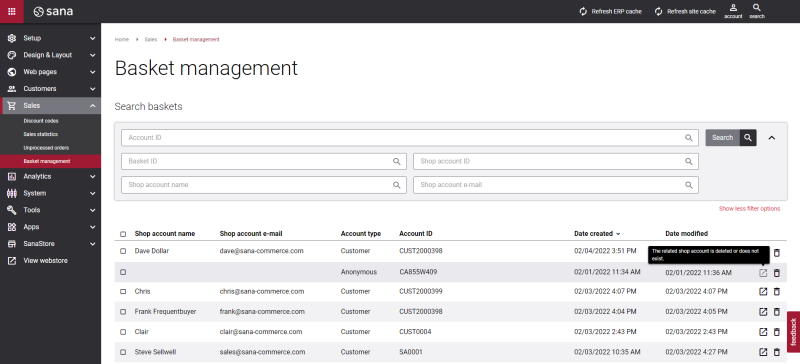Sana Commerce Cloud 1.0.35
Release date: February 10, 2022
Active support: until 10/02/2025
Passive support: until 10/02/2027
Learn about new features, improvements, and bug fixes in this release.
What’s New?
More Filters on the Basket Management Page
A few releases back we introduced the Basket management page in Sana Admin. It can be mainly used by customer service representatives to remove a broken basket of a customer.
In addition to customer account ID, basket ID, and shop account ID, we added two more filters that you can use to find the necessary basket – shop account name and e-mail.
Sana Text Content Element
We have released a new content element called Sana Text. These are the default webstore user interface texts that are shown in the Sana webstore. The list of all standard Sana texts can be seen in Sana Admin, on the Page elements & messages page.
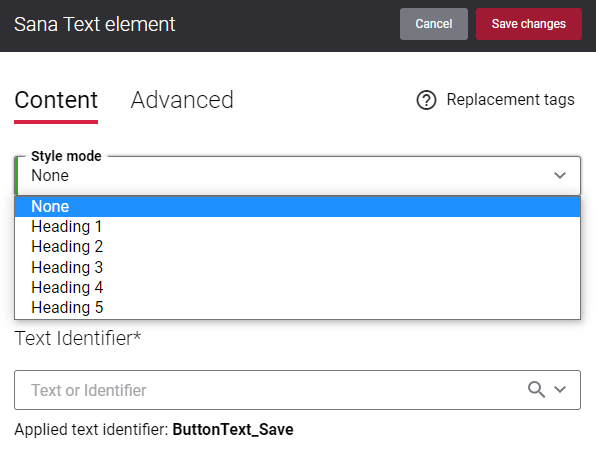
This content element is used to show a Sana text on a webstore page. Currently, the Sana text content element is intended to be used only by the Sana teams for their own purposes. Probably, in the future, we will provide the ability to edit certain webstore pages which cannot be edited now, for example, some system pages. In that case, content managers using the Sana text content element will be able to re-arrange the default webstore interface texts across the page.
In some cases, you can already use this content element, for example, if you need to add and show the same Sana text in multiple places in the Sana webstore. But if you just need to add text to a web page, use the Paragraph or Heading content element.
Bug Fixes
One of the benefits of the minor releases on a regular basis is that you constantly receive bug fixes. Below you can see the list of some bugs that we fixed in this release. We do not add all bug fixes, but only the most important ones, since there are many technical fixes, minor design fixes, or performance-related fixes that we do not add to the release notes.
- Fixed issue with the in-site editor. In certain cases, it was not possible to edit page elements and messages.
- Fixed issue with adding content elements to a page after changing the language and refreshing the page.
- Fixed issue with sorting unprocessed orders in Sana Admin.
- Fixed issue with payment callbacks that are used to update payment statuses. The problem occurs, for example, when a payment service provider (PSP) sends a payment status update via a callback for an order that does not exist in ERP because it was invoiced and removed automatically. When the PSP sends the callback with the payment status update for such an order, Sana throws an exception because the order cannot be found.
- Fixed issue with updating the shipping address during guest checkout when a shopper enters different billing and shipping addresses.
- Fixed issue with online payments in the multi-step checkout process when the shipping methods selection step is not available.