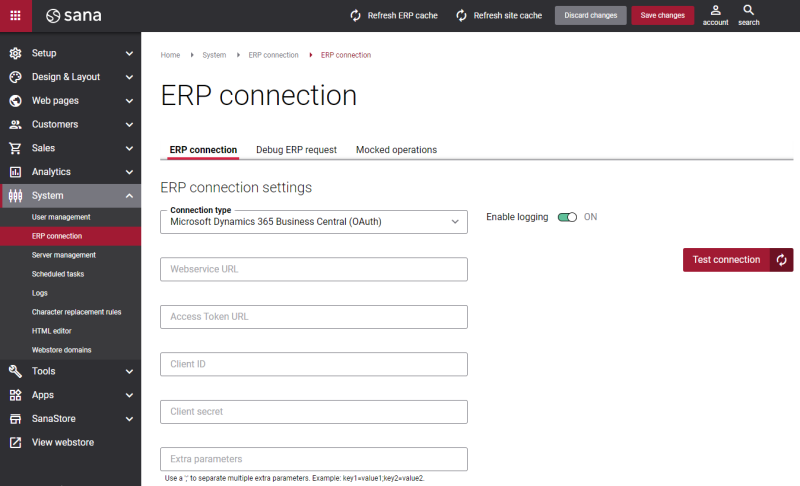Sana Commerce Cloud 1.0.23
Release date: August 25, 2021
Active support: until 25/08/2024
Passive support: until 25/08/2026
Learn about new features, improvements, and bug fixes in this release.
What’s New?
Keep Scroll Position When Navigating Back
When users navigate to the page with a lot of content, scroll down, and click on some button or link, they will be redirected to another page. If users decide to navigate back, the page will automatically scroll to the previous position. This works for all pages of the Sana webstore.
Order Confirmation Notification
In some cases, customers didn’t receive an order confirmation email, for example when a customer paid for an order online from a hosted payment page of a payment provider and didn’t wait to be redirected back to the webstore, but closed the browser or browser tab. So we decided to change the logic of sending an order confirmation email.
- When a customer successfully pays for an order online from the hosted payment page of the payment provider and is redirected to the Sana webstore, the payment status will either be in progress or paid, and the order confirmation email will be sent.
- When a customer successfully pays for an order online from the hosted payment page of the payment provider, doesn’t wait to be redirected back to the webstore, but closes the browser or browser tab. In this case, when the payment provider returns the payment status to Sana as “paid”, the order confirmation email will be sent.
- When the task Sync payment statuses between Sana and PSP updates the payment status of an order to “paid”, the order confirmation email will be sent.
- When the webstore is in the maintenance mode (no ERP connection) and later when the ERP connection is restored and the task Sync payment statuses between Sana and ERP updates the payment status of an order to “paid” in ERP, the order confirmation email will be sent.
The order confirmation email is sent only once.
New Microsoft Dynamics 365 Business Central (OAuth) Connection Type
The possibility to access Web services in Microsoft Dynamics 365 Business Central Cloud using Web Service Access Key is deprecated. It will be removed in Microsoft Dynamics 365 Business Central 2022 release wave 1. OAuth2 is the new authentication option for the cloud solution instead of the Web Service Access Key. For on-premises, Web Service Access Key (Basic Auth) will remain an option for the time being.
Therefore, we added a new ERP connection called Microsoft Dynamics 365 Business Central (OAuth).
All Sana customers with Microsoft Dynamics 365 Business Central Cloud will need to reconfigure their ERP connection before this feature is removed by Microsoft.
Bug Fixes
One of the benefits of the minor releases on a regular basis is that you constantly receive bug fixes. Below you can see the list of some bugs that we fixed in this release. We do not add all bug fixes, but only the most important ones, since there are many technical fixes, minor design fixes, or performance-related fixes that we do not add to the release notes.
- Fixed issue with importing the file with a lot of URL redirects.
- Fixed a few bugs with dragging and dropping in a visual designer.
- Fixed issue with a possibility to pay an invoice after the payment method is disabled in Sana Admin.
- Fixed issue with updating the payment status in ERP using the task “Sync payment statuses between Sana and ERP” for orders that have been already paid.
- Fixed issue with updating the payment status in ERP using the task “Sync payment statuses between Sana and ERP” for orders that have been already processed.
- Fixed issue with showing different totals in the shopping cart miniature and order overview.
- Fixed issue with translating page URLs.
- Fixed issue with calculating the payment cost of the payment method that was used but is no longer available during reordering.
- Fixed issue with updating order overview when a product is added from the product set content element added to the checkout system page.
- Fixed issue with minimum and maximum item quantity set in ERP and that is allowed to select on the product list and search results pages. It was possible to select less or more than it was set in ERP.
- Fixed issue with a missing order ID on the “Order payment error” page.