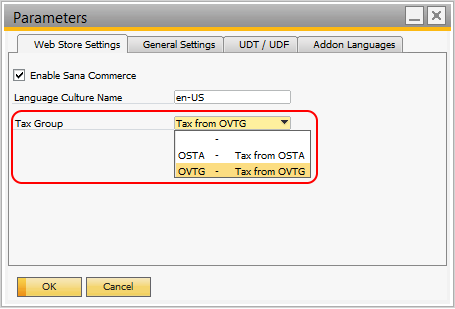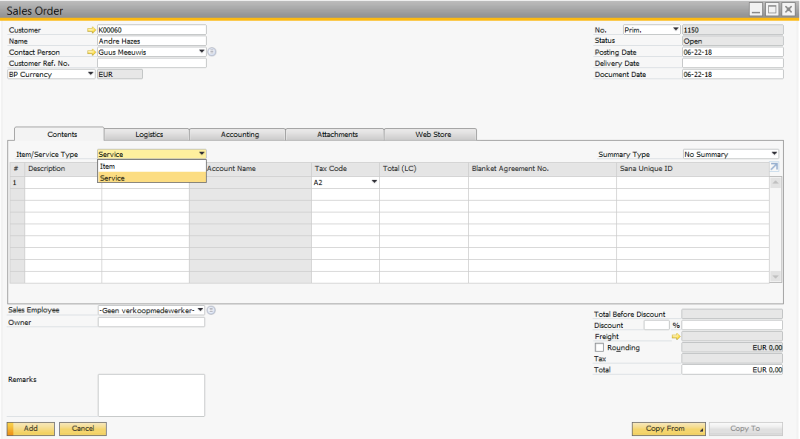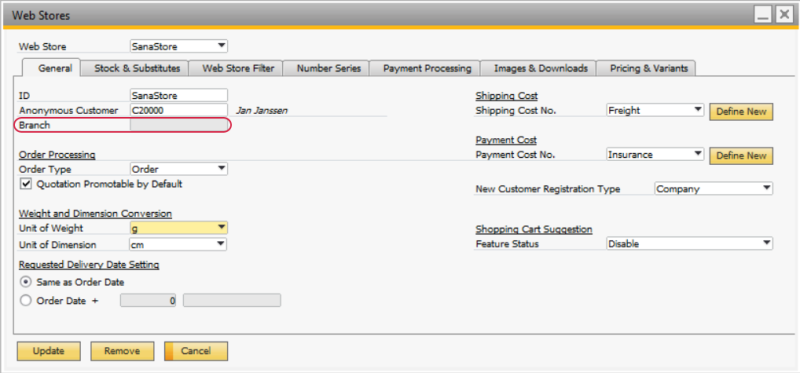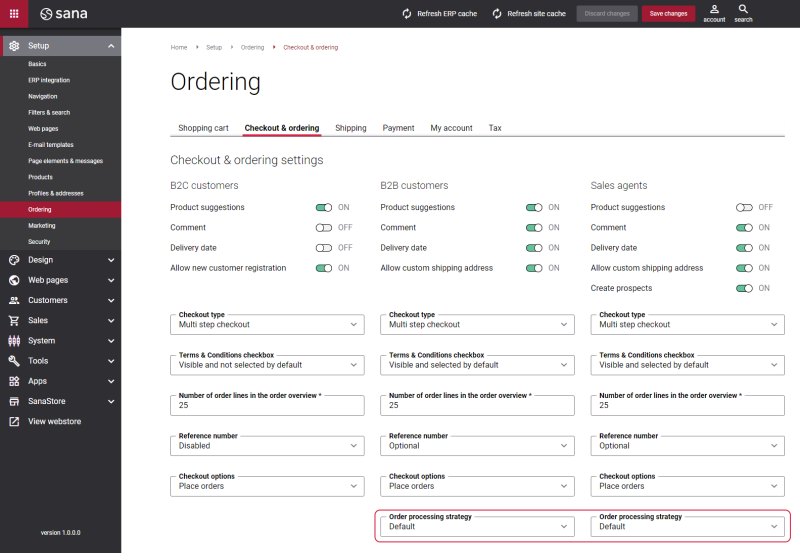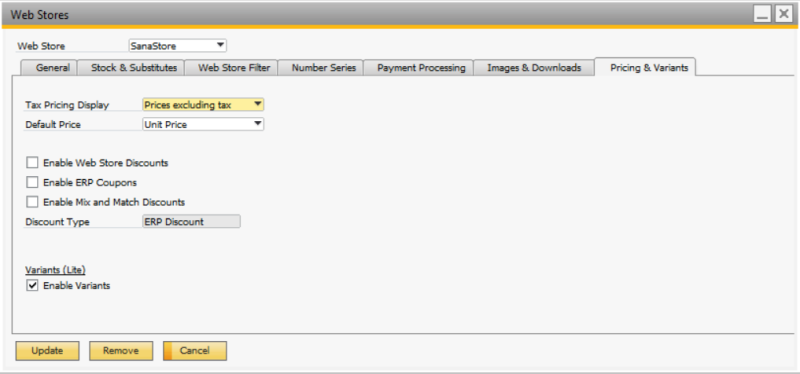Sana for SAP Business One On-Premise Limitations
Introduction
From this article you will learn about Sana features which are not supported by SAP Business One On-Premise.
Sana Commerce is the e-commerce solution for Microsoft Dynamics and SAP. The ERP systems have much in common, but at the same time there are many distinctions. For example, in Microsoft Dynamics NAV and Microsoft Dynamics AX you can create product variants which are not available in the standard SAP systems and vice versa, there are features in other ERP systems, for example in SAP, which are not available in Microsoft Dynamics NAV and AX.
While developing the Sana add-ons for Microsoft Dynamics and SAP we try to make them as similar as possible in functionality and stick to the ERP coding conventions and best practices, but of course there are some differences depending on the ERP system Sana connects to.
Sales Orders
-
Sana does not support sales orders with services. In SAP Business One it is possible to create a sales order for items and services. Sales orders created for the services directly in SAP Business One are not shown in the Sana web store.
-
Sana does not support sales order lines of the text type. If you manually add such line to the sales order in SAP Business One, it will not be shown in the sales order details in the Sana web store. Only the items purchased by the customer are shown.
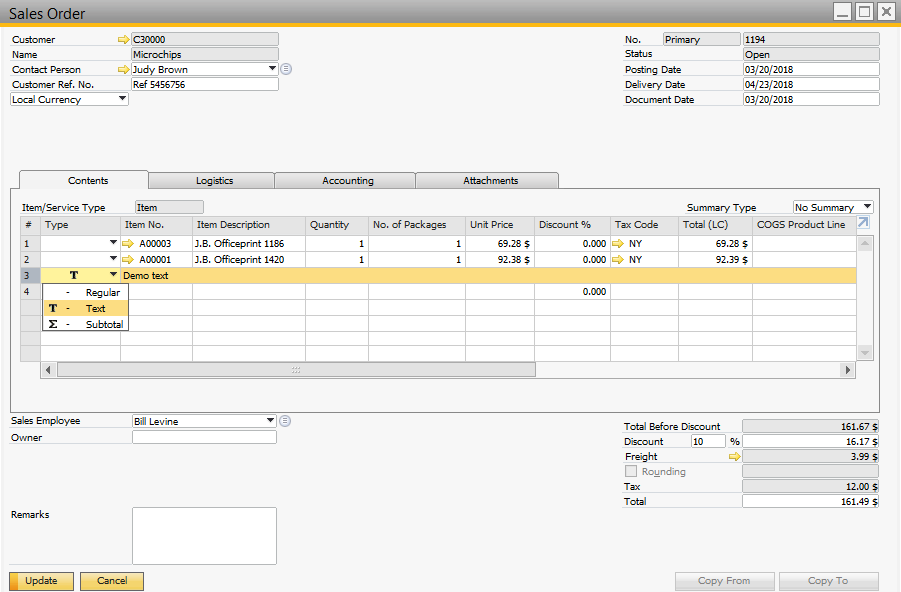
-
Sana does not support a scenario when a sales document is manually created in SAP Business One using the currency other than the currency of a business partner. Such sales documents are not shown in the Sana web store to the customers.
Branches
SAP Business One provides a possibility to work with multiple branches on one database. This is a standard SAP functionality. Various master data in SAP can be used on different branches as well as shared between branches. Sana supports only one branch for each web store. You can link each web store to a specific branch in SAP Business One.
Order Processing Strategy Optimized for Large Orders
At the moment, the order processing strategy optimized for large orders is not supported by Sana integrated with SAP Business One.
This order processing strategy allows placing large orders, for example an order that consists of more than 100 order lines.
When this order processing strategy is used, an empty order is created in ERP at the moment a customer logs in the web store. Each time when a customer adds an item to the basket, removes items or edits the basket the related order is updated and recalculated in the ERP system, triggering all business logic available in ERP.
You can still use the Default order processing strategy. But if your customers create large orders containing a lot of order lines, they may encounter performance issues. If your customers often create large orders, you can test it yourself and see how the web store connected to your SAP Business One system behaves. If you have any questions related to this, you can contact your Sana project manager for more information.
Sana Discount Codes
In Sana Admin you can create discounts that can be entered in the shopping cart and give either a percentage or a fixed amount discount on the total order amount.
If your Sana web store is connected to SAP Business One, you can use the discount codes created in Sana Admin, but there is a small rounding issue when using the Fixed amount discount type. For more information about this issue, read the article Discounts in SAP Business One.
If the issue described in this article is a problem for you, you should better use the Percentage discount type.
Item Variants, Coupons and Mix and Match Discounts
You cannot use item variants, coupons and mix and match discounts at the same time. Only one of these features can be used at a time.
Approval Procedures in DI
Sana does not support approval templates with terms based on user queries in SAP Business One.
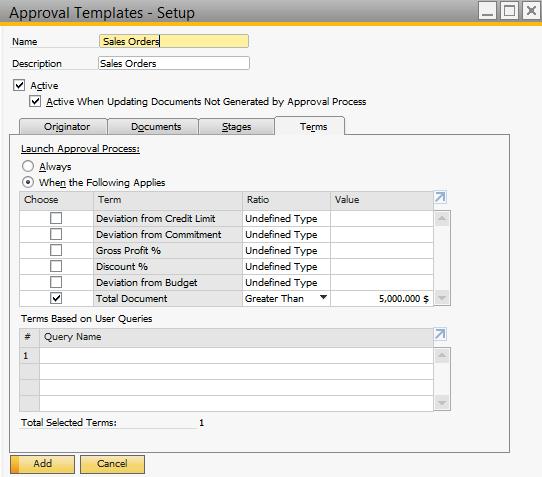
OSTA Tax Group
If you use the OSTA tax group, the product prices will be shown without tax on the product list pages and product details pages in the Sana web store. Since the OSTA tax group uses the shipping-based tax, the product prices including tax are shown only in the shopping cart and on the Order overview checkout step.