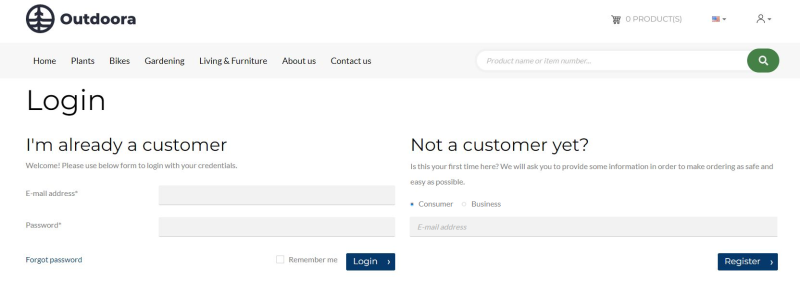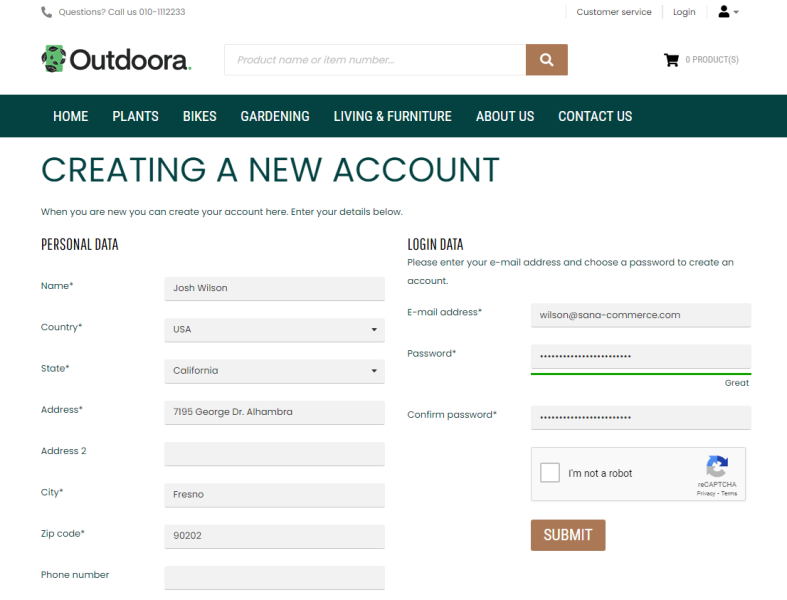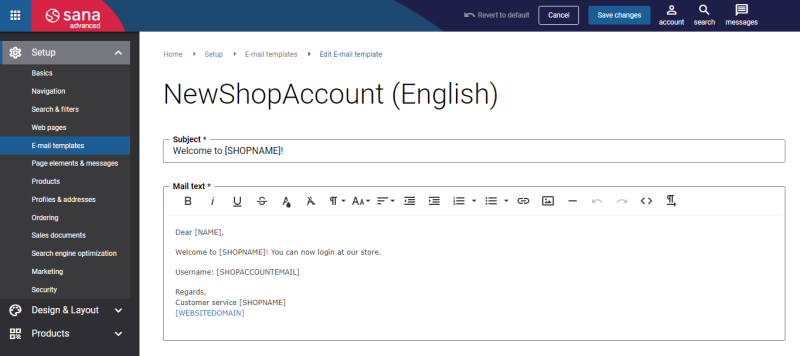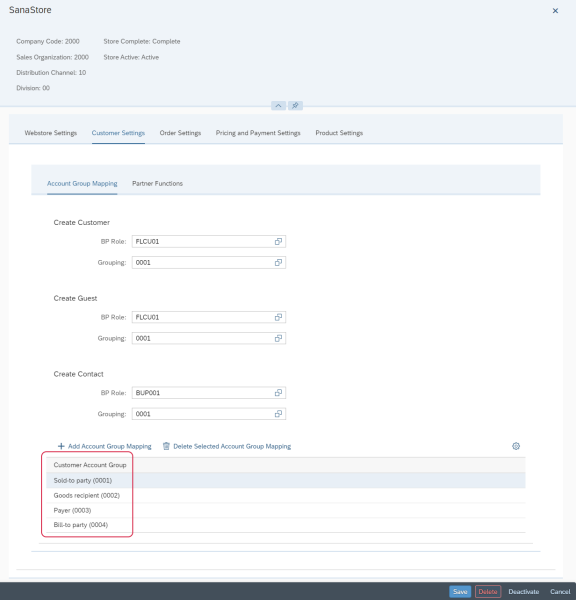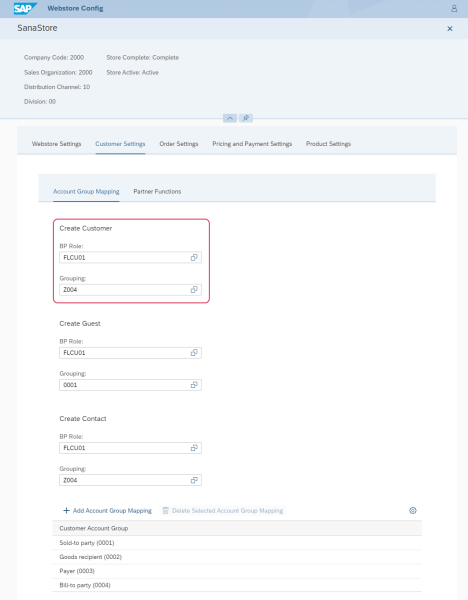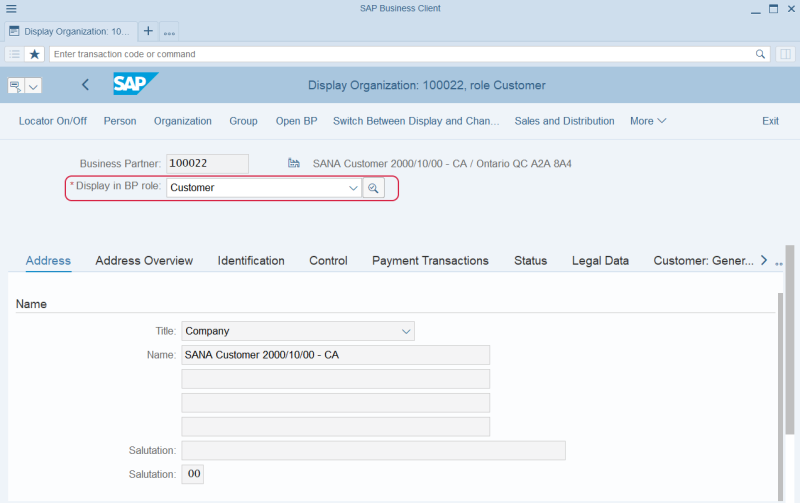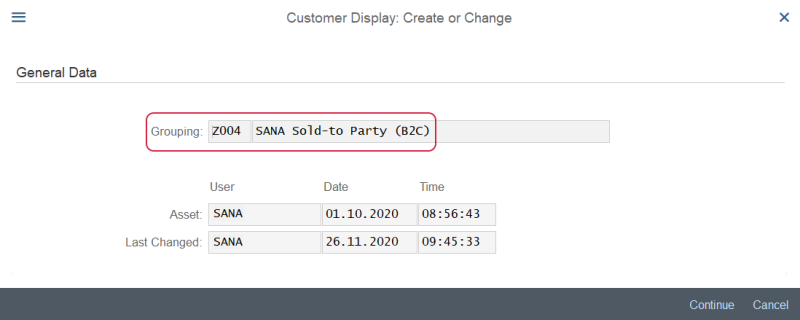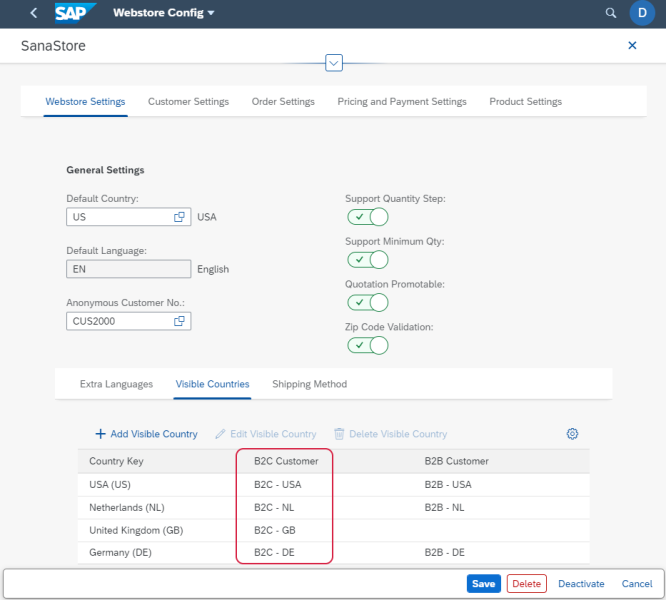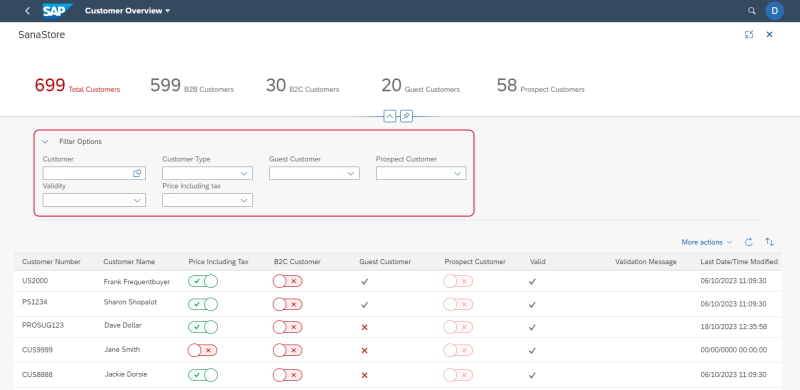B2C Customers
WATCH THE VIDEO
To allow B2C customers to register in the webstore online, you must set up the necessary settings in Sana Admin and SAP S/4HANA. For more information about settings in Sana Admin, see B2C Customer Registration.
B2C customers are customers who always register in the webstore online.
If webstore visitors visit your webstore for the first time and want to register as B2C customers, on the Login page in the Sana webstore, they must select the Consumer customer type. The choice between Consumer and Business is only available if you have both B2C and B2B registrations enabled.
On the Login page, a customer can enter an e-mail address. This field is not required. If a customer enters an e-mail address, it will be automatically filled in on the Creating a new account page.
Then, on the Creating a new account page, a B2C customer can register online by specifying personal data, like name, address, e-mail, and password that will be used to log in to the webstore.
All other data like currency and tax information is copied from the customer template assigned to the country in SAP S/4HANA. Therefore, you must set up the necessary countries and customer templates required for customer registration.
After B2C customers register in the Sana webstore, they will receive an e-mail informing them about successful registration. Confirmation e-mails are the first line of official communication that a webshop owner has with customers once they have registered in a webshop. By creating an account in your webshop, your customers will receive the welcome e-mails. The New Shop Account e-mail template is used to send a welcome e-mail to a customer.
When a B2C customer registers online in the Sana webstore, the customer (business partner) is created in SAP S/4HANA based on the customer template associated with the country in ERP and data entered by the customer during registration. After registration the shop account is automatically created, activated and approved in Sana Admin.
Set Up Customer Account Groups
You must set up Customer Account Groups for your webstore in SAP S/4HANA for Sana to know which customers can purchase from the Sana webstore online, and also to synchronize any changes made in the customer data in SAP S/4HANA with Sana. When the customer account groups are configured, you need to run the Customer import task in Sana Admin.
Step 1: Open the Webstore Configuration Sana app in the SAP Fiori launchpad. Select the necessary webstore and click Edit.
Step 2: In the Customer Settings, on the Account Group Mapping tab, add customer account groups that you want to use to retrieve customers from SAP S/4HANA. Click Add Account Group Mapping to add customer account groups. You can add several customer account groups. For more information, see Webstore Accounts.
Set Up Business Partner (BP) Role and Grouping
B2C customer accounts are created online from the Sana webstore. Sana uses business partner (BP) role and grouping in SAP S/4HANA to create B2C customer accounts online from the webstore. Therefore, to allow B2C customers to register online you must set up the necessary BP roles and grouping.
Step 1: Open the Webstore Configuration Sana app in the SAP Fiori launchpad. Select the necessary webstore and click Edit.
Step 2: In the Customer Settings, on the Account Group Mapping tab, select the necessary BP Role and Grouping for B2C customers (Create Customer) and guests (Create Guest). For more information, see Webstore Accounts.
When a customer registers online in the Sana webstore, a customer is saved to SAP S/4HANA with the selected BP Role and Grouping.
On the screenshot below see the BP Role of a customer who registered in the Sana webstore online and is saved to SAP S/4HANA.
To see the Grouping, click: More > Extras > Create/Change. See the screenshot below.
Create a Template Customer
Customer templates are regular customers created in SAP S/4HANA. A template customer must be assigned to the necessary country and predefined with the necessary data. When a customer registers in the Sana webstore online, the data from a customer template assigned to a country in SAP S/4HANA is used to create a new customer.
Customer templates can be created using business partners in SAP S/4HANA. Use the BP (Maintain Business Partner) transaction code to create a customer template.
Assign a B2C Customer Template to the Countries
Step 1: Open the Webstore Configuration Sana app in the SAP Fiori launchpad. Select your webstore and click Edit.
Step 2: Click: Webstore Settings > Visible Countries.
Step 3: On the Visible Countries tab, click Add Visible Country to add the necessary countries. All countries which you add on the Visible Countries tab will be available in your Sana webstore.
Step 4: In the B2C Customer field, assign the necessary customer template. To add a customer template to a visible country, click Edit Visible Country. For more information, see Countries.
Customers Overview
When a customer registers online in the Sana webstore, the customer record is created in SAP S/4HANA. Using the Customer Overview app in SAP Fiori, you can see all your consumers, business customers, guest and prospect accounts. For more information, see Customer Overview.
Related Articles
Sana: B2C Customer Registration
B2C Registration (system page)
B2C Registration Success (system page)