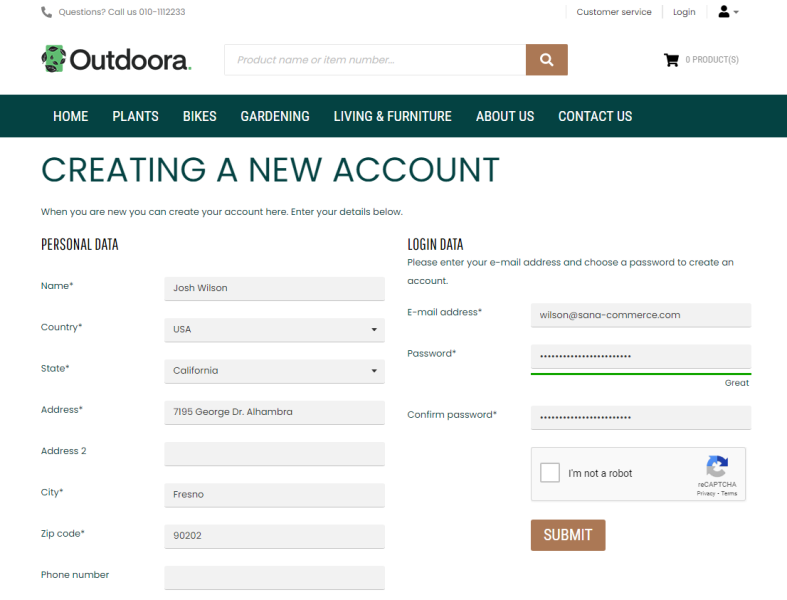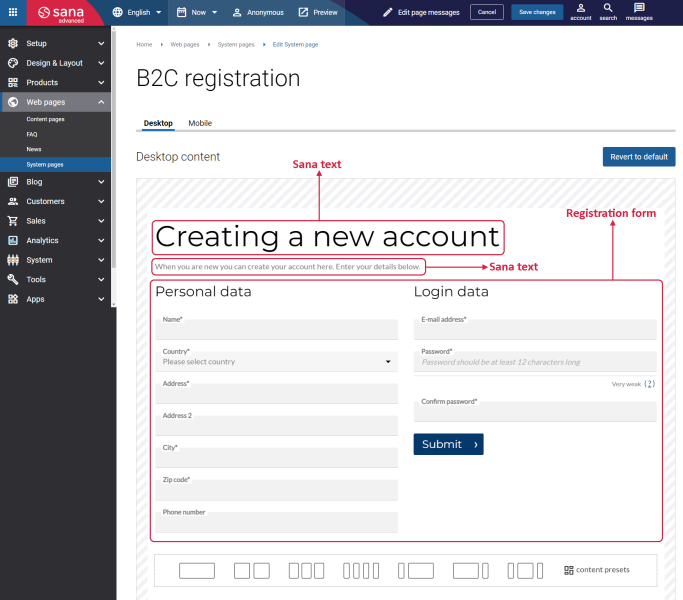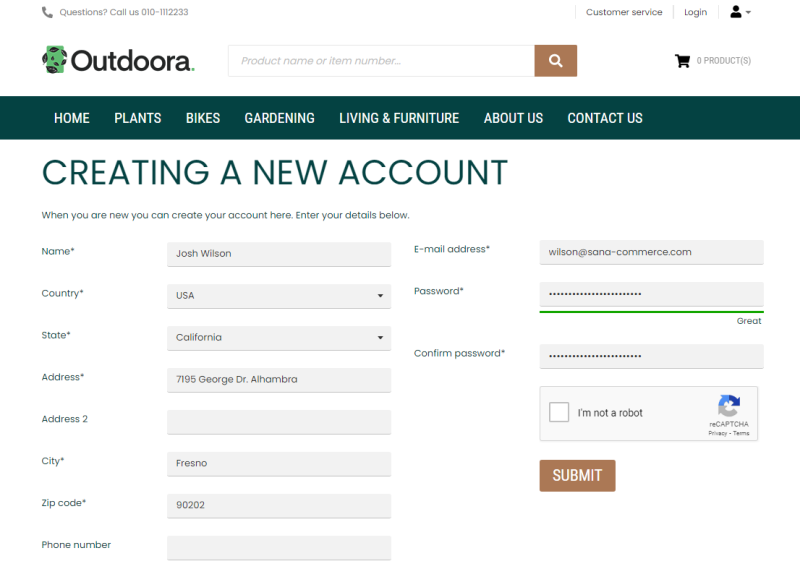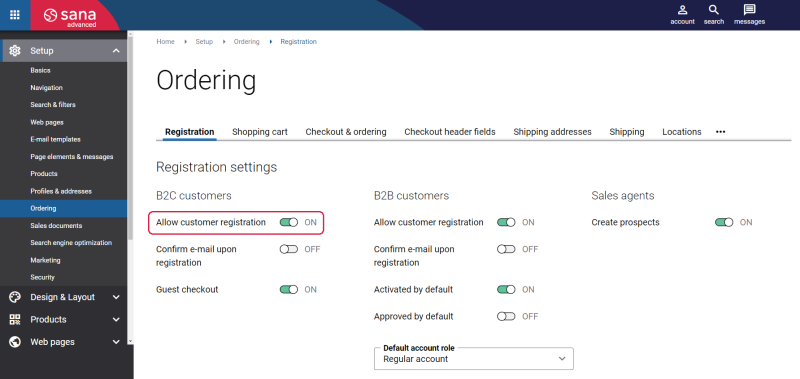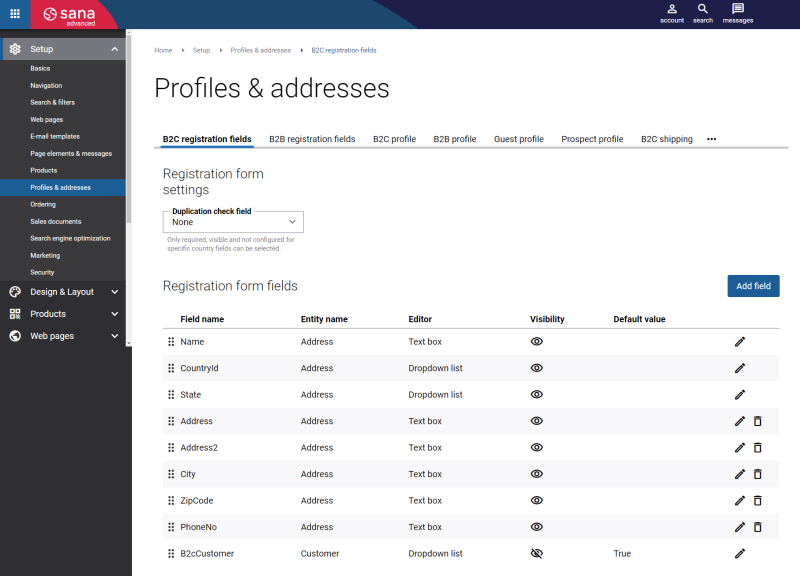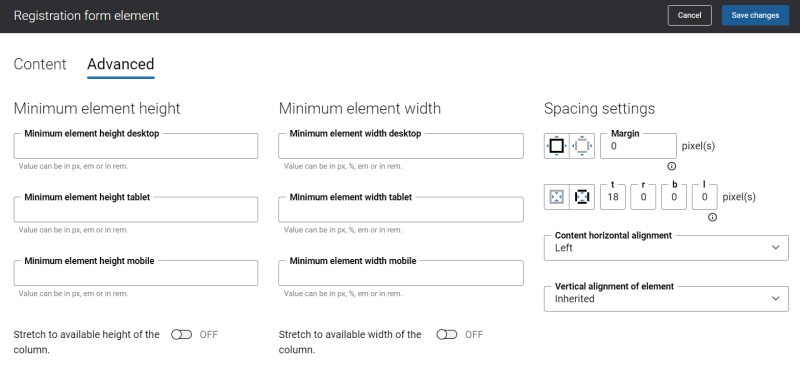B2C Registration
Easy and intuitive customer registration page can significantly improve shopping experience. You can gather important customer information online and convert it into valuable profit for your online business. Moreover, if you serve both B2C and B2B customers, you may need to request different information about B2C and B2B customers during registration.
Below you can see a list of benefits a webstore owner can receive if webstore visitors do not skip a B2C registration page:
-
When webstore visitors register in the Sana webstore, webstore owners get a chance to turn first-time customers to regular customers.
-
Collected information during customer registration can be useful for the adjustment of any sales campaigns, making personalized shopping suggestions.
-
You can keep in touch with your customers via e-mail to inform them about any news, profitable opportunities, or any marketing purposes.
If not a B2C customer yet, then a webstore visitor can register online by specifying personal data on the Creating a new account page. A webstore visitor can specify a name, address, e-mail, and password that will be used to log in to the webstore. You can change the personal data fields that are shown on the Creating a new account page.
When a B2C customer registers in the Sana webstore, the customer is created in the ERP system based on the customer template associated with the country in ERP and data entered by the customer during registration. After registration the shop account is automatically created in Sana Admin.
Edit Content of the B2C Registration Page
The B2C registration page is a system page that exists in Sana by default, but you can also change the content and styles of the B2C registration page if you want to modify its appearance.
To edit the content of the B2C registration page, in Sana Admin click: Web pages > System pages. On the System pages page, you can see all available system pages and you can edit the B2C registration system page.
The Desktop and Mobile tabs hold the content elements of the B2C registration page that are shown on the desktop and mobile devices. Thus, the B2C registration page can be styled differently for the desktop and mobile devices.
There are several default content elements on the B2C registration page which you can edit. The default content elements on the B2C registration page are:
- Sana text
- Registration form
Also, you can add and remove various content elements on the B2C registration page as well as use the content management system of Sana with the page layouts, row and column settings to create high quality and impressive design for the B2C registration page.
Using the Revert to default button, you can revert any changes you have made to the page and start from scratch.
Edit Registration Form
You can edit not only the B2C registration page content, but also the Registration form itself. The Registration form content element is used only on the B2C registration and B2B registration pages. It means you cannot add the Registration form content element to any other page.
The Registration form consists of two sections – personal data and login data.
When B2C customers register online, they must specify personal data, like name, country, address, phone number, etc. Also, to create a new customer account, webstore visitors must enter their e-mail address and create a password. The e-mail address and password are used to create a shop account and log in to the Sana webstore.
On the Content tab of the Registration form content element, use the setting Show section headers to show or hide Personal data and Login data headings on the B2C registration page.
Below you can see how the B2C registration page looks like if the setting Show section headers is disabled.
To allow webstore visitors to register online in the Sana webstore, in Sana Admin click: Setup > Ordering > Registration. On the Registration tab, enable the option Allow customer registration for B2C customers.
You can change the personal data fields of the Registration form for B2C customers. In Sana Admin click: Setup > Profiles & addresses.
On the B2C registration fields tab, you can set up the necessary fields. These are the fields that are shown on the Creating a new account page in the Sana webstore. You can add, edit and remove the necessary fields.
For more information, see B2C Customer Registration.
Content Element Advanced Settings
All content elements on the B2C registration page have advanced settings.
On the Advanced tab of the content element, you can configure height, width and spacing settings.
For more information about advanced settings, see Content Elements.
Change the Default Texts of the B2C Registration Page
You can easily change the standard texts of the B2C registration page in the English language or any other installed webstore language.
Standard texts on the B2C registration page can be separate Sana text content elements as well as parts of other content elements.
-
If the default text on a page is a Sana text content element, you can change this text either directly on the page using the inline editing, or by opening the settings of the Sana text content element and changing it there.
-
If the text on a page is a part of another content element, you can change this text either in the Page elements & messages or In-site editor.