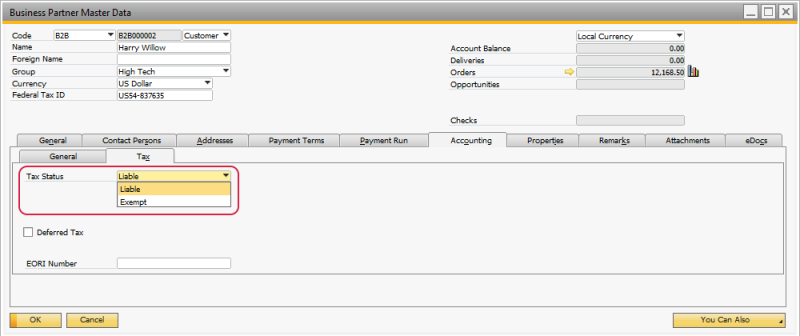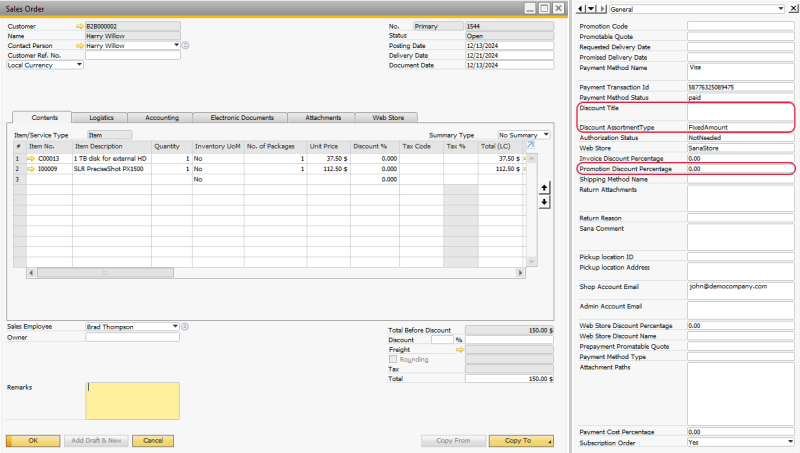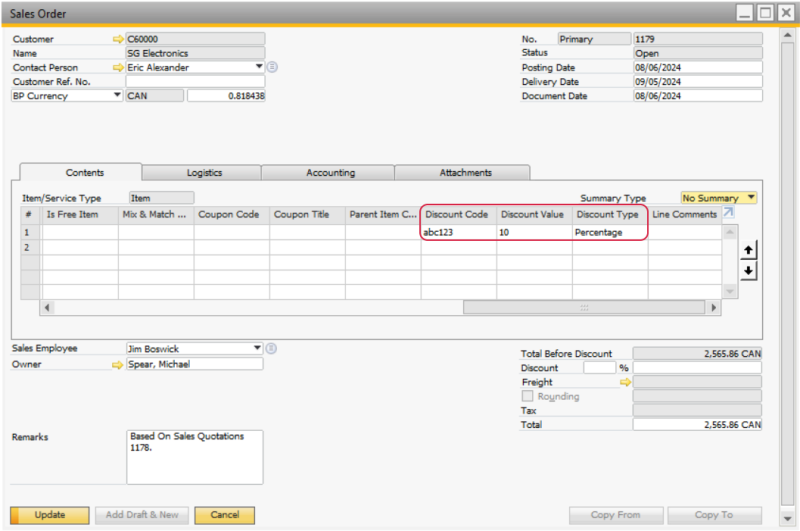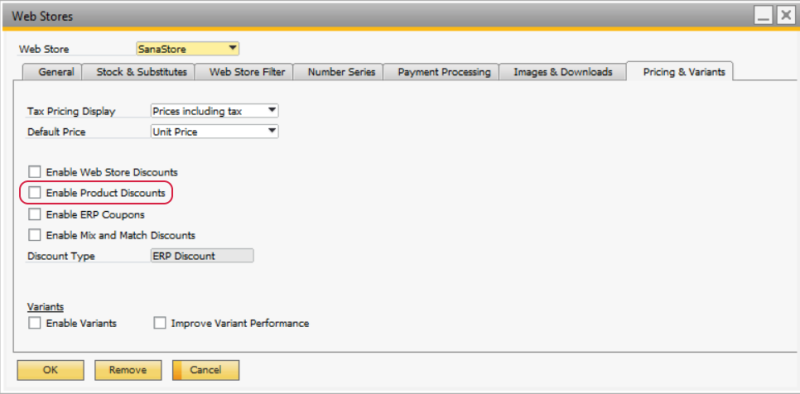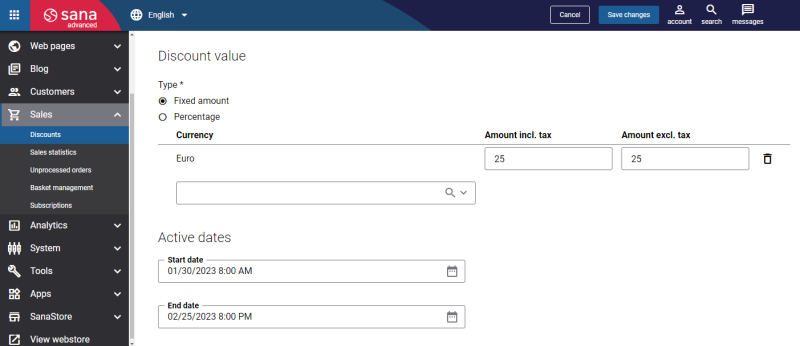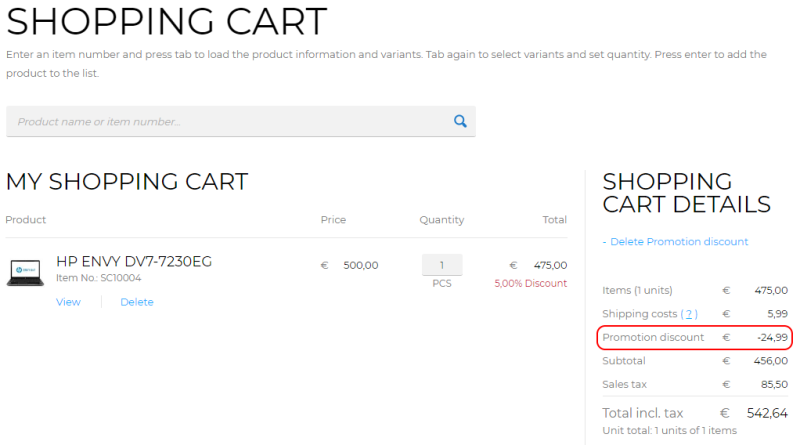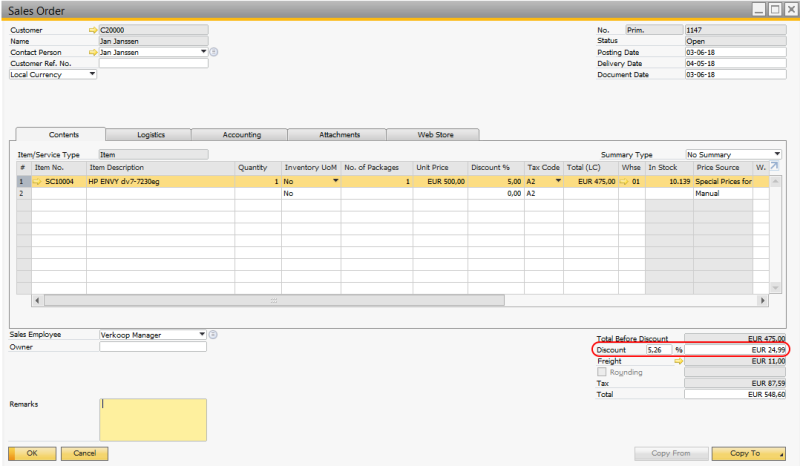Discounts in SAP Business One
This article contains only SAP Business One specific information related to the discount codes configuration. For more information about how to create discounts in Sana, see Sana Discounts.
Fixed Amount Discounts
If you create order or product discounts, and select the Fixed amount type, you should enter amount including tax and amount excluding tax per currency. The appropriate amount is used for the discount depending on the customer's settings in SAP Business One.
-
Set Amount incl. tax: When Liable option is selected in the Business Partner Master Data.
-
Set Amount excl. tax: When Exempt option is selected in the Business Partner Master Data.
Order Discounts
Order discounts created from Sana Admin are recorded in the Sana Commerce Cloud user-defined fields of the sales order in SAP Business One. There you can see a discount title, type, the discount percentage.
Product Discounts
Product discounts are stored directly in the sales order lines within SAP Business One, on the Contents Tab, in the Discount Code field. In the Discount Value, you can see either the discount amount or percentage depending on the Discount Type.
Sana ERP Discounts and Product Discounts
In SAP Business One click: Web Store > Web Stores. In the Web Store field, select the necessary web store and on the Pricing & Variants tab, see the Enable Product Discounts option. If Sana ERP discounts (coupons, mix and match discounts, web store discounts) are enabled in SAP Business One, you cannot use product discounts in Sana Admin.
Known Issue
You may encounter a small rounding issue when using the Fixed amount discount type. If the issue described below is a problem for you, you should better use the Percentage discount type.
Example:
In Sana Admin, the discount code of the Fixed amount type is created. The discount amount is set to 25 Euro.
In the shopping cart of the Sana webstore the promotion code is calculated as 24,99 Euro.
This is because in SAP Business One you can enter only the discount percentage with 2 decimal places, rounding up or down a cent or two sometimes.