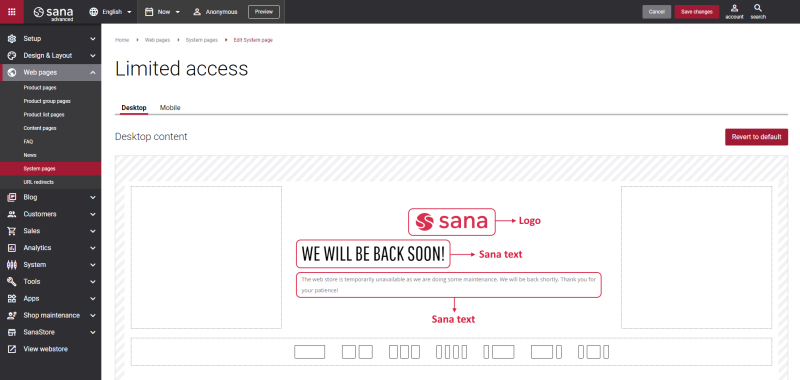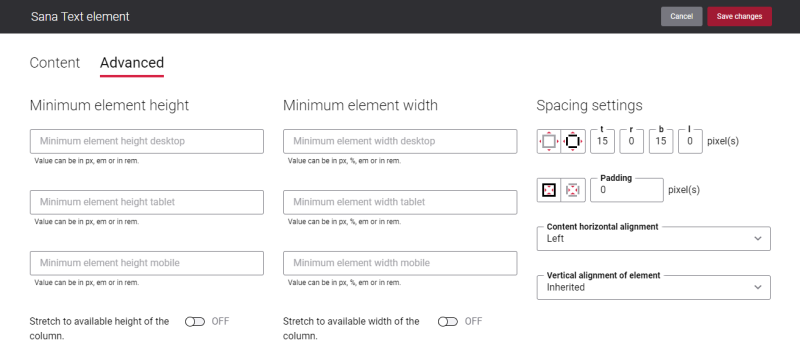Limited Access
The limited access mode blocks access to the webstore to external users. It can be important when a webstore is in the setup and configuration phase. When a webstore is in the limited access mode, any user who tries to open the webstore by URL will see a page with the message that the webstore is temporary unavailable.
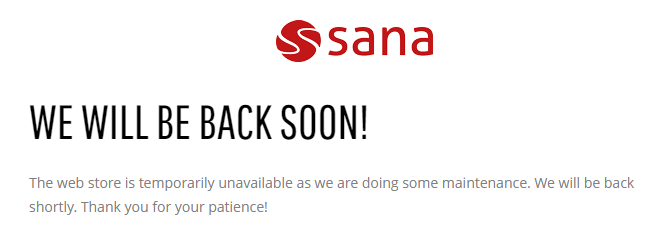
Edit Content of the Limited Access Page
The Limited access page is a system page that exists in Sana by default, but you can also change the content and styles of the Limited access page if you want to modify its appearance.
To edit the content of the Limited access page, in Sana Admin click: Web pages > System pages. On the System pages page, you can see all available system pages and you can edit the Limited access system page.
The Desktop and Mobile tabs hold the content elements of the Limited access page that are shown on the desktop and mobile devices. Thus, the Limited access page can be styled differently for the desktop and mobile devices.
There are several default content elements on the Limited access page which you can edit. The default content elements on the Limited access page are:
- Logo: It is taken from the webstore theme
- Sana text
Also, you can add and remove various content elements on the Limited access page as well as use the content management system of Sana with the page layouts, row and column settings to create high quality and impressive design for the Limited access page. In fact, you can create a completely different page with its own content and design.
Using the Revert to default button, you can revert any changes you have made to the page and start from scratch.
Content Element Advanced Settings
All content elements on the Limited access page have advanced settings. On the Advanced tab of the content element, you can configure height, width, and spacing settings.
For more information about advanced settings, see Content Elements.
Change the Default Texts of the Limited Access Page
You can easily change the standard texts of the Limited access page in the English language or any other installed webstore language.
Standard texts on the Limited access page can be separate Sana text content elements as well as parts of other content elements.
-
If the default text on a page is a Sana text content element, you can change this text either directly on the page using the inline editing, or by opening the settings of the Sana text content element and changing it there.
-
If the text on a page is a part of another content element, you can change this text either in the Page elements & messages or In-site editor.