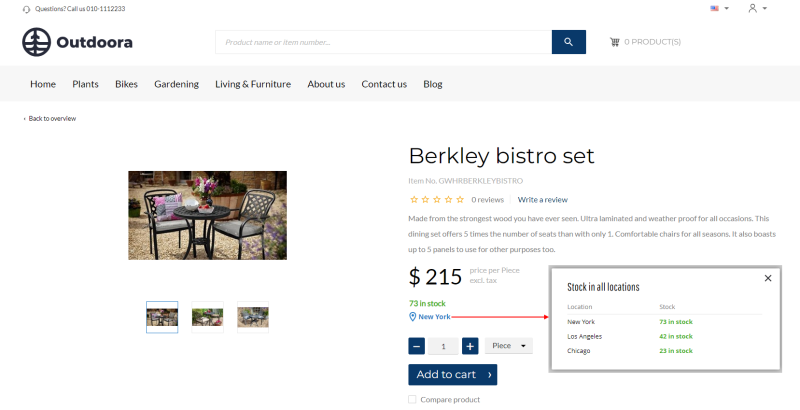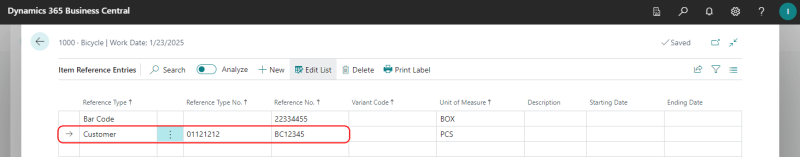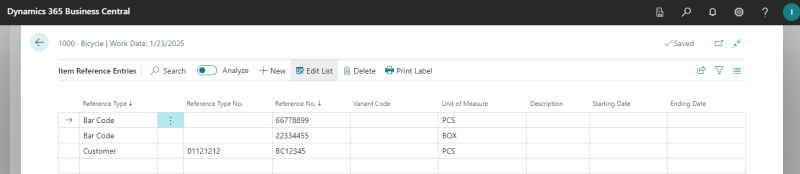What’s New in Sana for Microsoft Dynamics 365 Business Central
Release date: June 26, 2024
Sana ERP Connector Version: 10.0.96
Learn about new features, improvements, and bug fixes in this release.
What's New
Multi-Location Stock
This feature is supported starting from Sana Commerce Cloud 1.102.
We’re excited to introduce our latest feature: Multi-Location Stock. This powerful enhancement allows your webstore visitors to see real-time inventory levels from Microsoft Dynamics 365 Business Central across multiple warehouse locations. With this new feature, customers can effortlessly see product availability across various storage locations, ensuring they have the most up-to-date information to make informed purchasing decisions.
This initial feature release provides a basic view of stock levels at various locations and is subject to change. While currently focused on showing product stock from different warehouses, this feature lays the foundation for more comprehensive inventory management capabilities. Future updates will expand this functionality. We are excited to introduce this feature and look forward to your feedback as we continue to develop and improve multi-location stock management.
Read the Multi-Location Stock article for a detailed description of this feature.
Item References: Link Your Item Numbers to the Item Numbers of Your Customers or Vendors
This feature is supported starting from Sana Commerce Cloud 1.98.
In some cases, your customers may not be familiar with the item numbers used in your Microsoft Dynamics 365 Business Central, which can hinder their ability to find products in the Sana webstore. They prefer to search using their own item numbers for convenience.
You can address this challenge by linking your item numbers in Microsoft Dynamics 365 Business Central to your customers’ or vendors’ item numbers using Item References. This capability enhances user experience by allowing customers to easily search and find products in the Sana webstore using familiar item numbers, streamlining their purchasing process and improving overall satisfaction.
Support of Multiple Barcodes
Previously, Sana Commerce Cloud only supported a single barcode per product. Realizing that this is not enough, we have enhanced this capability. Now, Sana Commerce Cloud supports multiple barcodes for different units of measure added to products and product variants in Microsoft Dynamics 365 Business Central, providing enhanced flexibility and accuracy in inventory management and order processing.
Subscription Order Indicator
Recently, we introduced a feature allowing customers to create recurring orders from their subscriptions automatically. This functionality has proven highly popular, and we are continuously enhancing it in both the Sana Commerce Cloud core product and Microsoft Dynamics 365 Business Central. In our latest release, we’ve added an indicator that distinguishes between orders created manually by customers in the Sana webstore and those generated automatically based on subscriptions.
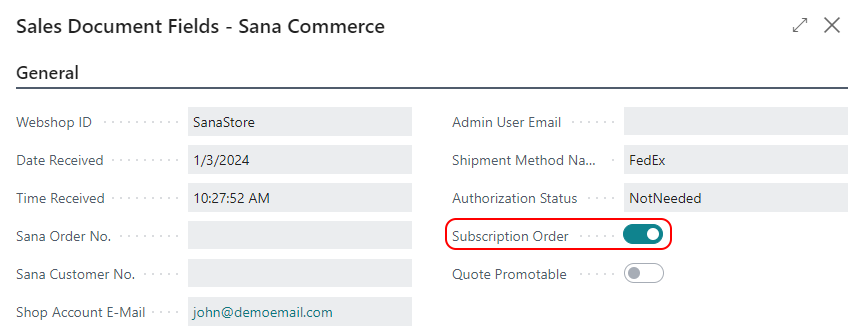
This enhancement increases sales manager satisfaction by providing clear visibility into the origin of each order, whether manually created or based on a subscription.
Bug Fixes
-
Fixed an issue where sales orders created directly in Microsoft Dynamics 365 Business Central were not shown in the Sana webstore.
-
Fixed an issue where sales quotes created directly in Microsoft Dynamics 365 Business Central were shown in the order history instead of the quote history in the Sana webstore.
-
Fixed an issue causing sales orders to not be deleted in Microsoft Dynamics 365 Business Central when customers do not complete the order creation.
-
Fixed an issue with sorting related items.
-
Fixed an issue with applying sales line discounts even when disabled.
-
Fixed an issue with email autocompletion for sales orders in Microsoft Dynamics 365 Business Central when placed by the contacts.
-
Fixed an issue with Sana-related information being removed from a sales document, such as an invoice, after deleting the original sales order.