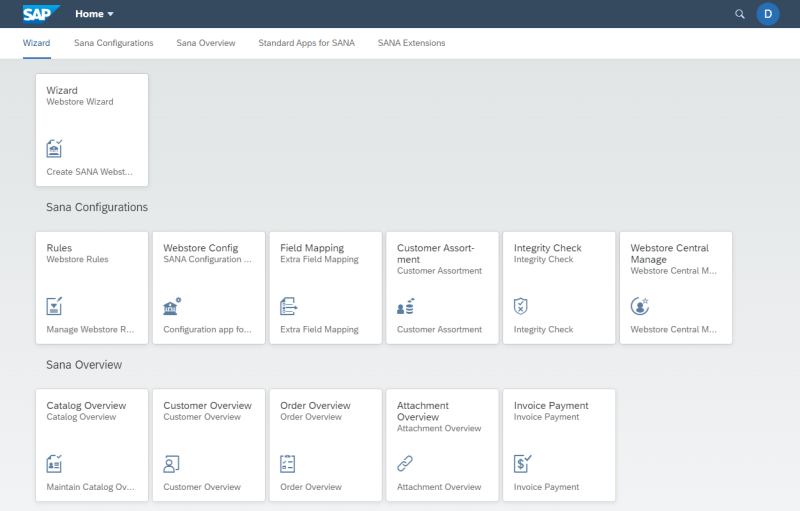Sana Easy Access
SAP Fiori is built into SAP S/4HANA and it runs across desktop, tablets, and smartphones, offering users with a reliable and user-friendly experience. The experience is simple and intuitive across all devices due to its visually engaging designs with a solid focus on ease of use. The main task of SAP Fiori is to configure, adapt and extend SAP S/4HANA.
SAP Fiori consists of a set of different customizable apps. All SAP Fiori apps are hosted from the SAP Fiori launchpad. The launchpad is the entry point to SAP Fiori apps on mobile and desktop devices. The launchpad displays a home page with tiles. Each tile represents a business application that the user can launch. All Sana apps are shown on the home page in the SAP Fiori launchpad. You can easily open any Sana app by clicking on the necessary tile and configure the app the way you need.
We do not recommend using Internet Explorer to work with SAP Fiori applications. Some applications may not work correctly in these web browsers. Therefore, it is better to use Google Chrome or Mozilla Firefox.
You can launch the following Sana apps from the SAP Fiori launchpad:
- Webstore Configuration
- Webstore Rules (using this app you can configure Data Validation Rules and Webstore Filter)
- Startup Wizard
- Catalog Overview
- Catalog Overview
- Customer Overview
- Order Overview
- Field Mapping (using this app you can configure Material Characteristics and Extra Fields Mapping)
- Attachment Overview (using this app you can manage Material Attachments, Sales Document Attachments and Product Images)
- Customer Assortment
- Invoice Payment
- Integrity Check