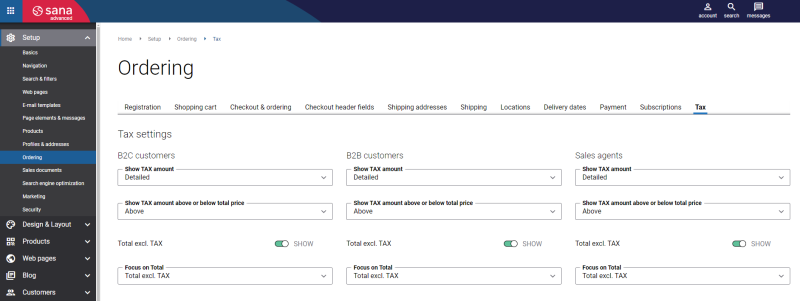Tax Presentation
WATCH THE VIDEO
In Sana Admin click: Setup > Ordering > Tax.
On the Tax tab, you can configure the presentation of taxes in the shopping cart. You can set up the presentation of taxes in the shopping cart per customer type: B2C customers, B2B customers and sales agents.
The table below provides the description of the tax settings.
| Setting | Description |
|---|---|
| Show TAX amount | Select whether to show the total TAX amount (Total) in the shopping cart or to show multiple tax lines (Detailed), or do not show taxes at all (Do not show). |
| Show TAX amount above or below total price | Select whether to show TAX amount above the total price or below in the shopping cart. |
| Total excl. TAX | Show or hide the total price excluding tax. |
| Focus on Total | Select whether to make a focus on total price including tax or excluding tax. According to your choice, the corresponding price will be shown using the bigger and bold font. |