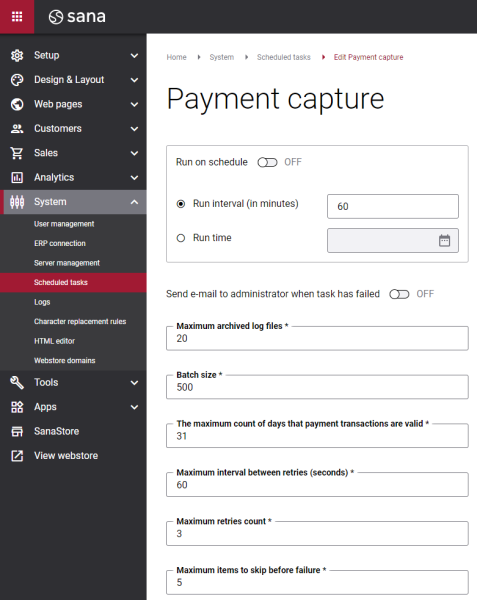Payment Capture
This task is used only for the Sana Pay app and is available when the app is installed.
The Payment capture scheduled task is used to check invoices or shipping documents created for the sales orders in ERP and capture payments. Which documents the task checks in ERP depends on the capture strategy selected for the Sana Pay payment method in Sana Admin – Shipping trigger or Invoice trigger.
For more information, see Run the Payment Capture Scheduled Task.
Set Up the Payment Capture Task
To set up the Payment capture scheduled task, click Edit.
The table below provides the description of the Payment capture task settings.
| Settings | Description |
|---|---|
| Run on schedule | Use this option to enable automatic running of the task according to the configured schedule or disable it to allow only manual start of the task.
If you enable Run on schedule, you should enter either the interval in minutes when the task should run automatically or the fixed time. |
| Run interval (in minutes) | Enter the time interval in minutes when the task should run automatically. |
| Run time | Enter a fixed time when the task should start automatically. Use the time picker to set the desired time. The user’s local time zone is used. |
| Send e-mail to administrator when task has failed | Use this option to enable or disable e-mail notifications when a scheduled task fails.
If the scheduled task has failed, the webstore administrator receives an e-mail with the name of the task that failed, the name of the webstore, which is useful in case you have several webstores, when the task failed, and the error message. Thanks to this, the webstore administrator can quickly respond to problems with data synchronization. |
| Maximum archived log files | Enter the maximum number of log files to store. If this number exceeds, the oldest log file will be removed and the new one will be created. |
| Batch size | Enter the number of payment transactions that should be handled in one batch. |
| The maximum count of days that payment transactions are valid | Enter the maximum number of days for which payment transactions remain valid. If the payment status remains unchanged during this period, the task will stop checking the status of the payment transaction. This setting is crucial for the renewal of payment authorization, as it affects both the authorization maximum duration and the subsequent payment capture. |
| Maximum interval between retries (seconds) | Enter the maximum number of retries and the maximum interval between retries. If for some reason some payments cannot be captured, the task will make more attempts to capture the payments within the specified time interval. These two values are interrelated - the number of retries is counted within the specified interval.
Example: |
| Maximum retries count | |
| Maximum items to skip before failure | Enter the maximum items to skip before failure. When some payment transactions cannot be checked for some reason, this value specifies how many payment transactions can be skipped before the task fails. |