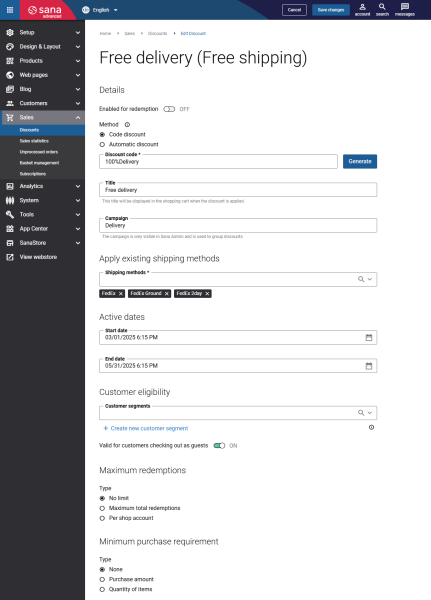Free Shipping Discounts
Sana Commerce Cloud offers free shipping discounts that allow customers a delivery with a certain shipping method free of charge.
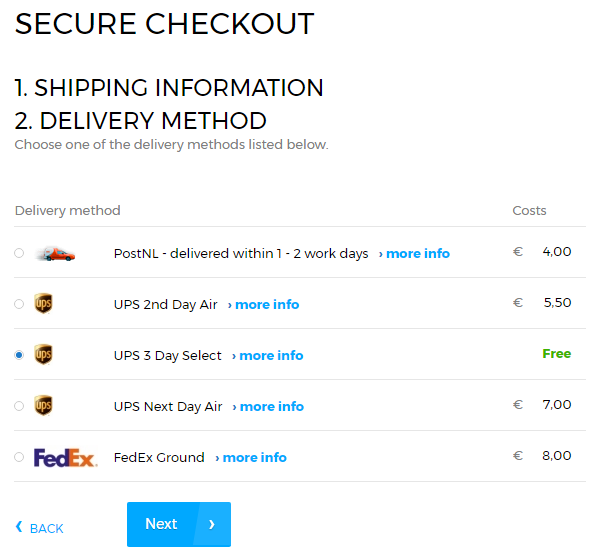
Set Up Free Shipping Discounts
Step 1: In Sana Admin click: Sales > Discount.
Step 2: Click Add discount and select the Free shipping type.

Step 3: Configure the free shipping discount settings. For more information, see Create Discounts.
Step 4: In the Apply existing shipping methods field, select the shipping methods eligible for free shipping. When a free shipping discount is applied in the shopping cart in the Sana webstore, the selected delivery methods will be available to customers free of charge.
Using Product Sets
You can create free shipping discounts that are calculated based on the minimum purchase requirements and selected product sets.
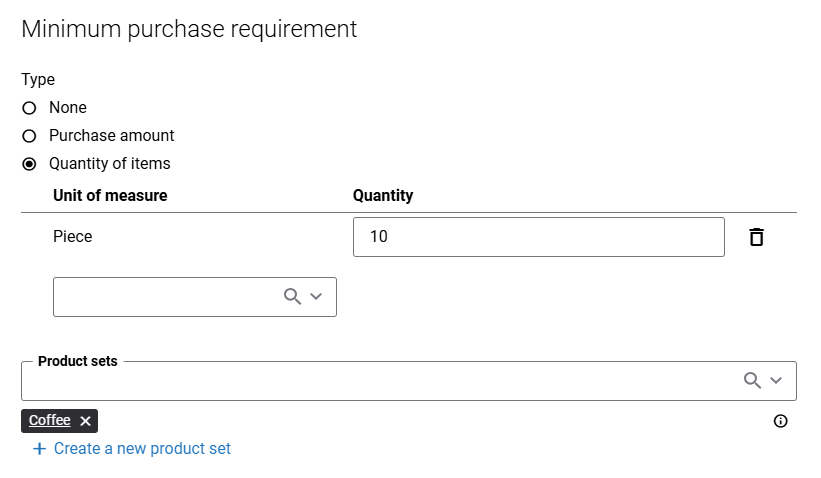
If in the Minimum purchase requirement setting, you select the Purchase amount or Quantity of items option, Sana Commerce Cloud allows you to select one or more product sets.
Example: Get free delivery when you buy at least 10 coffee packets.
The discount will be applied when the minimum purchase requirements are met and at least one product from the selected product set is in the shopping cart. If no product set is selected, the discount will apply to all products.