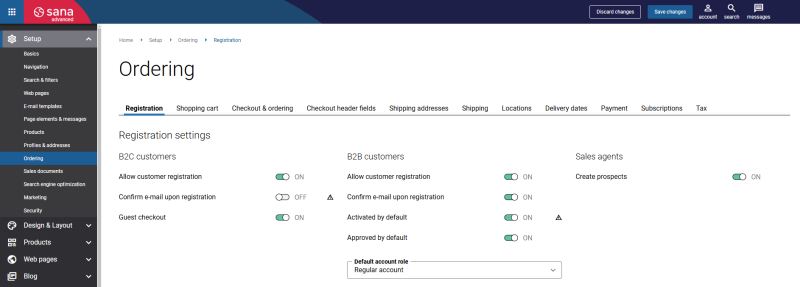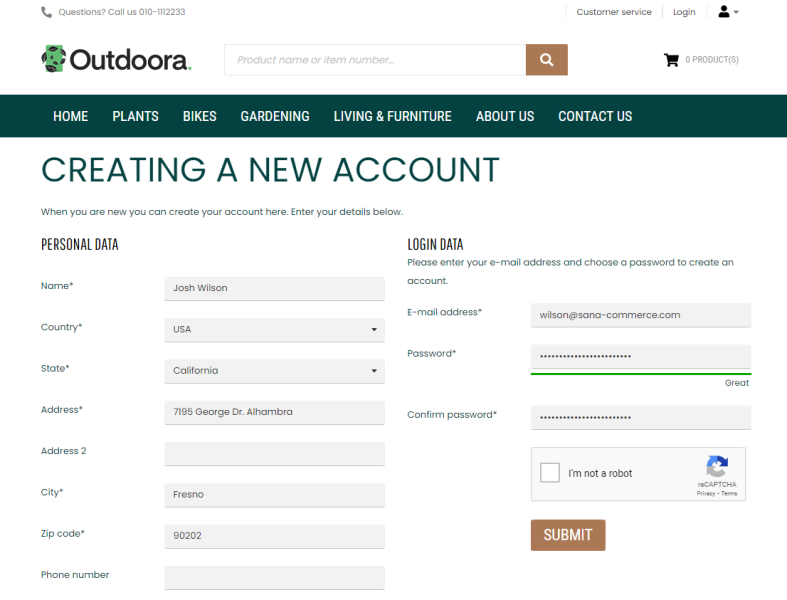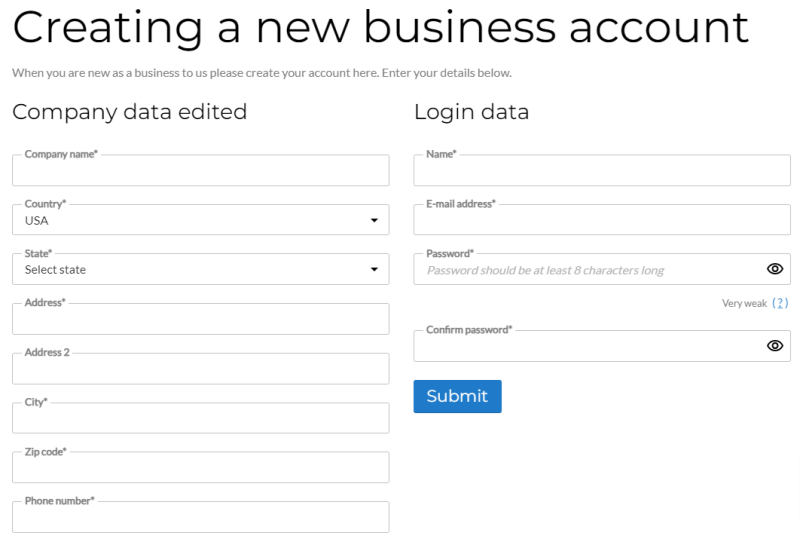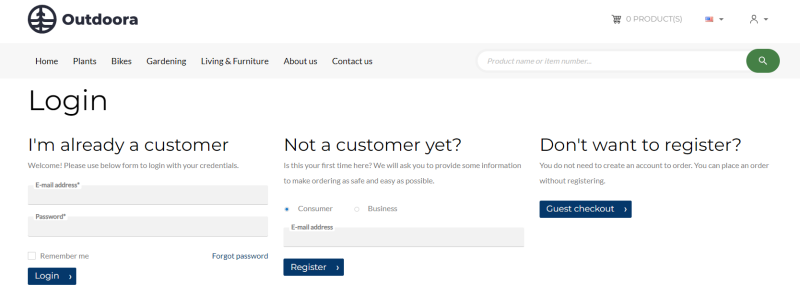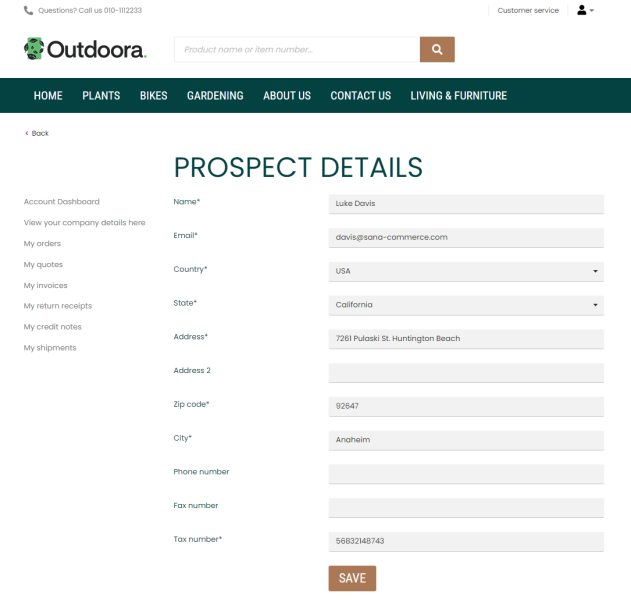Registration
Sana Commerce Cloud is the ERP integrated e-commerce solution, that is why all customers and customer data is stored and managed in the ERP system and used by Sana. The capacity of your ERP system allows to easily handle customers in the way your business requires it.
In the Ordering settings, on the Registration tab, you can:
- Allow new B2C customers to register in the Sana webstore online
- Allow new B2B customers to register in the Sana webstore online
- Allow or prohibit creating orders without registration
- Allow your sales agents create prospects and place orders on behalf of them
Allow New Customer Registration
WATCH THE VIDEO
Use these options to allow B2C and business customers to register online in the Sana webstore.
In a B2C scenario, customers always register online in the webstore by entering their personal data, like name and address. When a B2C customer registers in the Sana webstore, the shop account is automatically created, activated and approved in Sana Admin.
In the B2B scenario, Sana Commerce Cloud provides two ways to register B2B customers:
- New B2B customers can register in the Sana webstore online on their own.
- A webstore administrator can create shop accounts in Sana Admin for those B2B customers that already exist in the ERP system.
When a B2B customer registers in the Sana webstore, the shop account is automatically created in Sana Admin. All shop accounts must be activated and approved.
Use the option Default activation state to select whether a B2B customer must be activated automatically, or a webstore administrator must activate a B2B customer manually.
Using the option Default account role, a webstore administrator can select the default account role of B2B customers, when they register in the Sana webstore. When B2B customers register in the Sana webstore, they will be saved to the system with the shop account role selected in the Default account role field.
Guest Checkout
WATCH THE VIDEO
Guest checkout refers to the ability for shoppers to place an order without registration and logging in to the webstore. This is a purely B2C feature that can be used if you have a public webstore or if you serve both customer types - B2C and B2B, as in a B2B scenario, customers always log in to the webstore with their personal accounts.
Shoppers who are placing orders without registration have almost the same shopping experience as B2C customers.
Use the option Guest checkout to allow or prohibit creating orders without registration.
Create Prospects
This option is available only to sales agents.
Use this option to allow your sales agents create prospects and place orders on behalf of them.
A prospect is potential customer who is interested in your products or services. Prospects are used only in a B2B scenario as only sales agents can place orders on behalf of the prospective customers.