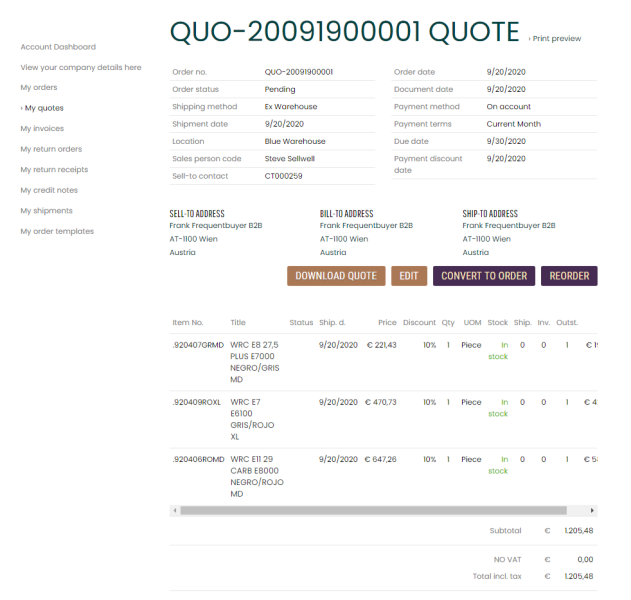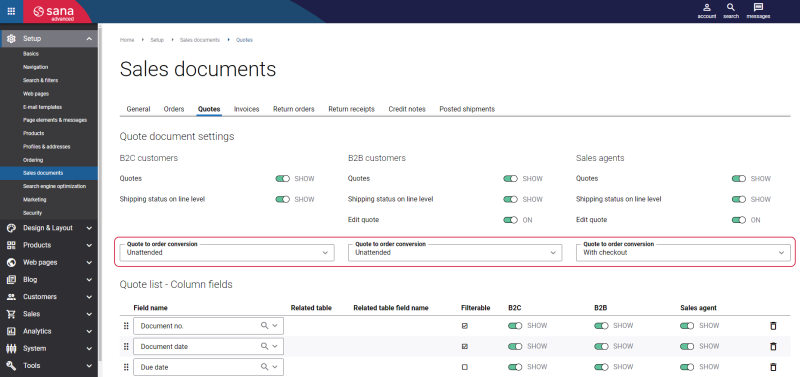Order Types: Quotes and Orders
To allow your customers to create different sales documents and convert quotes to orders, you must set up the necessary settings in Sana and ERP.
Ordering process is critically important for most businesses. Sales order processing can vary from business to business. In the retail industry there might be one sales process, while in the complex manufacturing business there might be multiple layers and approval process involved. For some businesses order approval workflow is essential. It is used to enforce the business rules of a company to ensure that all orders are within budget.
Sana Commerce Cloud complies with any individual business process flow. Placement of the quotes, orders, or quotes with a possibility to convert them into sales orders - all business scenarios are supported by Sana.
Checkout Options
In Sana Admin click: Setup > Ordering > Checkout & ordering.
See Checkout options. You can set up them per customer type – B2C customers, B2B customers and Sales agents.
Customers can create different sales documents in a Sana webstore:
-
Place orders
-
Request quotes
-
Place orders and request quotes
In the Sana webstore a customer can either create a quote or place an order, or you can give a choice to a customer, whether to place a quote or an order.

If customers create quotes, they can convert them to sales orders directly from the Sana webstore on the quote details page.
Customers can also convert quotes created by sales managers directly in ERP into sales orders in the Sana webstore. Even if the creation of sales quotes is not allowed in the Sana webstore, but a sales manager created a quote for a customer directly in ERP, customers can log into the webstore, view that quote in the order history and convert it into a sales order if they are happy with it. This can be useful if you do not want to allow your customers to create quotes online in the Sana webstore.
Quote to Order Conversion in Sana
In Sana Admin click: Setup > Sales documents > Quotes.
See Quote to order conversion. You can configure it per customer type – B2C customers, B2B customers and Sales agents.
If you allow you customers to create both, quotes and orders, then you can also allow them to convert quotes to orders directly in the Sana webstore.
Three options are available:
-
Disabled
-
With checkout
-
Unattended
Using Quote to order conversion, you can either forbid your customers to convert quotes to orders or choose one of the conversion types.
Using the quote to order conversion With checkout, when customers have created a quote and convert it to the sales order, they will go through the checkout process again and will be able to change the shipping address, delivery date and to complete (online) payment.
If Unattended conversion type is used, then when the customer converts the quote to order in the Sana webstore, the checkout process will be skipped, stock levels will not be taken into consideration, and a preselected shipping address will be used. The order will be paid on account, if this payment method is used; otherwise it will be left unpaid.
In the ERP systems, quotes have an expiration date. If the quote is not processed within the expiration period, it will expire, meaning that the customer will not be able to convert it to the sales order.
If availability of products depends on stock and the customer converts the quote to the sales order, in case some products are not available the customer will see a notification.
Order Types and Quote to Order Conversion in ERP
In addition to the ordering and checkout options in Sana Admin, you must also set up a few ordering settings in ERP.
In the webstore settings of the Sana add-on in ERP, you must select the final order type and whether quotes must be promotable (convertible) by default or not.
In Sana you can allow your customers to create quotes and orders, and convert quotes to orders, but the type of the final sales document – quote or order – that will be created in ERP is defined in the webstore settings of the Sana add-on in ERP but not in Sana Admin.
If you allow your customers to create quotes in the Sana webstore and then convert them to sales orders, then there is another option in the webstore settings in ERP called Quote promotable by default. Using this option, you can allow your customers to convert quotes to orders without any restrictions or only when the quote is approved by the sales manager in the ERP system. If this option is enabled in ERP, the customer can convert the quote to the sales order without approval. If it is disabled, the customer will be able to convert the quote to the sales order only when it is checked and approved by the sales manager in ERP.
If the customer edits the quote in the Sana webstore which has been already approved by the sales manager in the ERP system, the customer will be able to convert this quote to the order only after it is approved again. This means that editing the approved quote requires the sales manager to approve this quote again in the ERP system, and only after it the customer will be able to convert this quote to the order.
It is not required to approve the quote again, if it has been changed by the sales agent.
Limitations
-
Quote to order conversion is not supported if the Retail functionality is enabled in Microsoft Dynamics AX or Microsoft Dynamics 365 for Finance and Operations.
-
There is one limitation in the quote to order conversion process with checkout. Imagine the following scenario: a customer created a quote and wants to convert it into a sales order. Before converting the quote into the sales order, the sales manager wants to apply some discount for this order directly in the ERP system. In this case, when a customer converts the quote into the sales order in the webstore and goes through the checkout process, the discount will not be applied. Any discounts set globally for a customer or product will be applied. If the sales manager sets some discount on a quote directly in the ERP system, it can be applied only when the business customer pays online or based on prepayment rules and converts the quote into the sales order using the unattended conversion type.
Related Articles
Microsoft Dynamics NAV: Order Processing
Microsoft Dynamics AX: Order Processing
Microsoft Dynamics 365 Business Central: Order Processing
Microsoft Dynamics 365 for Finance and Operations: Order Processing
Microsoft Dynamics GP: Order Processing
SAP Business One: Order Processing
SAP ECC: Order Processing
SAP S/4HANA: Order Processing