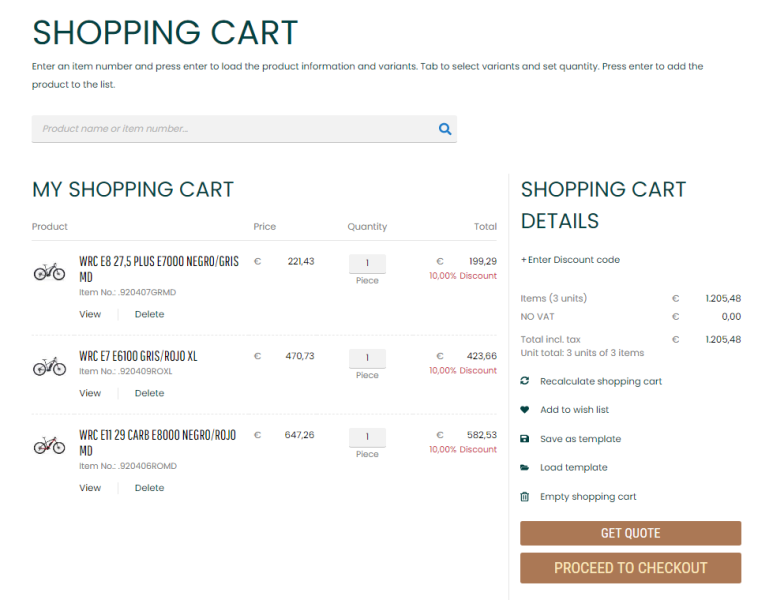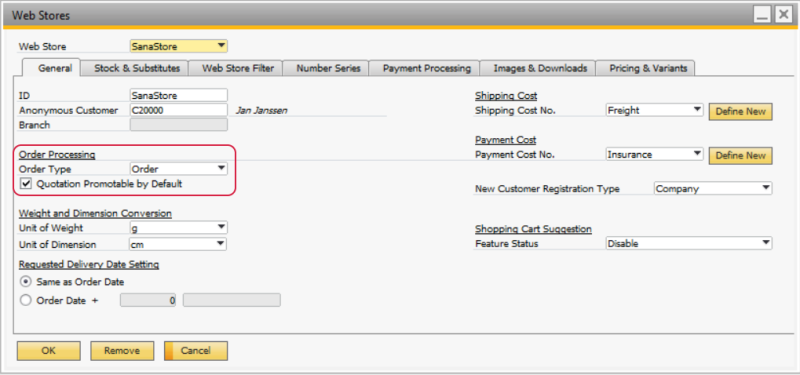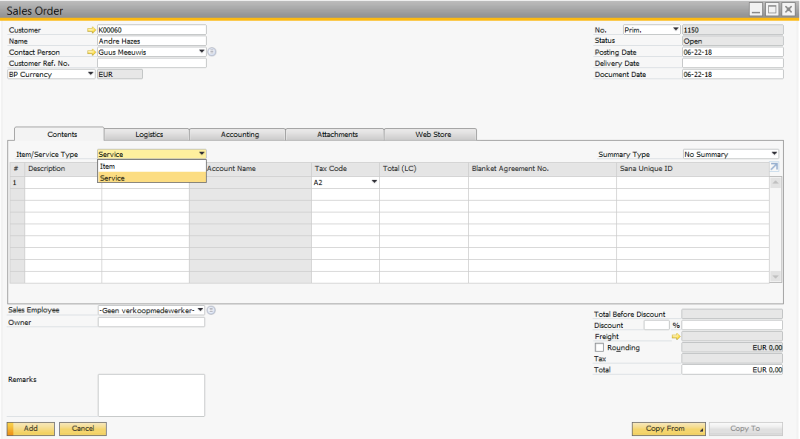Order Processing
WATCH THE VIDEO
Quotations and orders are all part of the sales process. Sana Commerce Cloud supports all SAP Business One sales documents as well as a possibility to convert quotations into sales orders.
Set Up Order Processing Settings
In SAP Business One click: Web Store > Web Stores.
The table below provides the description of the order processing settings in SAP Business One.
| Field | Description |
|---|---|
| Order Type | Select the order type. It can be a regular order or a quotation. The selected order type defines the final sales document which will be created in SAP Business One when the order is placed from the Sana web store. |
| Quotation promotable by default | Use this option to allow / deny conversion of a quotation into a sales order without approval.
If this option is enabled and the ordering process uses quotations which can be converted into sales orders, a customer can place a quotation and convert it into a sales order directly from the Sana web store. For such quotations the Promotable Quote checkbox is selected by default in SAP Business One. If this option is disabled, a customer can convert a quotation into a sales order only when it is approved. When the quotation is placed from the Sana web store, it should be checked by the e-commerce manager in SAP Business One. After this it can be approved by selecting the Promotable Quote checkbox in the sales quotation window. When the quotation is checked and approved, the customer can convert it into the sales order directly from the web store. In SAP Business One a quotation has an expiration date. When a quotation is created its expiration date is set to one month by default. If the quotation is not processed within the expiration period it will expire, meaning that a customer will not be able to convert it into a sales order. In SAP Business One you can set up requested delivery date for quotations which can be converted into sales orders. This requested delivery date can be Same as Order Date or Order Date + Number of Days. To set up requested delivery date, in SAP Business One click: Web Store > Web Stores > General. The option Copy attachments in quote conversion is not available in SAP Business One 10.0 and later, because attachments are always copied from quotes to orders. Use the option Copy attachments in quote conversion to allow attachments to flow from quotations to sales orders. When a customer converts a quotation to an order in the Sana web store, the attachments added to a quotation will be automatically copied to a sales order. For more information, see Configure Sana Web Store. |
To configure the ordering flow for the Sana web store, you should also set up order placement and processing settings in Sana Admin.
Limitations
-
Sana does not support sales orders with services. In SAP Business One it is possible to create a sales order for items and services. Sales orders created for the services directly in SAP Business One are not shown in the Sana web store.
-
Sana does not support sales order lines of the text type. If you manually add such line to the sales order in SAP Business One, it will not be shown in the sales order details in the Sana web store. Only the items purchased by the customer are shown.
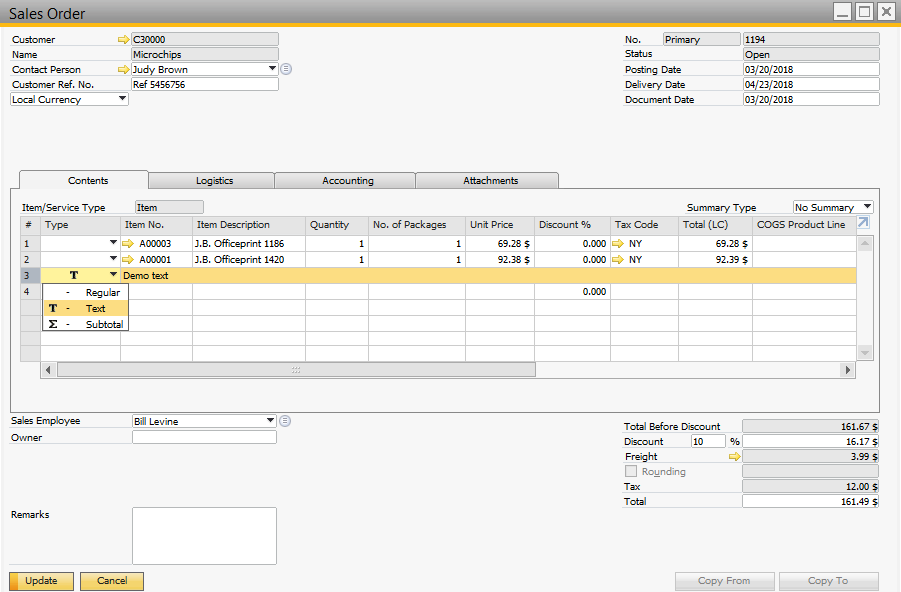
-
Sana does not support a scenario when a sales document is manually created in SAP Business One using the currency other than the currency of a business partner. Such sales documents are not shown in the Sana web store to the customers.
Related Articles
Order Processing Strategies
Approve Sales Order
Cancel Sales Order