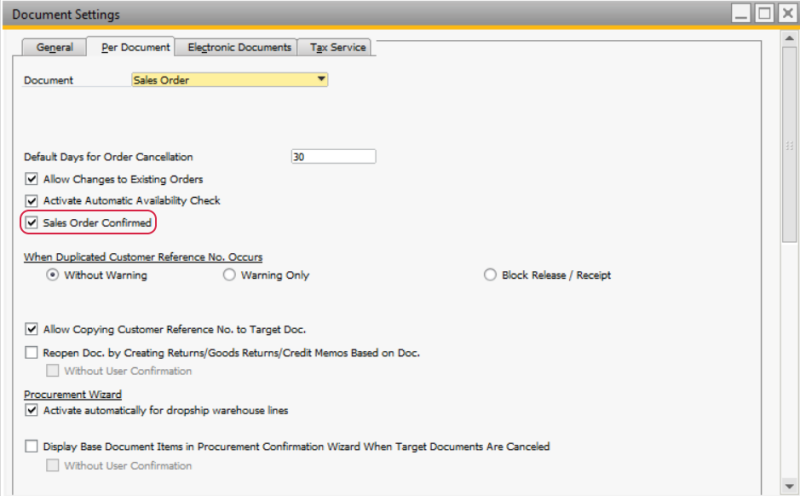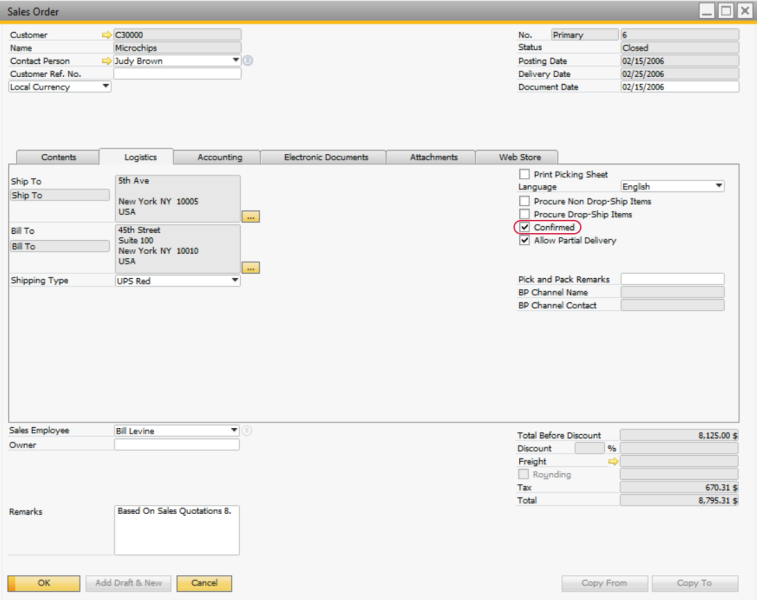Approve Sales Order
WATCH THE VIDEO
For some businesses the order approval workflow is essential. It is used to enforce the business rules of a company to ensure that all orders are correct. Some companies require multiple levels of authorization that are built around unique business rules and departments. Sana provides the functionality which allows to block the order placed from the Sana web store until it is approved by a sales manager in SAP Business One.
The blocked order cannot be delivered or invoiced until it is checked and approved. Once the order is approved, it will be automatically unblocked and the user in SAP Business One will be able to create a delivery document and invoice.
All orders coming from the Sana web store can be either blocked in SAP Business One by default, which means that each order must be checked and manually approved by the user in SAP, or all orders can be approved automatically by the system.
Previously, the Sana option Automatic Order Approval was used to enable or disable order approval. You could find this option at the following location in SAP Business One: Web Store > Setup > Parameters > General Settings.
Starting from Sana Commerce Cloud 1.0.63 in SAP Business One, the standard SAP Business One option Sales Order Confirmed is used. The Automatic Order Approval Sana option is no longer available.
In SAP Business One click: Administration > System Initialization > Document Settings.
Open the Per Document tab. In the Document field select Sales Order and use the Sales Order Confirmed checkbox.
-
If the option Sales Order Confirmed is enabled, all orders coming from the Sana web store will be automatically approved by the system. A user in SAP can deliver and invoice such orders.
-
If the option Sales Order Confirmed is disabled, all orders coming from the Sana web store will be blocked by the system. A user in SAP must check the order and approve it manually by selecting the Confirmed checkbox on the Logistics tab of the sales order. Only when the order is approved, it can be delivered and invoiced.