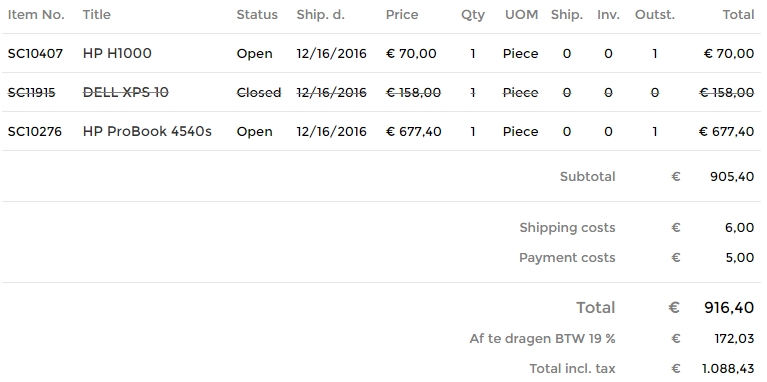Cancel Sales Order
In SAP Business One a sales manager can cancel the entire sales order and close the entire sales order or sales order row.
Cancel the Entire Sales Order
If the sales process has been interrupted and the sales order has not yet been processed (fully or partially) to a target sales document (delivery or invoice), you can cancel it. If the sales order has been cancelled in SAP, it is not shown in the Sana web store.
Close the Entire Sales Order or Sales Order Row
When the sales order has been partially copied to a higher level sales document, you can close it, but you cannot cancel it.
You can also close the sales order rows. Those sales order rows, which are closed in SAP Business One, are crossed out on the order details page in the Sana web store. When you copy the sales order in SAP which contains the closed rows to the higher level sales document, those closed rows will not be copied and the order will be recalculated.