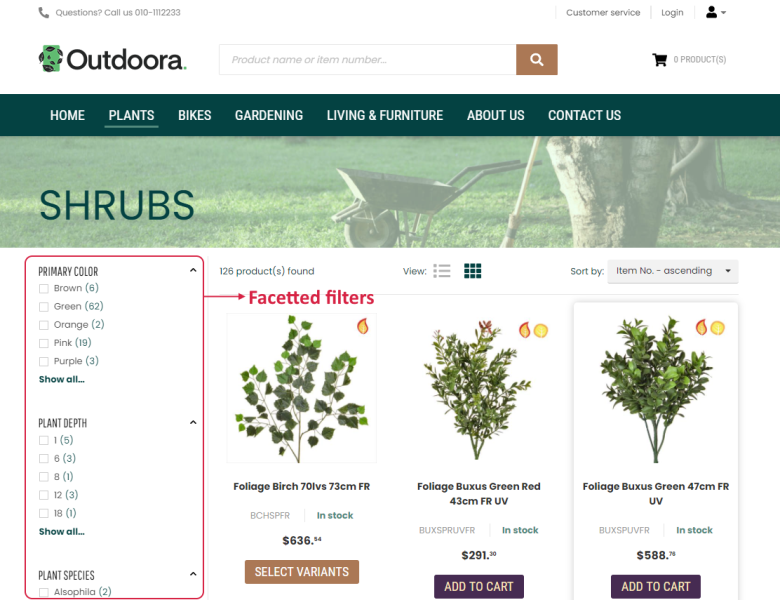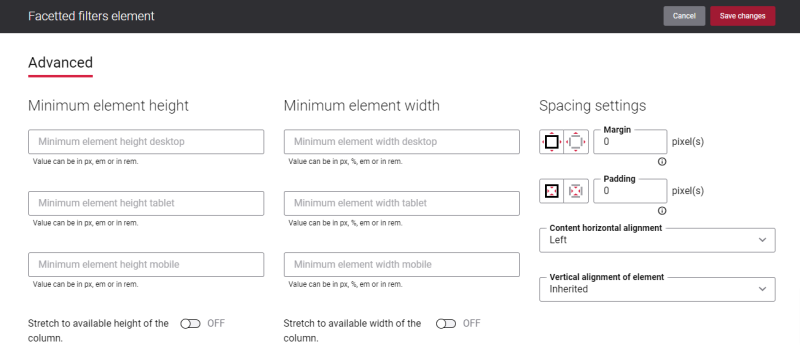Facetted Filters
The Facetted filters content element is used to show filters vertically on the product list and search results pages in the Sana webstore. Filters are extremely important as they can be key for customers to find exact products they are looking for. Filters allow shoppers to effectively “weed out” the products that aren’t relevant to their tastes, budgets, and intentions, which makes it easier to locate the products they would actually buy. Some basic filters to incorporate can be color, size, brand, style, price range, etc.
For more information about how to show filters horizontally on the product list and search results pages in the Sana webstore, see Horizontal Facetted Filters.
The facetted filter category names and facetted filter values are retrieved from the ERP system. Using In-site editor, you can change the facetted filter category names and facetted filter values. For more information, see Product Filtering and Filter Fields.
Advanced Tab
On the Advanced tab of the Facetted filters content element, you can configure height, width and spacing settings.
For more information about advanced settings, see Content Elements.