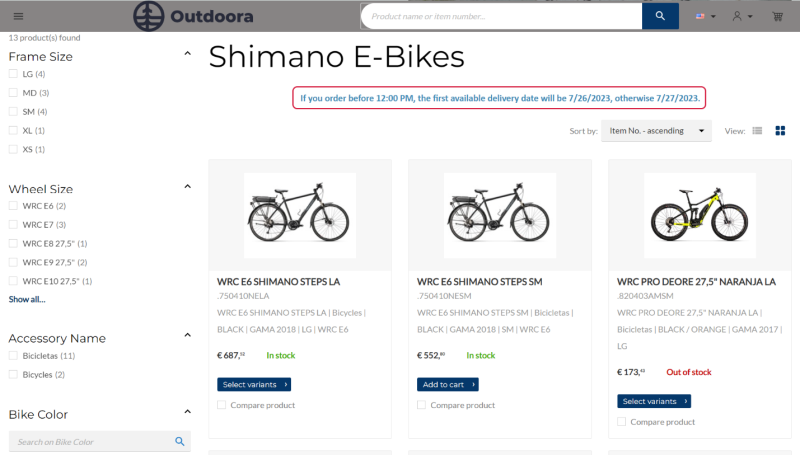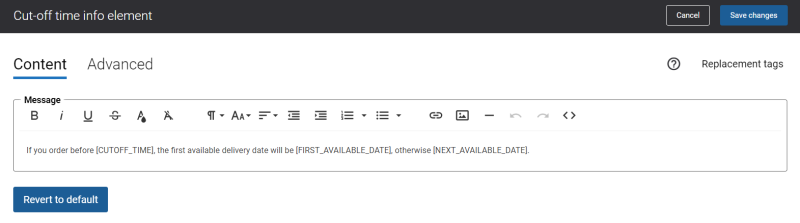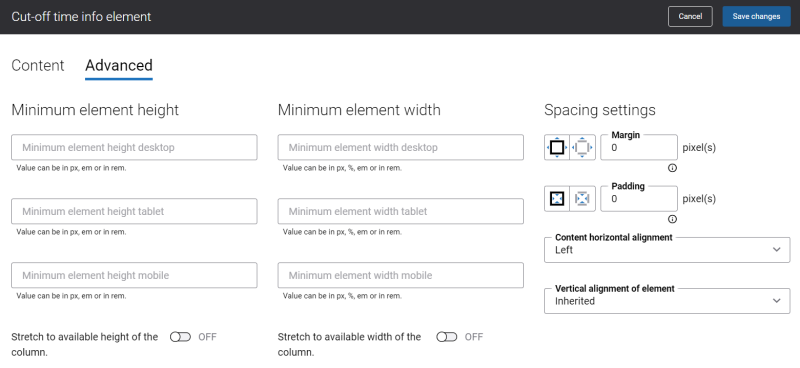Cut-Off Time Info
In Sana you can configure delivery date settings. Using these settings, you can block certain dates, so that they will not be available for selection as the requested delivery date in the calendar during checkout, and also you can set up cut-off time.
Using the Cut-off time info content element, you can add the cut-off time message to the web pages (content pages, product and product list pages) and system pages of the Sana webstore. The cut-off time message provides a customer with explanation about the delivery conditions.
Content Tab
On the Content tab you can change the cut-off time message. The tags [CUTOFF_TIME], [FIRST_AVAILABLE_DATE] and [NEXT_AVAILABLE_DATE] will be automatically replaced with the necessary date and time values. These are the cut-off time values set in the delivery date settings.
Advanced Tab
On the Advanced tab of the Cut-off time info content element, you can configure height, width and spacing settings.
For more information about advanced settings, see Content Elements.