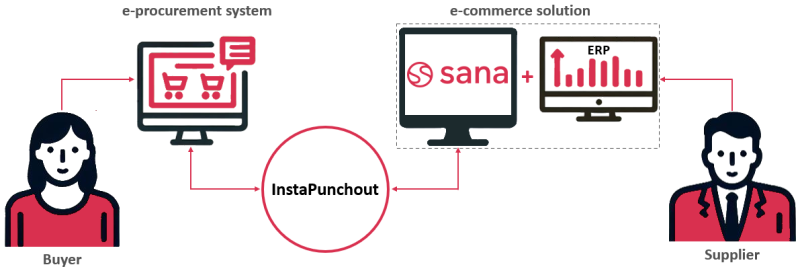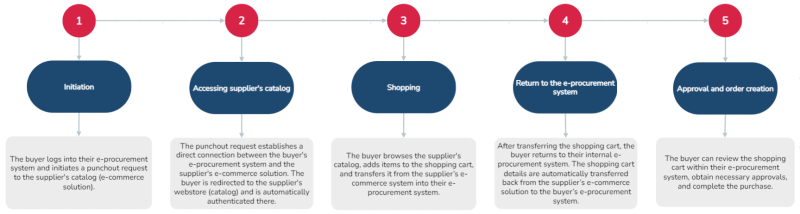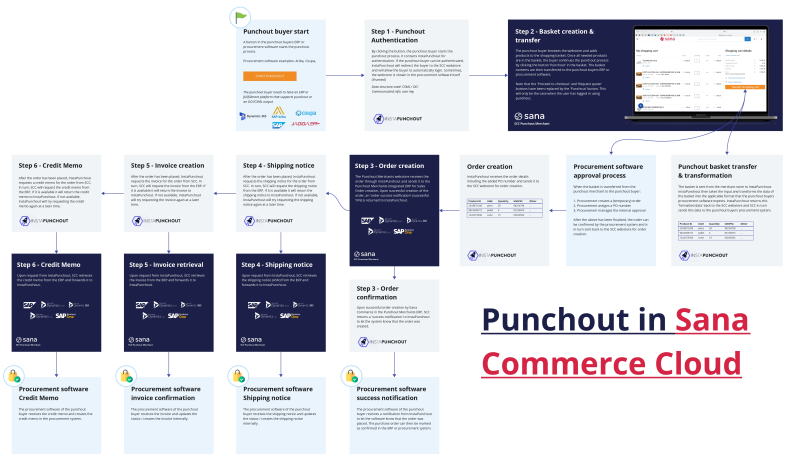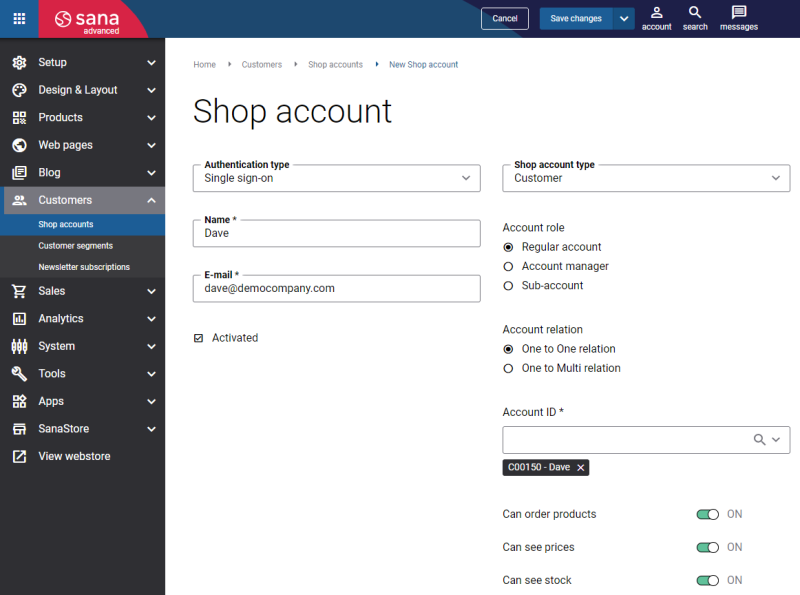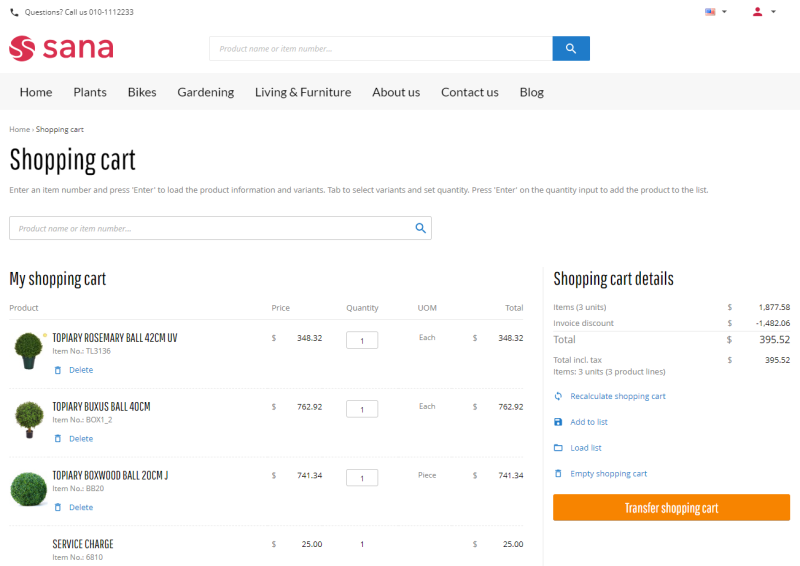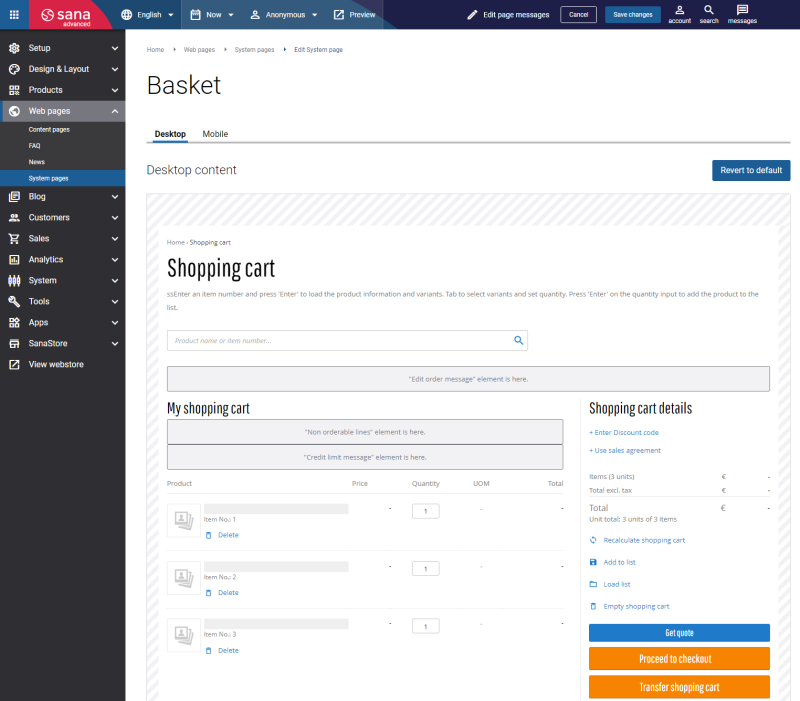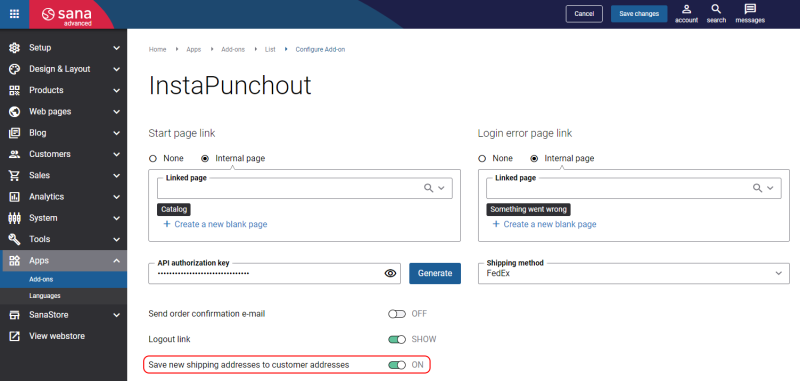What Is InstaPunchout and How Does E-Commerce Punchout Work?
InstaPunchout is a punchout service that connects the buyers' e-procurement system, such as Jaggaer, Coupa, SAP Ariba, Microsoft Dynamics, Oracle NetSuite, GEP, etc. to the supplier's e-commerce solution. This integration streamlines the purchasing process by providing a direct link between the buyer's e-procurement system and the supplier's catalog, making it easier for users to browse products, compare prices, and make purchases.
Sana Commerce Cloud uses InstaPunchout to connect buyers' e-procurement system to the supplier’s Sana webstore.
Punchout services are commonly used in B2B transactions, particularly in industries where procurement processes are complex and involve a wide range of products and services. This integration helps streamline the purchasing workflow, reduce errors, and enhance efficiency in the procurement process.
Here's how the punchout process typically works. This is a simplified diagram of the punchout processes.
The diagram below shows a more detailed representation of the punchout processes that occur when Sana Commerce Cloud integrates with the e-procurement system through InstaPunchout.
Buyer Authentication in the Sana Webstore
One of the key features that facilitates the integration of an e-procurement system with an e-commerce solution is the ability to seamlessly authorize users in both systems using the same credentials.
When buyers initiate a punchout request from the e-procurement system to the Sana webstore, the single sign-on mechanism automatically authenticates their identity. This means that buyers do not need to log in again when transitioning between the e-procurement system and the Sana webstore. This eliminates the need for buyers to remember multiple login details, simplifies the user experience, and minimizes the likelihood of errors that may occur during manual login attempts.
To automatically authenticate buyers in the Sana webstore with their e-procurement accounts, you must create the same shop accounts in Sana Admin.
- You can use any authentication type.
- The buyer’s e-mail address in the e-procurement system / InstaPunchout and Sana Admin must be the same. Accounts in both systems are checked for a match by e-mail. All other shop account settings in Sana Admin are ignored.
- The shop account in Sana Admin must be active.
Making Purchases and Transferring the Shopping Cart
When a buyer initiates a punchout request from their e-procurement system to the supplier's Sana webstore, browses the catalog, and adds items to the shopping cart, Sana Commerce Cloud replaces the Proceed to checkout button with Transfer shopping cart. It is used to transfer shopping cart data from the supplier’s Sana webstore to the buyer’s e-procurement system.
This is a separate content element called Punchout button that is available on the Shopping cart system page.
This button is shown in the shopping cart only when Sana Commerce Cloud is connected to the e-procurement system and the buyer initiates a punchout request to the Sana webstore.
Shipping Addresses
When integrating an e-procurement system with an e-commerce solution, managing shipping addresses is crucial in ensuring streamlined transactions. When buyers navigate the checkout process within their e-procurement system, they select the shipping address. The essential order details, including the shipping address, are transferred to the supplier’s ERP system.
InstaPunchout can retrieve customers’ shipping addresses from Sana Commerce Cloud and compare them with the address selected by the buyer during checkout in the e-procurement system. If the selected shipping address exists in the ERP system, it will be used. If the address does not exist in the ERP system, the new shipping address will be used. This address can either be saved to the customer's shipping addresses in the ERP system or used exclusively for the current sales order. The decision to save new shipping addresses for customers in the ERP system is configurable through the settings of the InstaPunchout app.
This enhances buyer’s convenience and maintains strict control over procurement workflows, ensuring accuracy and compliance throughout the purchasing process.
Distinguishing Between a Regular Order and a Punchout Order
By default, all sales orders from a Sana webstore are treated identically in the ERP system. As a result, sales managers cannot easily distinguish whether an order was placed through the Sana webstore or via the e-procurement system using the punchout service.
To differentiate between orders created in the Sana webstore and those placed through punchout in your ERP system, follow these steps:
- Create a dedicated ERP field: You must have a specific sales order field in your ERP system to indicate punchout orders.
- Add the field to Sana Admin: Add this field to the checkout header fields in Sana Admin. You can hide this field from customers in the Sana webstore if desired.
- Ensure proper field value return from punchout: The punchout service must return this field with the correct value to Sana Commerce Cloud.
By implementing these steps, you will be able to effectively distinguish between orders originating from different sources.