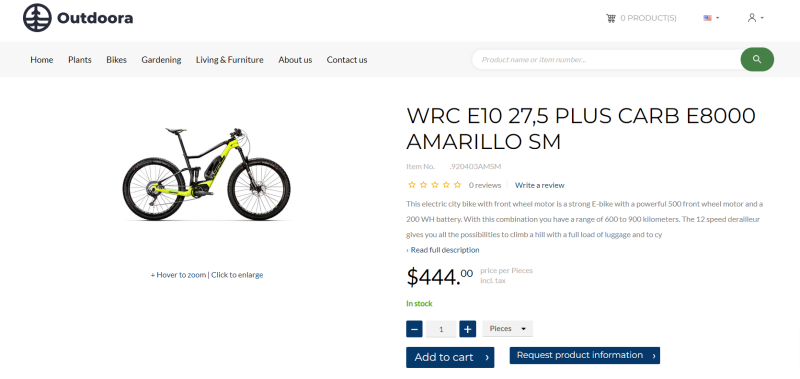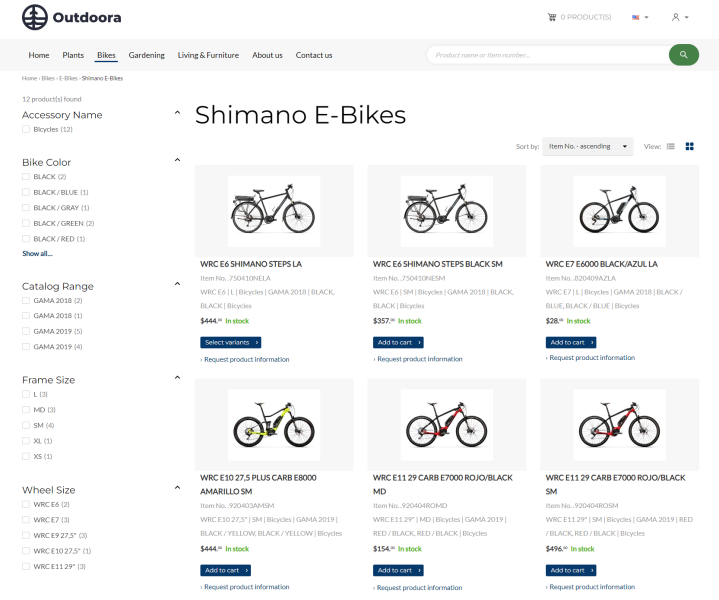Sana and Request Product Information
Compatibility: Sana Commerce Cloud 1.67 and higher.
All webstore visitors and customers have questions about the products they are buying. Until questions are answered, customers can have doubts whether to buy a product or not. If they have no idea when you can keep in touch, they may just continue shopping somewhere else. Let your webstore visitors and customers know that their requests will be answered fast. Therefore, communication between you and your customers is one of the ways to build trust and boost conversions.
Using the Request Product Information content element, you can provide your customers with an easy possibility to ask for product details, and clarify any product information they need. For example, if a product is out of stock, customers might be interested when it will be available. This is also useful when you do not display product prices, availability, or all product specifications directly on the product details page due to various reasons.
The Request Product Information content element can be added to the product page templates, and product list system page as a content element that is used for the product lines. It is displayed as the Request product information button and form.
On the screenshot below you can see the Request Product Information content element on the product details page.
On the screenshot below you can see the Request Product Information content element on the product list page.
When customers click on the Request product information link, the Request product information form opens.
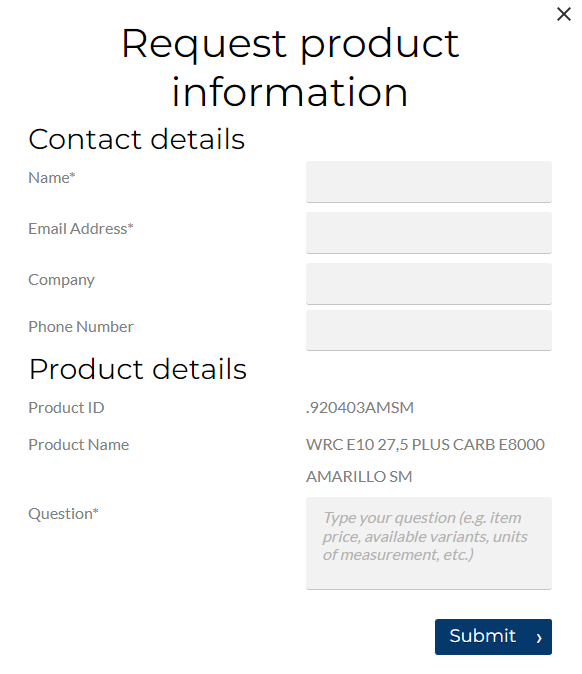
The Request product information form consists of 2 sections:
-
Contact details
-
Product details
In the Request product information form, webstore visitors and customers must enter their contact details and can ask for any specific product information.